HTML media attribute
media
The purpose of the HTML media attribute is to define the media type that the resource linked to the element is designed for.
Supported elements
HTML media attribute supports style and link elements.
Syntax
<ElementName media="value" >.....</ElementName>
Where ElementName is any supported element.
Type of value
Media description.
Value
| Value | Intended media |
|---|---|
| screen | Computer screens. This is the default value. |
| tty | Fixed-pitch character grid, such as teletypes, terminals, or portable devices those have limitations in display capabilities. |
| tv | Television type devices (low resolution, color, limited scrollability). |
| projection | Projectors. |
| handheld | Handheld devices (small screen, monochrome, bitmapped graphics, limited bandwidth). |
| Print preview mode/printed in an opaque media. | |
| braille | Braille feedback devices. |
| aural | Speech synthesizers. |
| all | Suitable for all devices. |
Default value
Default value of HTML media attribute is screen.
Supported doctypes
HTML 4.01 strict, HTML 4.01 transitional, HTML 4.01 frameset.
Example of HTML media attribute with style
<!DOCTYPE HTML PUBLIC "-//W3C//DTD HTML 4.01//EN" "http://www.w3.org/TR/html4/strict.dtd">
<html>
<head>
<meta http-equiv="Content-Type" content="text/html; charset=iso-8859-1">
<title>Example of HTML media attribute with style</title>
<style type="text/css" media="screen, print, projection" />
p {background-color: aliceblue; color: maroon}
</style>
</head>
<body>
<p>We are learning html with w3resource.com</p>
</body>
</html>
Result
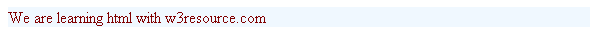
View this example in a separate browser window
Example of HTML media attribute with style
Example of HTML media attribute with link
<!DOCTYPE HTML PUBLIC "-//W3C//DTD HTML 4.01//EN" "http://www.w3.org/TR/html4/strict.dtd">
<html>
<head>
<meta http-equiv="Content-Type" content="text/html; charset=iso-8859-1">
<title>Example of HTML media attribute with link</title>
<link rel='stylesheet' href='link.css' type='text/css' media="screen" />
</head>
<body>
<p>We are learning html with w3resource.com</p>
</body>
</html>
Result
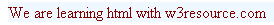
View this example in a separate browser window
Example of HTML media attribute with link
Previous: HTML maxlength attribute
Next: HTML method attribute
Test your Programming skills with w3resource's quiz.
- Weekly Trends and Language Statistics
- Weekly Trends and Language Statistics