HTML type attribute
type
The purpose of the HTML type attribute is to specify the content type of the associated element when used with a, link, object, param, script, style elements. When used with the input element, the attribute specifies the type of the date it can accept. Whereas when used with button element, the attribute can be used to define the type of work the associated button can perform (for whether it is to be used to submit a form, reset a form etc.).
Supported elements
HTML type attribute supports a, button, input, link, object, param, script, style elements.
Syntax
<ElementName type="value" >.....</ElementName>
Where ElementName is any supported element.
Type of value
ContentType for a, link, object, param, script, style.
InputType for input element.
LIStyle for li element, OLStyle for ol element and ULStyle for ul element.
Different values (button | submit | reset) for button element.
Default value
There is no default value of HTML type attribute.
Supported doctypes
HTML 4.01 strict, HTML 4.01 transitional, HTML 4.01 frameset.
Example of HTML type attribute with a element
<!DOCTYPE HTML PUBLIC "-//W3C//DTD HTML 4.01//EN" "http://www.w3.org/TR/html4/strict.dtd">
<html>
<head>
<meta http-equiv="Content-Type" content="text/html; charset=iso-8859-1">
<title>Example of HTML type attribute with a element</title>
</head>
<body>
<p><a href="../../images/w3logo5.gif" type="image/gif">w3resource tutorials</a></p>
</body>
</html>
Result
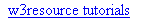
View this example in a separate browser window
Example of HTML type attribute with a element
Example of HTML type attribute with button, input, link elements
<!DOCTYPE HTML PUBLIC "-//W3C//DTD HTML 4.01//EN" "http://www.w3.org/TR/html4/strict.dtd">
<html>
<head>
<meta http-equiv="Content-Type" content="text/html; charset=iso-8859-1">
<title>Example of HTML type attribute with button, input, link elements</title>
<link rel='stylesheet' href='test.css' type='text/css' />
</head>
<body>
<form name="user_info" action="action_post.php" method="post">
Name : <input type="text" name="name" /><br/>
email : <input type="text" name="email"/><br/>
<button type="submit" name="submit">Submit</button>
</form>
</body>
</html>
Result
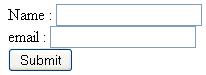
View this example in a separate browser window
Example of HTML type attribute with button, input and link elements
Example of HTML type attribute with script and style elements
<!DOCTYPE HTML PUBLIC "-//W3C//DTD HTML 4.01//EN" "http://www.w3.org/TR/html4/strict.dtd">
<html>
<head>
<meta http-equiv="Content-Type" content="text/html; charset=iso-8859-1">
<title>Example of HTML type attribute with script and style elements</title>
<script type="text/javascript" src="../../html/attributes/w3r.js"> </script>
<style type="text/css">
p {background-color: lightyellow; color: maroon;}
</style>
</head>
<body onload="w3r()" >
<p>This is an example of type attribute with script and style elements</p>
</body>
</html>
Result
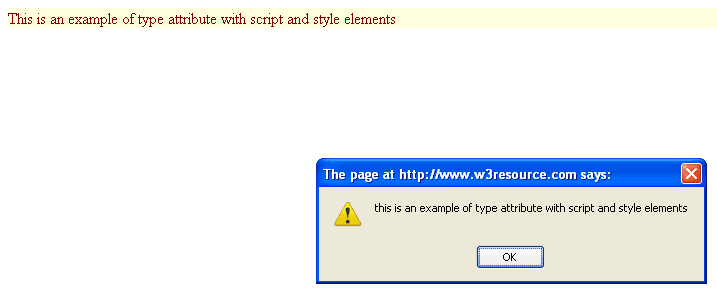
View this example in a separate browser window
Example of HTML type attribute with script, style elements
Previous: HTML title attribute
Next: HTML usemap attribute
Test your Programming skills with w3resource's quiz.
- Weekly Trends and Language Statistics
- Weekly Trends and Language Statistics