Java: Compare two numbers
Java Basic: Exercise-32 with Solution
Write a Java program to compare two numbers.
Test Data:
Input first integer: 25
Input second integer: 39
Pictorial Presentation:
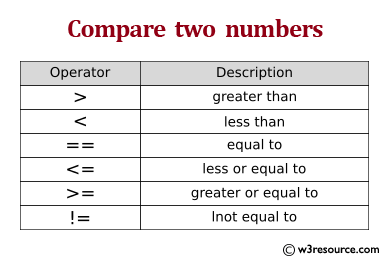
Sample Solution:
Java Code:
import java.util.Scanner;
public class Exercise32 {
public static void main(String args[]) {
// Create a Scanner to obtain input from the command window
Scanner input = new Scanner(System.in);
int number1; // First number to compare
int number2; // Second number to compare
// Prompt the user to input the first integer
System.out.print("Input first integer: ");
number1 = input.nextInt(); // Read the first number from the user
// Prompt the user to input the second integer
System.out.print("Input second integer: ");
number2 = input.nextInt(); // Read the second number from the user
// Compare and display the results
if (number1 == number2)
System.out.printf("%d == %d\n", number1, number2);
if (number1 != number2)
System.out.printf("%d != %d\n", number1, number2);
if (number1 < number2)
System.out.printf("%d < %d\n", number1, number2);
if (number1 > number2)
System.out.printf("%d > %d\n", number1, number2);
if (number1 <= number2)
System.out.printf("%d <= %d\n", number1, number2);
if (number1 >= number2)
System.out.printf("%d >= %d\n", number1, number2);
}
}
Explanation:
In the exercise above –
- First, it uses the "Scanner" class to obtain input from the command window (user input).
- It declares two integer variables 'number1' and 'number2' to store the two numbers provided by the user.
- It prompts the user to input the first integer using System.out.print("Input first integer: ") and reads the input into 'number1'.
- It prompts the user to input the second integer using System.out.print("Input second integer: ") and reads the input into 'number2'.
- Next it performs a series of comparisons using if statements and prints the results using System.out.printf():
- if (number1 == number2) checks if 'number1' is equal to 'number2' and prints a message if they are equal.
- if (number1 != number2) checks if 'number1' is not equal to 'number2' and prints a message if they are not equal.
- if (number1 < number2) checks if 'number1' is less than 'number2' and prints a message if 'number1' is less than 'number2'.
- if (number1 > number2) checks if 'number1' is greater than 'number2' and prints a message if 'number1' is greater than 'number2'.
- if (number1 <= number2) checks if 'number1' is less than or equal to 'number2' and prints a message accordingly.
- if (number1 >= number2) checks if 'number1' is greater than or equal to number2 and prints a message accordingly.
Sample Output:
Input first integer: 25 Input second integer: 39 25 != 39 25 < 39 25 <= 39
Flowchart:
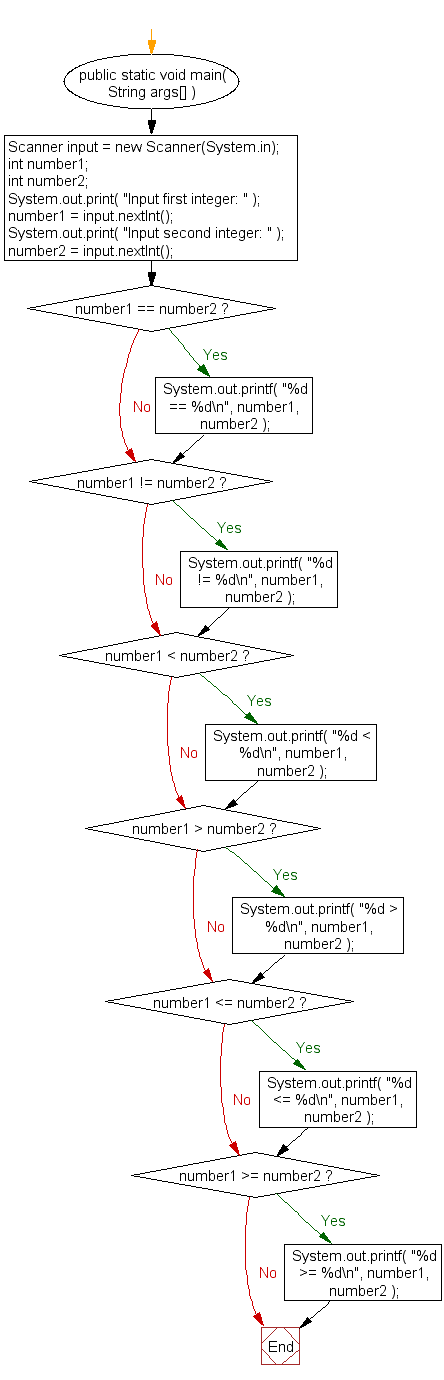
Java Code Editor:
Previous: Write a Java program to check whether Java is installed on your computer.
Next: Write a Java program and compute the sum of the digits of an integer.
What is the difficulty level of this exercise?
Test your Programming skills with w3resource's quiz.
- Weekly Trends and Language Statistics
- Weekly Trends and Language Statistics