JavaScript: HTML Form - checking for numbers and letters
Checking for numbers and letters
Sometimes situations arise ( suppose a user id, password or a code) when the user should fill a single or more than one field with alphabet characters (A-Z or a-z) and numbers (0-9) in an HTML form. You can write a JavaScript form validation script to check whether the required field(s) in the HTML form contains only letters and numbers.
Javascript function to check if a field input contains letters and numbers only
// Function to check letters and numbers
function alphanumeric(inputtxt)
{
var letterNumber = /^[0-9a-zA-Z]+$/;
if((inputtxt.value.match(letterNumber))
{
return true;
}
else
{
alert("message");
return false;
}
}
To get a string contains only letters and numbers (i.e. a-z, A-Z or 0-9) we use a regular expression /^[0-9a-zA-Z]+$/ which allows only letters and numbers. Next the match() method of string object is used to match the said regular expression against the input value. Here is the complete web document.+
Flowchart:
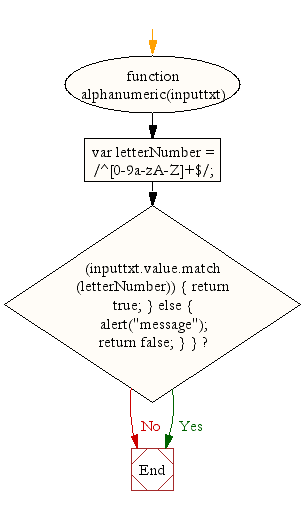
HTML Code
<!DOCTYPE html>
<html lang="en">
<head>
<meta charset="utf-8">
<title>JavaScript form validation - checking all letters and numbers</title>
<link rel='stylesheet' href='form-style.css' type='text/css' />
</head>
<body onload='document.form1.text1.focus()'>
<div class="mail">
<h2>Enter your Registration Number and Submit</h2>
<form name="form1" action="#">
<ul>
<li><input type='text' name='text1'/></li>
<li class="rq">*Enter numbers and alphabets only.</li>
<li> </li>
<li><input type="submit" name="submit" value="Submit" onclick="alphanumeric(document.form1.text1)" /></li>
<li> </li>
</ul>
</form>
</div>
<script src="check-letters-numbers.js"></script>
</body>
</html>
Javascript code
function alphanumeric(inputtxt)
{
var letters = /^[0-9a-zA-Z]+$/;
if(inputtxt.value.match(letters))
{
alert('Your registration number have accepted : you can try another');
document.form1.text1.focus();
return true;
}
else
{
alert('Please input alphanumeric characters only');
return false;
}
}
CSS Code
li {list-style-type: none;
font-size: 16pt;
}
.mail {
margin: auto;
padding-top: 10px;
padding-bottom: 10px;
width: 400px;
background : #D8F1F8;
border: 1px soild silver;
}
.mail h2 {
margin-left: 38px;
}
input {
font-size: 20pt;
}
input:focus, textarea:focus{
background-color: lightyellow;
}
input submit {
font-size: 12pt;
}
.rq {
color: #FF0000;
font-size: 10pt;
}
View the example in the browser
Practice the example online
See the Pen letters-numbers-field-1 by w3resource (@w3resource) on CodePen.
file_download Download the validation code from here.
Other JavaScript Validation :
- Checking for non-empty
- Checking for all letters
- Checking for all numbers
- Checking for floating numbers
- Checking for letters and numbers
- Checking string length
- Email Validation
- Date Validation
- A sample Registration Form
- Phone No. Validation
- Credit Card No. Validation
- Password Validation
- IP address Validation
Previous: JavaScript: HTML Form validation - checking for Floating point numbers
Next: JavaScript: HTML Form - restricting the length
Test your Programming skills with w3resource's quiz.
- Weekly Trends and Language Statistics
- Weekly Trends and Language Statistics