NumPy: Create an array of (3, 4) shape, multiply every element value by 3 and display the new array
NumPy: Array Object Exercise-73 with Solution
Write a NumPy program to create an array of (3, 4) shapes, multiply every element value by 3 and display the result array.
Pictorial Presentation:
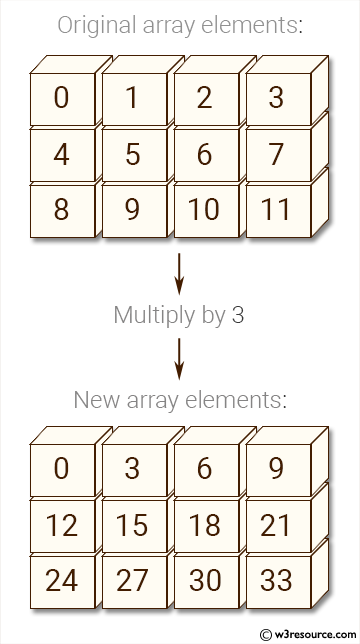
Sample Solution:
Python Code:
# Importing the NumPy library and aliasing it as 'np'
import numpy as np
# Creating a 1-dimensional array 'x' with values from 0 to 11 and reshaping it into a 3x4 array
x = np.arange(12).reshape(3, 4)
# Printing a message indicating the original array elements will be shown
print("Original array elements:")
# Printing the original array 'x' with its elements
print(x)
# Using a loop with np.nditer to iterate through each element in the array 'x'
# Setting the elements to 3 times their current value with op_flags set to 'readwrite'
for a in np.nditer(x, op_flags=['readwrite']):
a[...] = 3 * a # Multiplying each element by 3
# Printing a message indicating the new array elements after multiplication
print("New array elements:")
# Printing the array 'x' after modifying its elements (each element multiplied by 3)
print(x)
Sample Output:
Original array elements: [[ 0 1 2 3] [ 4 5 6 7] [ 8 9 10 11]] New array elements: [[ 0 3 6 9] [12 15 18 21] [24 27 30 33]]
Explanation:
In the above code:
- np.arange(12): This function call creates a 1D NumPy array with integers from 0 to 11.
- reshape(3, 4): This method reshapes the 1D array into a 3x4 2D array.
- for a in np.nditer(x, op_flags=['readwrite']):: This part initializes a loop using np.nditer to iterate over each element of the 2D array x. The op_flags=['readwrite'] argument allows the iterator to read and modify the elements in the original array.
- a[...] = 3 * a: Inside the loop, this line multiplies each element of the array by 3 and assigns the result back to the original location in the array.
- Finally print(x) prints the modified 2D array.
Python-Numpy Code Editor:
Previous: Write a NumPy program to create a 5x5x5 cube of 1's.
Next: Write a NumPy program to combine a one and a two dimensional array together and display their elements.
What is the difficulty level of this exercise?
Test your Programming skills with w3resource's quiz.
- Weekly Trends and Language Statistics
- Weekly Trends and Language Statistics