NumPy: Add a border around an existing array
NumPy: Array Object Exercise-9 with Solution
Write a NumPy program to add a border (filled with 0's) around an existing array.
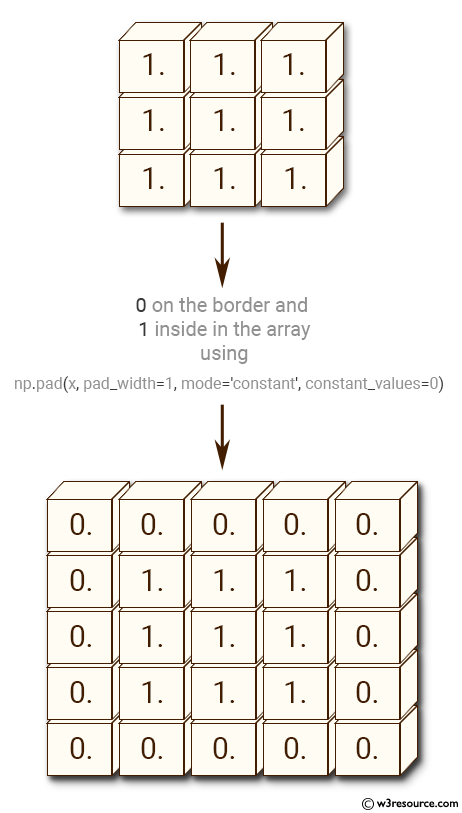
Sample Solution:
Python Code:
# Importing the NumPy library with an alias 'np'
import numpy as np
# Creating a 3x3 NumPy array filled with ones
x = np.ones((3, 3))
# Printing the original array 'x'
print("Original array:")
print(x)
# Modifying the array 'x' to set 0s on the border and 1s inside the array using the np.pad function
print("0 on the border and 1 inside in the array")
x = np.pad(x, pad_width=1, mode='constant', constant_values=0)
# Printing the modified array 'x' with 0s on the border and 1s inside
print(x)
Sample Output:
Original array: [[ 1. 1. 1.] [ 1. 1. 1.] [ 1. 1. 1.]] 1 on the border and 0 inside in the array [[ 0. 0. 0. 0. 0.] [ 0. 1. 1. 1. 0.] [ 0. 1. 1. 1. 0.] [ 0. 1. 1. 1. 0.] [ 0. 0. 0. 0. 0.]]
Explanation:
In the above code –
x = np.ones((3,3)): Creates a 3x3 NumPy array filled with ones.
x = np.pad(x, pad_width=1, mode='constant', constant_values=0): The np.pad function is used to pad the input array x with a border of specified width and values. In this case, pad_width=1 adds a border of width 1 around the array. The mode='constant' specifies that the padding should be done with constant values, and constant_values=0 indicates that the constant value for padding should be 0.
Python-Numpy Code Editor:
Previous: Write a NumPy program to create a 2d array with 1 on the border and 0 inside.
Next: Write a NumPy program to create a 8x8 matrix and fill it with a checkerboard pattern.
What is the difficulty level of this exercise?
Test your Programming skills with w3resource's quiz.
- Weekly Trends and Language Statistics
- Weekly Trends and Language Statistics