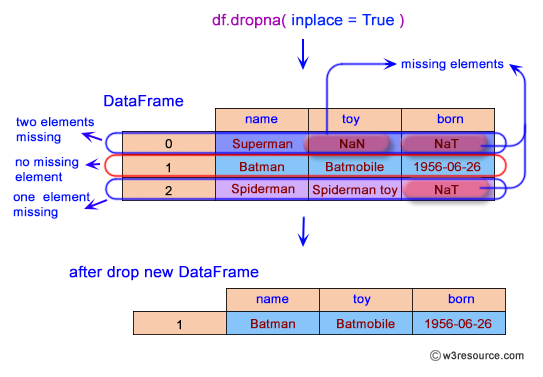Examples
In [1]:
import numpy as np
import pandas as pd
In [2]:
df = pd.DataFrame({"name": ['Superman', 'Batman', 'Spiderman'],
"toy": [np.nan, 'Batmobile', 'Spiderman toy'],
"born": [pd.NaT, pd.Timestamp("1956-06-26"),
pd.NaT]})
df
Out[2]:
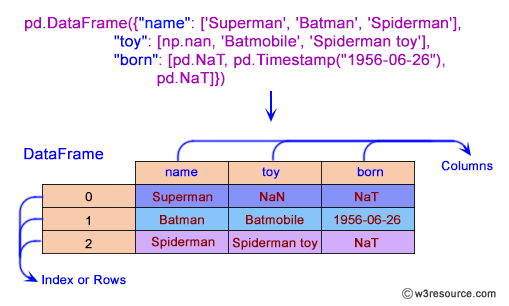
Drop the rows where at least one element is missing:
In [3]:
df.dropna()
Out[3]:
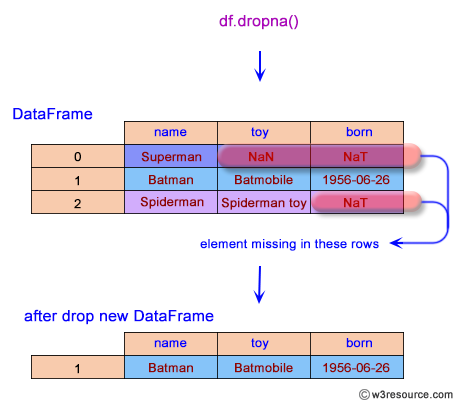
Drop the columns where at least one element is missing:
In [4]:
df.dropna(axis='columns')
Out[4]:
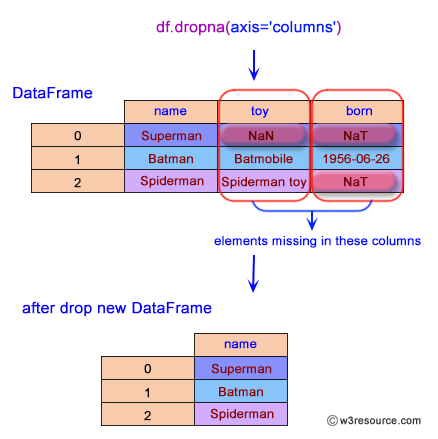
Drop the rows where all elements are missing.
In [5]:
df.dropna(how='all')
Out[5]:
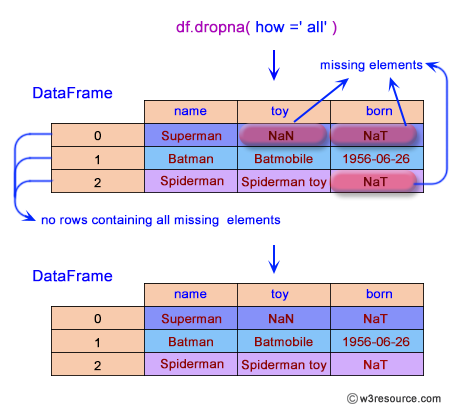
Keep only the rows with at least 2 non-NA values:
In [6]:
df.dropna(thresh=2)
Out[6]:
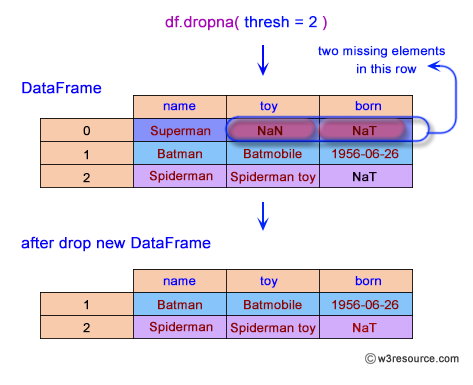
Define in which columns to look for missing values:
In [7]:
df.dropna(subset=['name', 'born'])
Out[7]:
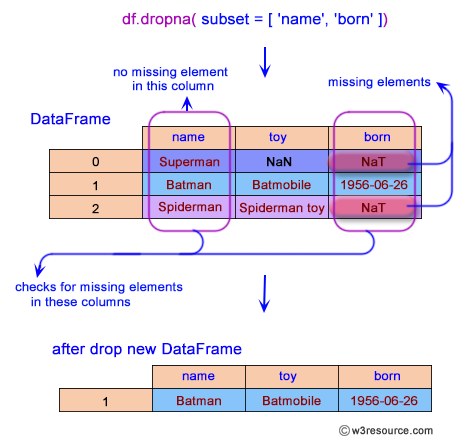
Keep the DataFrame with valid entries in the same variable:
In [8]:
df.dropna(inplace=True)
df
Out[8]: