Java: Move every zero to the right side of a given array of integers
Java Basic: Exercise-167 with Solution
Write a Java program to move every zero to the right side of a given array of integers.
Visual Presentation:
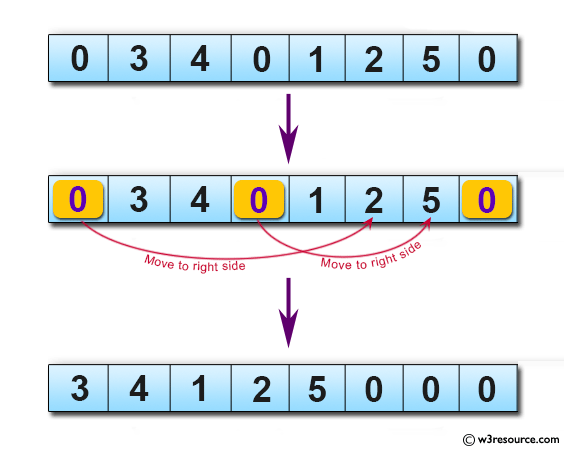
Sample Solution:
Java Code:
// Importing the required Java utilities package
import java.util.*;
// Defining a class named Solution
public class Solution {
// Method to move all zeros in the array to the end
public static int[] move_zero(int[] nums) {
// Checking if the input array is null
if (nums == null) {
throw new IllegalArgumentException("Null array!"); // Throwing an exception for a null array
}
boolean swap = true; // Initializing a boolean variable to track swapping operations
// Loop to move zeros to the end of the array
while (swap) {
swap = false; // Resetting the swap flag for each iteration
// Iterating through the array elements
for (int i = 0; i < nums.length - 1; i++) {
// Swapping non-zero elements with zeros to move zeros towards the end
if (nums[i] == 0 && nums[i + 1] != 0) {
swap(nums, i, i + 1); // Calling the swap method to perform the swap operation
swap = true; // Setting the swap flag to true after performing a swap
}
}
}
return nums; // Returning the modified array
}
// Private method to swap elements in the array
private static void swap(int[] nums, int a, int b) {
int temp = nums[a]; // Storing the value of nums[a] in a temporary variable
nums[a] = nums[b]; // Assigning the value of nums[b] to nums[a]
nums[b] = temp; // Assigning the value stored in the temporary variable to nums[b]
}
// The main method of the program
public static void main(String[] args) {
int[] nums = {0, 3, 4, 0, 1, 2, 5, 0}; // Initializing an array with integers
// Displaying the original array
System.out.println("\nOriginal array: " + Arrays.toString(nums));
// Calling the move_zero method to move zeros to the end of the array
int[] result = move_zero(nums);
// Displaying the resulting array after moving zeros to the end
System.out.println("\nResult: " + Arrays.toString(result));
}
}
Sample Output:
Original array: [0, 3, 4, 0, 1, 2, 5, 0] Result: [3, 4, 1, 2, 5, 0, 0, 0]
Flowchart:
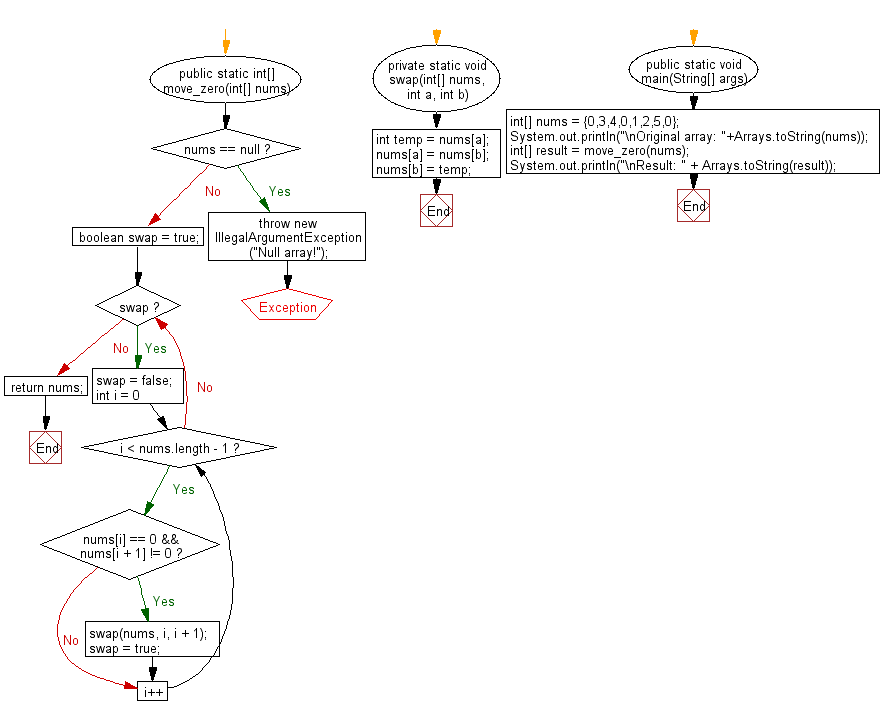
Java Code Editor:
Contribute your code and comments through Disqus.
Previous: Write a Java program to transform a given integer to String format.
Next: Write a Java program to multiply two given integers without using the multiply operator(*).
What is the difficulty level of this exercise?
Test your Programming skills with w3resource's quiz.
- Weekly Trends and Language Statistics
- Weekly Trends and Language Statistics