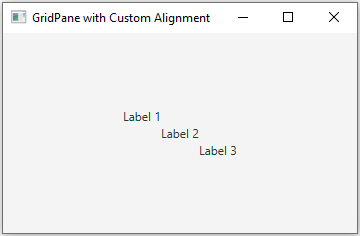JavaFX GridPane custom alignment
8. GridPane with Cell-Specific Alignment
Write a JavaFX program with a GridPane layout and customize the alignment of elements within specific cells.
Sample Solution:
JavaFx Code:
//Main.java
import javafx.application.Application;
import javafx.geometry.Pos;
import javafx.scene.Scene;
import javafx.scene.control.Label;
import javafx.scene.layout.GridPane;
import javafx.stage.Stage;
import javafx.application.Application;
import javafx.geometry.HPos;
import javafx.geometry.Pos;
import javafx.geometry.VPos;
import javafx.scene.Scene;
import javafx.scene.control.Label;
import javafx.scene.layout.GridPane;
import javafx.stage.Stage;
public class Main extends Application {
public static void main(String[] args) {
launch(args);
}
@Override
public void start(Stage primaryStage) {
primaryStage.setTitle("GridPane with Custom Alignment");
// Create a GridPane layout
GridPane gridPane = new GridPane();
gridPane.setAlignment(Pos.CENTER);
// Create labels for different cells
Label label1 = new Label("Label 1");
Label label2 = new Label("Label 2");
Label label3 = new Label("Label 3");
// Customize the alignment for specific cells
GridPane.setHalignment(label1, HPos.CENTER);
GridPane.setValignment(label1, VPos.TOP);
GridPane.setHalignment(label2, HPos.CENTER);
GridPane.setValignment(label2, VPos.CENTER);
GridPane.setHalignment(label3, HPos.CENTER);
GridPane.setValignment(label3, VPos.BOTTOM);
// Add labels to the GridPane at specific positions
gridPane.add(label1, 0, 0);
gridPane.add(label2, 1, 1);
gridPane.add(label3, 2, 2);
// Create the scene and set it in the stage
Scene scene = new Scene(gridPane, 300, 200); // Width and height of the window
primaryStage.setScene(scene);
// Show the window
primaryStage.show();
}
}
In the above exercise, we create a 'GridPane' layout and customize the alignment for specific cells using 'GridPane.setHalignment' and 'GridPane.setValignment'. The 'label1' is aligned to the center horizontally and to the top vertically, the 'label2' is aligned to the center both horizontally and vertically, and the 'label3' is aligned to the center horizontally and to the bottom vertically. You can run this application to see the 'GridPane' with custom alignments.
Sample Output:
Flowchart:
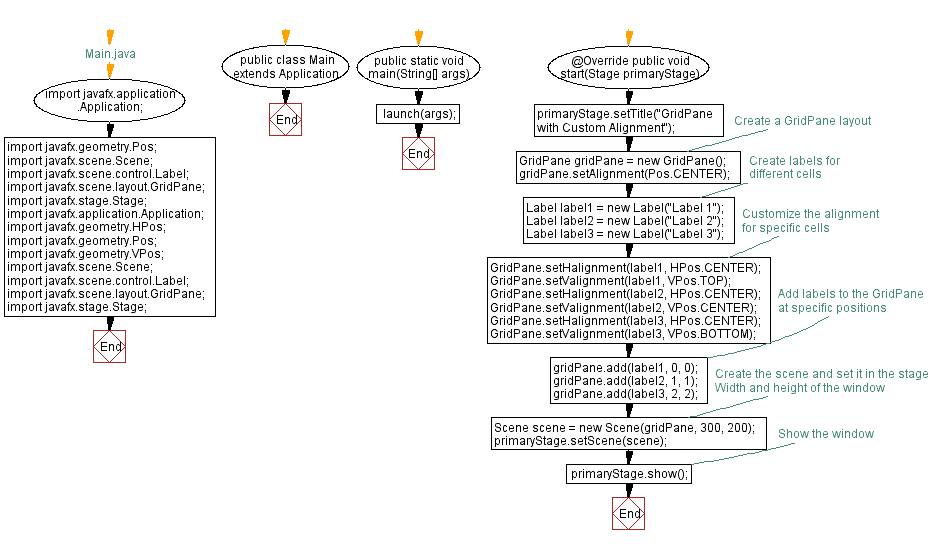
Go to:
PREV : BorderPane with Custom Element Alignments.
NEXT : JavaFX Circular layout design.
Java Code Editor:
What is the difficulty level of this exercise?
Test your Programming skills with w3resource's quiz.