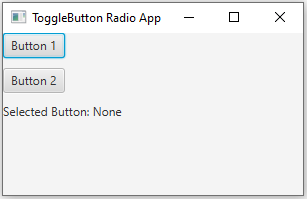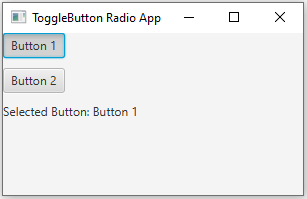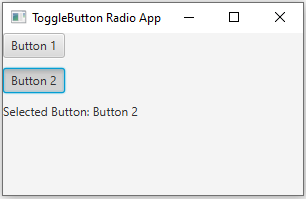JavaFX ToggleButton Radio Application
13. ToggleButtons Selection Label
Write a JavaFX application with two ToggleButtons that act as radio buttons. When one is selected, the other should be deselected. Display a label indicating the selected button.
Sample Solution:
JavaFx Code:
//Main.java
import javafx.application.Application;
import javafx.scene.Scene;
import javafx.scene.control.ToggleButton;
import javafx.scene.control.ToggleGroup;
import javafx.scene.control.Label;
import javafx.scene.layout.VBox;
import javafx.stage.Stage;
public class Main extends Application {
public static void main(String[] args) {
launch(args);
}
@Override
public void start(Stage primaryStage) {
primaryStage.setTitle("ToggleButton Radio App");
// Create a label to indicate the selected button.
Label selectionLabel = new Label("Selected Button: None");
// Create a ToggleGroup for the ToggleButtons to make them act like radio buttons.
ToggleGroup toggleGroup = new ToggleGroup();
// Create two ToggleButtons.
ToggleButton button1 = new ToggleButton("Button 1");
button1.setToggleGroup(toggleGroup);
ToggleButton button2 = new ToggleButton("Button 2");
button2.setToggleGroup(toggleGroup);
// Handle the action when a ToggleButton is selected.
button1.setOnAction(event -> updateSelectionLabel(selectionLabel, button1, button2));
button2.setOnAction(event -> updateSelectionLabel(selectionLabel, button2, button1));
// Create a layout (VBox) to arrange the ToggleButtons and label.
VBox root = new VBox(10);
root.getChildren().addAll(button1, button2, selectionLabel);
// Create the scene and set it in the stage.
Scene scene = new Scene(root, 300, 200);
primaryStage.setScene(scene);
// Set the title of the window.
primaryStage.show();
}
// Update the label to indicate the selected button.
private void updateSelectionLabel(Label label, ToggleButton selectedButton, ToggleButton deselectedButton) {
label.setText("Selected Button: " + selectedButton.getText());
// Deselect the other button.
deselectedButton.setSelected(false);
}
}
In the above JavaFX application, we use two ToggleButtons that act as radio buttons. When one is selected, the other is deselected, and the label indicates the selected button. The elements are organized using a 'VBox'.
Sample Output:
Flowchart:
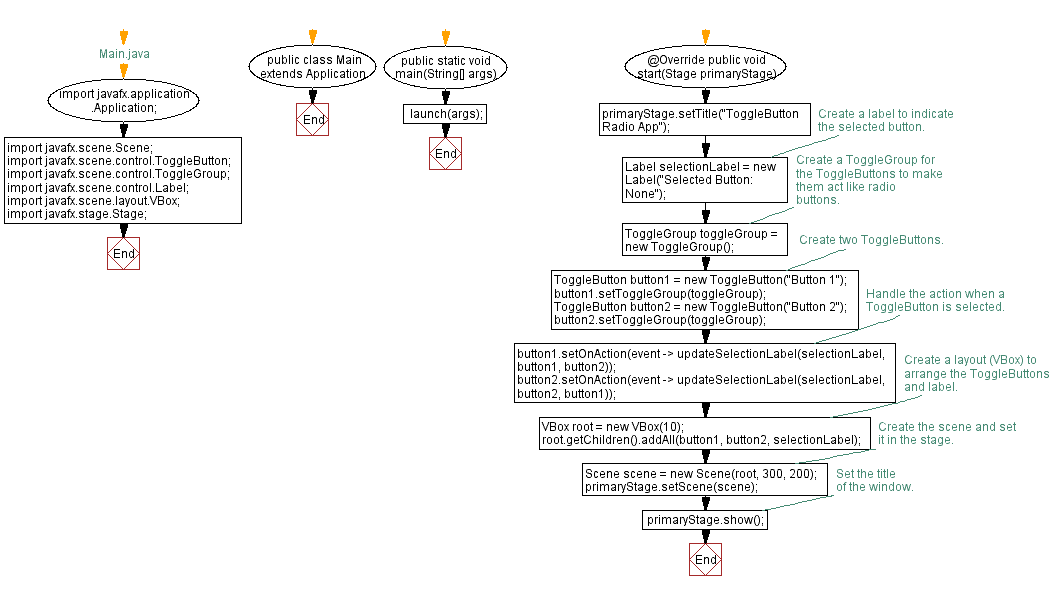
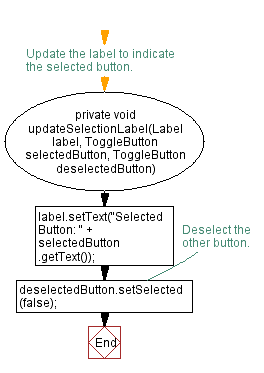
Go to:
PREV : Food Order with CheckBox and Cost.
NEXT : ToggleButtons Color Preference.
Java Code Editor:
What is the difficulty level of this exercise?
Test your Programming skills with w3resource's quiz.