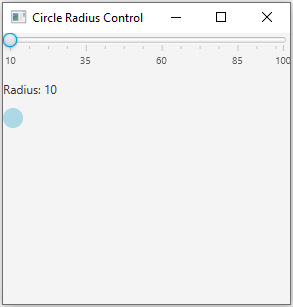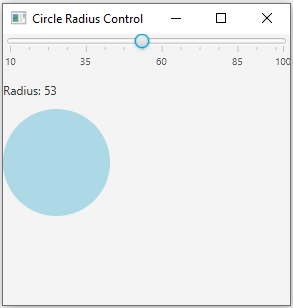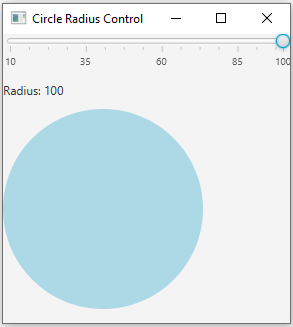JavaFX Circle radius control application
16. Circle Radius Control with Slider
Write a JavaFX program with a slider that controls the radius of a circle. Display the width value using a label.
Sample Solution:
JavaFx Code:
//Main.java
import javafx.application.Application;
import javafx.scene.Scene;
import javafx.scene.control.Label;
import javafx.scene.control.Slider;
import javafx.scene.layout.VBox;
import javafx.scene.paint.Color;
import javafx.scene.shape.Circle;
import javafx.stage.Stage;
public class Main extends Application {
public static void main(String[] args) {
launch(args);
}
@Override
public void start(Stage primaryStage) {
primaryStage.setTitle("Circle Radius Control");
// Create a slider to control the radius.
Slider radiusSlider = new Slider(10, 100, 50); // Min: 10, Max: 100, Initial: 50
radiusSlider.setShowTickMarks(true);
radiusSlider.setShowTickLabels(true);
// Create a label to display the current radius value.
Label radiusLabel = new Label("Radius: " + radiusSlider.getValue());
// Create a circle with an initial radius.
Circle circle = new Circle(150, 150, radiusSlider.getValue());
circle.setFill(Color.LIGHTBLUE);
// Bind the circle's radius to the slider value.
circle.radiusProperty().bind(radiusSlider.valueProperty());
// Update the label text when the slider value changes.
radiusSlider.valueProperty().addListener((observable, oldValue, newValue) ->
radiusLabel.setText("Radius: " + newValue.intValue()));
// Create a layout (VBox) to arrange the components.
VBox root = new VBox(10);
root.getChildren().addAll(radiusSlider, radiusLabel, circle);
// Create the scene and set it in the stage.
Scene scene = new Scene(root, 300, 300);
primaryStage.setScene(scene);
// Set the title of the window.
primaryStage.show();
}
}
In the above JavaFX exercise, we use a slider to control the radius of a circle. The current radius value is displayed using a label. The Circle's radius is bound to the slider value to update it automatically.
Sample Output:
Flowchart:
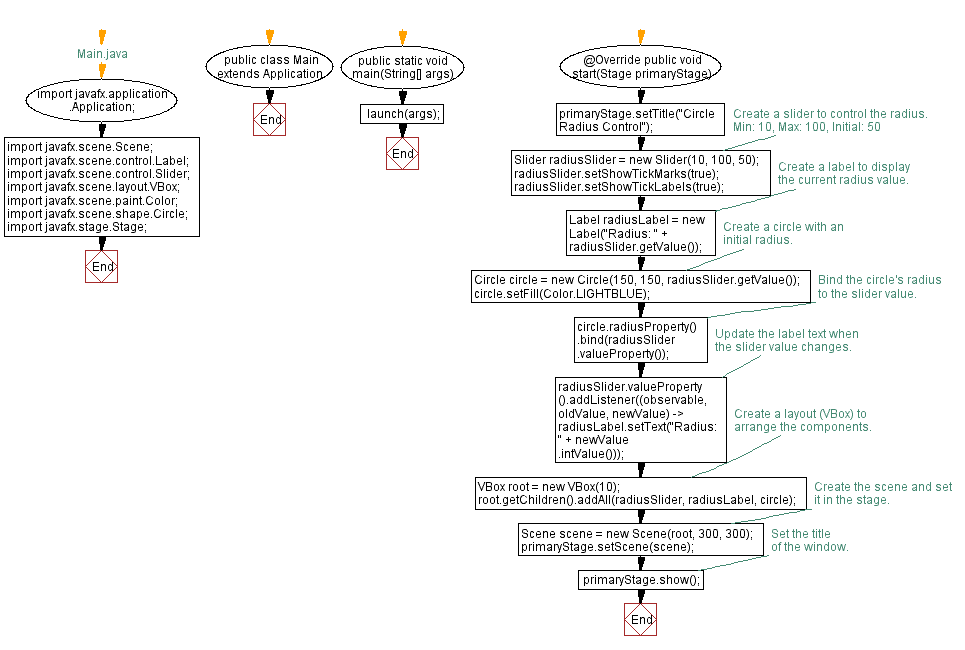
Go to:
PREV : Wireless Mode Selector with ToggleButtons.
NEXT : Media Progress Slider Demo.
Java Code Editor:
What is the difficulty level of this exercise?
Test your Programming skills with w3resource's quiz.