Testing Java Singleton class for Multi-Threading with JUnit
9. Test Singleton in Multi-threaded Context
Write a Java program that tests a singleton class, ensuring it behaves as expected in a multi-threaded environment.
Sample Solution:
Java Code:
// Singleton.java
public class Singleton {
private static volatile Singleton instance;
private Singleton() {
// Private constructor to prevent instantiation
}
public static Singleton getInstance() {
if (instance == null) {
synchronized (Singleton.class) {
if (instance == null) {
instance = new Singleton();
}
}
}
return instance;
}
}
// SingletonTest.java
import org.junit.Test;
import static org.junit.Assert.assertEquals;
public class SingletonTest {
@Test
public void testSingletonInstance() throws InterruptedException {
// Create multiple threads to access the singleton instance concurrently
Thread thread1 = new Thread(() -> {
Singleton instance1 = Singleton.getInstance();
try {
Thread.sleep(100); // Simulate some work in the thread
} catch (InterruptedException e) {
e.printStackTrace();
}
Singleton instance2 = Singleton.getInstance();
// Assert that both instances obtained in the same thread are the same
assertEquals(instance1, instance2);
});
Thread thread2 = new Thread(() -> {
Singleton instance3 = Singleton.getInstance();
try {
Thread.sleep(100); // Simulate some work in the thread
} catch (InterruptedException e) {
e.printStackTrace();
}
Singleton instance4 = Singleton.getInstance();
// Assert that both instances obtained in the same thread are the same
assertEquals(instance3, instance4);
});
// Start the threads
thread1.start();
thread2.start();
// Wait for threads to finish
thread1.join();
thread2.join();
}
public static void main(String[] args) {
// Run the JUnit test
org.junit.runner.JUnitCore.main("SingletonTest");
}
}
Sample Output:
JUnit version 4.10 . Time: 0.114 OK (1 test)
Explanation:
The above exercise code consists of two Java classes:
- Singleton.java
- This class represents a singleton pattern implementation using double-check locking to ensure thread safety during lazy initialization.
- The class has a private static volatile instance variable, which is the single instance of the class.
- The constructor is private to prevent external instantiation.
- The "getInstance()" method is a static method that returns the singleton instance. It uses double-check locking to ensure that only one instance is created, even in a multi-threaded environment.
- SingletonTest.java:
- This class contains a JUnit test to verify the behavior of the "Singleton" class in a multi-threaded environment.
- The "testSingletonInstance()" method creates two threads, each trying to obtain the singleton instance concurrently.
- In each thread, it asserts that the instances obtained before and after a short sleep are the same, ensuring thread safety.
- The "main" method is provided for running the JUnit test using "JUnitCore".
Flowchart:
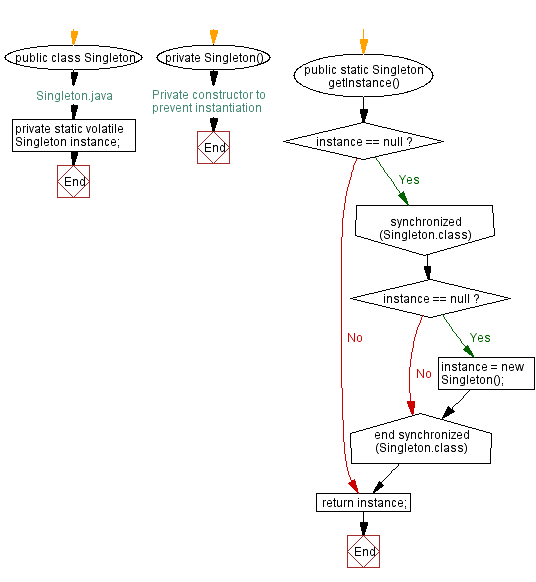
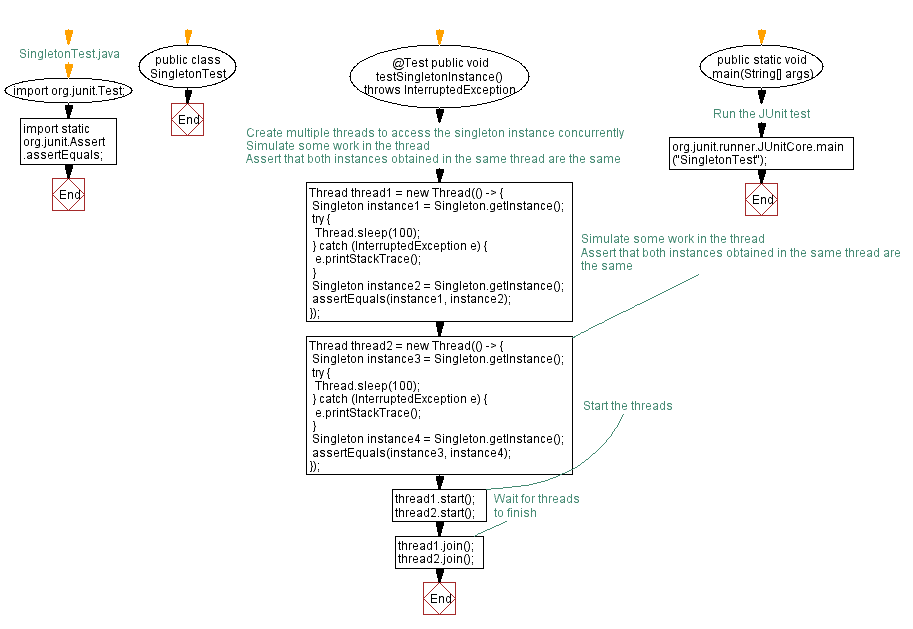
For more Practice: Solve these Related Problems:
- Write a Java program to create a test case that validates a singleton instance remains unique when accessed concurrently by multiple threads.
- Write a Java program to implement a test case that simulates race conditions and verifies that the singleton pattern is maintained.
- Write a Java program to design a test case using concurrent threads to call getInstance() and assert all returned instances are the same.
- Write a Java program to construct a test case that stresses a singleton class with high parallelism to confirm thread safety.
Go to:
PREV : Test Private Methods.
NEXT : Test Component Interactions.
Java Code Editor:
Improve this sample solution and post your code through Disqus
What is the difficulty level of this exercise?
Test your Programming skills with w3resource's quiz.
