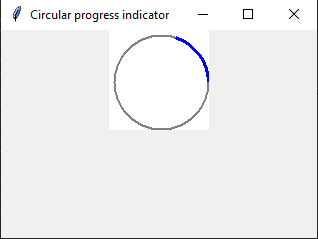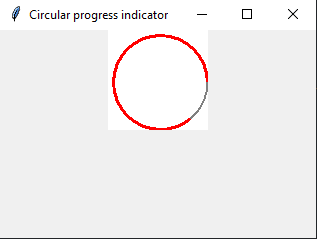Creating a circular progress indicator in Python with Tkinter
Python Tkinter Custom Widgets and Themes: Exercise-11 with Solution
Write a Python program that designs a circular progress indicator widget with customizable colors and animation using Tkinter.
Sample Solution:
Python Code:
import tkinter as tk
class CircularProgress(tk.Canvas):
def __init__(self, master=None, **kwargs):
super().__init__(master, **kwargs)
self.width = self.winfo_reqwidth()
self.height = self.winfo_reqheight()
self.center_x = self.width // 2
self.center_y = self.height // 2
self.radius = min(self.center_x, self.center_y) - 5
self.angle = 0
self.speed = 1
self.configure(bg="white", highlightthickness=0)
self.create_oval(
self.center_x - self.radius, self.center_y - self.radius,
self.center_x + self.radius, self.center_y + self.radius,
outline="gray", width=2
)
self.arc = self.create_arc(
self.center_x - self.radius, self.center_y - self.radius,
self.center_x + self.radius, self.center_y + self.radius,
start=0, extent=0, outline="blue", width=3, style=tk.ARC
)
self.after(50, self.update)
def update(self):
self.angle += self.speed
if self.angle > 360:
self.angle = 0
self.draw_arc()
self.after(50, self.update)
def draw_arc(self):
self.itemconfig(
self.arc,
extent=self.angle,
outline="blue" if self.angle <= 180 else "red"
)
if __name__ == "__main__":
root = tk.Tk()
root.title("Circular progress indicator")
progress = CircularProgress(root, width=100, height=100)
progress.pack()
root.mainloop()
Explanation:
In the exercise above -
- Create a CircularProgress class that inherits from the tk.Canvas widget.
- Define attributes like width, height, center coordinates, radius, angle, and animation speed.
- Configure the canvas background and create an outer circle to represent the progress indicator.
- The update method increments the angle of the arc and updates its extent to create an animation effect.
- The "draw_arc()" method sets the extent and outline color of the arc based on the current angle.
- In the if name == "__main__": block, we create a Tkinter window and add the 'CircularProgress' widget to it.
Output:
Flowchart:
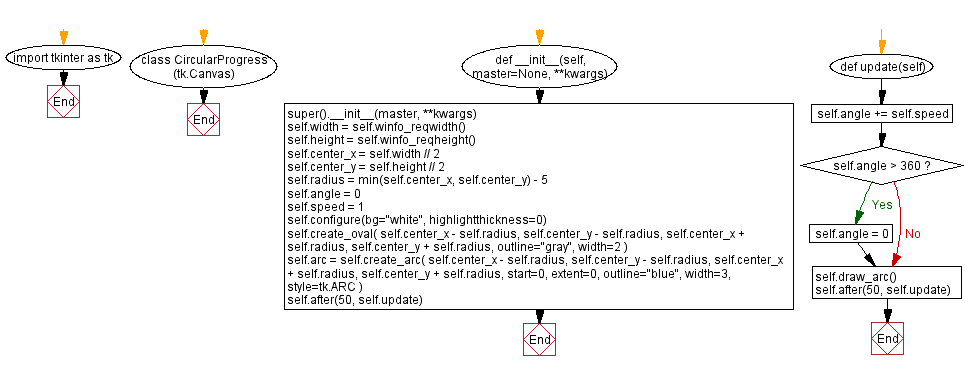
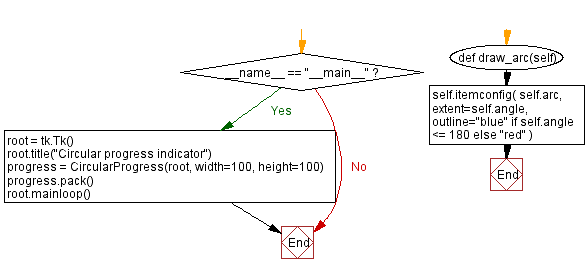
Python Code Editor:
Previous: Creating a custom color picker in Python with Tkinter.
Next: Creating a custom scrollbar widget in Python with Tkinter.
What is the difficulty level of this exercise?
Test your Programming skills with w3resource's quiz.
- Weekly Trends and Language Statistics
- Weekly Trends and Language Statistics