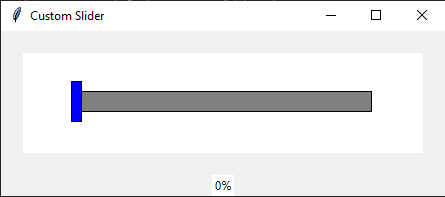Customizing Tkinter slider widget with a unique theme
Python Tkinter Custom Widgets and Themes: Exercise-5 with Solution
Write a Python program to build a slider widget using Tkinter with a custom theme, including a customized slider thumb and track.
Sample Solution:
Python Code:
import tkinter as tk
class CustomSlider:
def __init__(self, master):
self.master = master
self.master.title("Custom Slider")
self.canvas = tk.Canvas(self.master, width=400, height=100, bg="white")
self.canvas.pack(padx=20, pady=20)
self.slider = self.canvas.create_rectangle(50, 40, 350, 60, fill="gray")
self.thumb = self.canvas.create_rectangle(50, 30, 60, 70, fill="blue", activefill="darkblue")
self.position_label = tk.Label(self.master, text="0%", bg="white", fg="black")
self.position_label.pack()
self.canvas.bind("", self.move_thumb)
self.canvas.bind("", self.move_thumb)
self.thumb_x_start = 50
self.thumb_x_end = 60
self.thumb_width = self.thumb_x_end - self.thumb_x_start
self.slider_length = 300
def move_thumb(self, event):
x = event.x
if x < self.thumb_x_start:
x = self.thumb_x_start
elif x > self.thumb_x_start + self.slider_length:
x = self.thumb_x_start + self.slider_length
self.canvas.coords(self.thumb, x, 30, x + self.thumb_width, 70)
# Calculate position as a percentage
position = int(((x - self.thumb_x_start) / self.slider_length) * 100)
self.position_label.config(text=f"{position}%")
if __name__ == "__main__":
root = tk.Tk()
app = CustomSlider(root)
root.mainloop()
Explanation:
In the exercise above -
- Create a custom slider using Tkinter.
- The slider consists of a canvas with a gray track and a blue thumb that can be dragged.
- Display the current position as a percentage within a label.
- The thumb can be moved horizontally by clicking and dragging it within the track.
- Use the canvas's event handling to update the position label as the thumb is moved.
- The position label's text shows the percentage of the thumb's position within the track.
Output:
Flowchart:
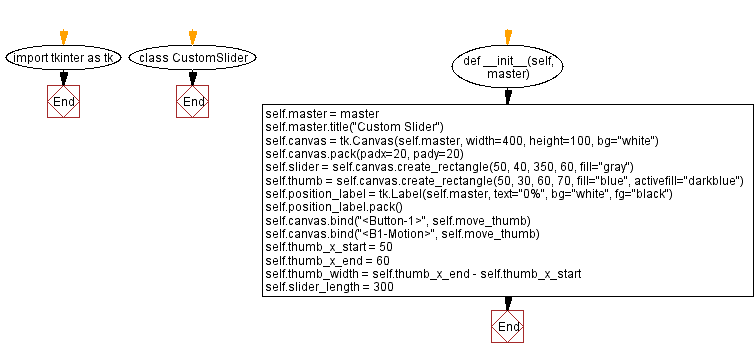
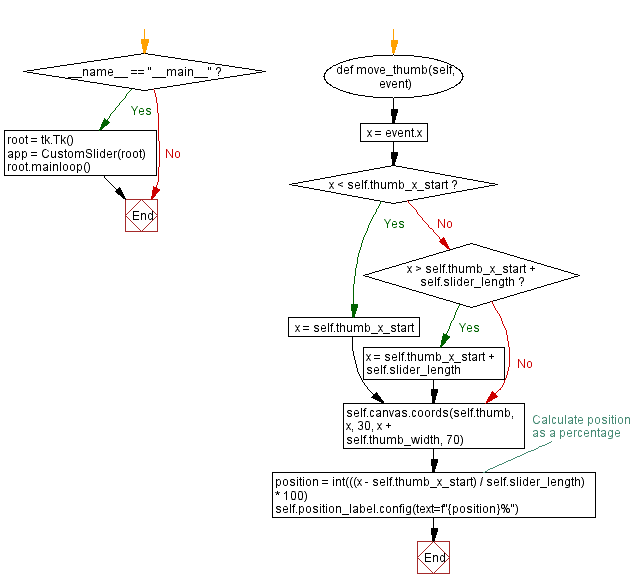
Python Code Editor:
Previous: Customizing Tkinter radio buttons with distinct styles.
Next: Creating a custom Tabbed interface in Python with Tkinter.
What is the difficulty level of this exercise?
Test your Programming skills with w3resource's quiz.
- Weekly Trends and Language Statistics
- Weekly Trends and Language Statistics