Calculate average of doubles using Lambda expression in Java
6. Find average of doubles using lambda
Write a Java program to implement a lambda expression to find the average of a list of doubles.
Sample Solution:
Java Code:
import java.util.Arrays;
import java.util.List;
public class Main {
public static void main(String[] args) {
// Create a list of doubles
List<Double> nums = Arrays.asList(3.5, 7.5, 4.3, 4.7, 5.1);
// Print the list elements
System.out.println("Original values: " + nums);
// Calculate the average of the list using lambda expression
double average = nums.stream()
.mapToDouble(Double::doubleValue)
.average()
.orElse(0.0);
// Print the average
System.out.println("\nAverage of the original values: " + average);
}
}
Sample Output:
Original values: [3.5, 7.5, 4.3, 4.7, 5.1] Average of the original values: 5.0200000000000005
Explanation:
To calculate the average of the list, we use the stream() method on the nums list to convert it into a stream. Then, we use the mapToDouble() method to convert each Double object to its corresponding primitive double value. This step is necessary because the average() method operates on primitive double values.
Next, we call the average() method to calculate the average of the stream. If the stream is empty, we use orElse(0.0) to provide a default value of 0.0.
Flowchart:
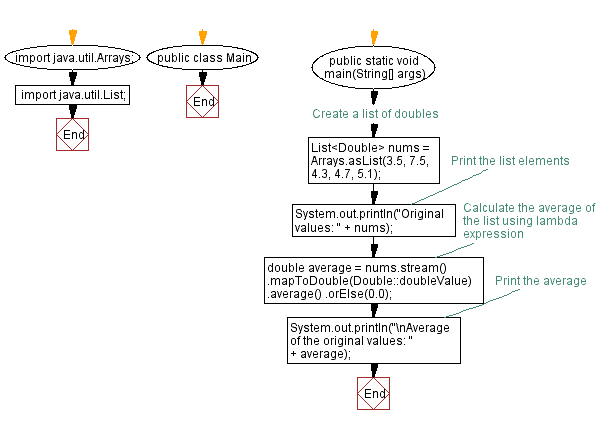
For more Practice: Solve these Related Problems:
- Write a Java program to implement a lambda expression that calculates the average of a list of doubles while ignoring negative values.
- Write a Java program to create a lambda that computes the average after applying a transformation to each double (e.g., squaring).
- Write a Java program to implement a lambda that computes the average of a double stream in parallel and compares it with sequential computation.
- Write a Java program to chain lambda expressions that filter, map, and then calculate the average of a list of doubles.
Go to:
PREV : Sort strings alphabetically using lambda.
NEXT : Remove integer duplicates using lambda.
Live Demo:
Java Code Editor:
Improve this sample solution and post your code through Disqus
What is the difficulty level of this exercise?
Test your Programming skills with w3resource's quiz.
