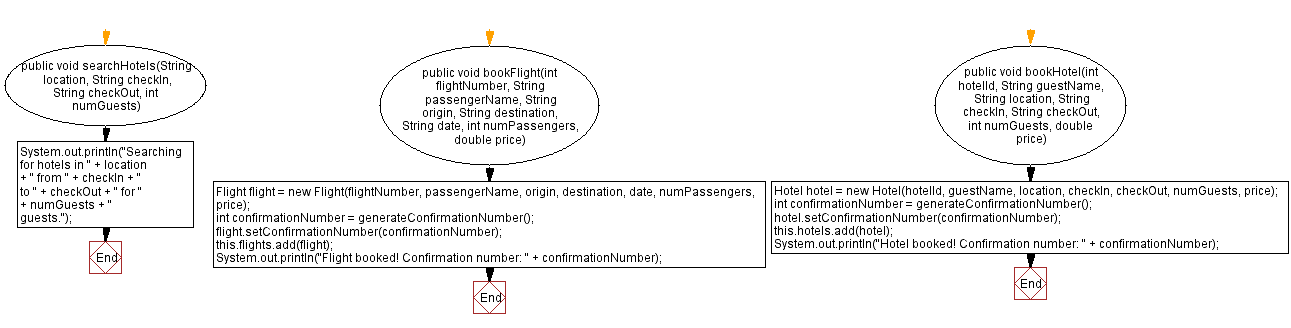Java: Search, book, cancel hotel and flight reservations
Write a Java program to create a class with methods to search for flights and hotels, and to book and cancel reservations.
Sample Solution:
Java Code:
// TravelApp.java
// Import the ArrayList class
import java.util.ArrayList;
// Import the Random class
import java.util.Random;
// Define the TravelApp class
public class TravelApp {
// Declare an ArrayList to store flights
private ArrayList flights;
// Declare an ArrayList to store hotels
private ArrayList hotels;
// Constructor to initialize the ArrayLists
public TravelApp() {
// Initialize the flights ArrayList
this.flights = new ArrayList();
// Initialize the hotels ArrayList
this.hotels = new ArrayList();
}
// Method to search for flights
public void searchFlights(String origin, String destination, String date, int numPassengers) {
// Print the search details for flights
System.out.println("Searching for flights from " + origin + " to " + destination + " on " + date + " for " + numPassengers + " passengers.");
}
// Method to search for hotels
public void searchHotels(String location, String checkIn, String checkOut, int numGuests) {
// Print the search details for hotels
System.out.println("Searching for hotels in " + location + " from " + checkIn + " to " + checkOut + " for " + numGuests + " guests.");
}
// Method to book a flight
public void bookFlight(int flightNumber, String passengerName, String origin, String destination, String date, int numPassengers, double price) {
// Create a new Flight object with the provided details
Flight flight = new Flight(flightNumber, passengerName, origin, destination, date, numPassengers, price);
// Generate a confirmation number
int confirmationNumber = generateConfirmationNumber();
// Set the confirmation number for the flight
flight.setConfirmationNumber(confirmationNumber);
// Add the flight to the flights ArrayList
this.flights.add(flight);
// Print the confirmation number for the booked flight
System.out.println("Flight booked! Confirmation number: " + confirmationNumber);
}
// Method to book a hotel
public void bookHotel(int hotelId, String guestName, String location, String checkIn, String checkOut, int numGuests, double price) {
// Create a new Hotel object with the provided details
Hotel hotel = new Hotel(hotelId, guestName, location, checkIn, checkOut, numGuests, price);
// Generate a confirmation number
int confirmationNumber = generateConfirmationNumber();
// Set the confirmation number for the hotel
hotel.setConfirmationNumber(confirmationNumber);
// Add the hotel to the hotels ArrayList
this.hotels.add(hotel);
// Print the confirmation number for the booked hotel
System.out.println("Hotel booked! Confirmation number: " + confirmationNumber);
}
// Method to cancel a reservation
public void cancelReservation(int confirmationNumber) {
// Loop through the flights ArrayList to find the reservation
for (Flight flight : this.flights) {
// If the confirmation number matches, remove the flight reservation
if (flight.getConfirmationNumber() == confirmationNumber) {
this.flights.remove(flight);
// Print the cancellation message for the flight
System.out.println("Flight reservation with confirmation number " + confirmationNumber + " cancelled.");
return;
}
}
// Loop through the hotels ArrayList to find the reservation
for (Hotel hotel : this.hotels) {
// If the confirmation number matches, remove the hotel reservation
if (hotel.getConfirmationNumber() == confirmationNumber) {
this.hotels.remove(hotel);
// Print the cancellation message for the hotel
System.out.println("Hotel reservation with confirmation number " + confirmationNumber + " cancelled.");
return;
}
}
// Print a message if no reservation is found with the provided confirmation number
System.out.println("No reservation found with confirmation number " + confirmationNumber + ".");
}
// Method to generate a random 6-digit confirmation number
private int generateConfirmationNumber() {
// Create a Random object
Random rand = new Random();
// Generate and return a random 6-digit number
return rand.nextInt(900000) + 100000;
}
}
The above Java class is used for searching and booking flights and hotels, as well as cancelling reservations. It contains methods to search for flights and hotels based on specific criteria, book flights and hotels by creating new Flight and Hotel objects, cancel reservations by confirmation number, and generate a random confirmation number using the Random class in Java. It also contains private instance variables to store ArrayLists of Flight and Hotel objects that represent the current reservations.
// Flight.java
// Define the Flight class
public class Flight {
// Declare an integer variable to store the flight number
private int flightNumber;
// Declare a string variable to store the passenger name
private String passengerName;
// Declare a string variable to store the origin of the flight
private String origin;
// Declare a string variable to store the destination of the flight
private String destination;
// Declare a string variable to store the date of the flight
private String date;
// Declare an integer variable to store the number of passengers
private int numPassengers;
// Declare a double variable to store the price of the flight
private double price;
// Declare an integer variable to store the confirmation number
private int confirmationNumber;
// Constructor to initialize the Flight object with provided details
public Flight(int flightNumber, String passengerName, String origin, String destination, String date, int numPassengers, double price) {
// Initialize the flight number
this.flightNumber = flightNumber;
// Initialize the passenger name
this.passengerName = passengerName;
// Initialize the origin of the flight
this.origin = origin;
// Initialize the destination of the flight
this.destination = destination;
// Initialize the date of the flight
this.date = date;
// Initialize the number of passengers
this.numPassengers = numPassengers;
// Initialize the price of the flight
this.price = price;
}
// Method to get the flight number
public int getFlightNumber() {
return flightNumber;
}
// Method to get the passenger name
public String getPassengerName() {
return passengerName;
}
// Method to get the origin of the flight
public String getOrigin() {
return origin;
}
// Method to get the destination of the flight
public String getDestination() {
return destination;
}
// Method to get the date of the flight
public String getDate() {
return date;
}
// Method to get the number of passengers
public int getNumPassengers() {
return numPassengers;
}
// Method to get the price of the flight
public double getPrice() {
return price;
}
// Method to get the confirmation number
public int getConfirmationNumber() {
return confirmationNumber;
}
// Method to set the confirmation number
public void setConfirmationNumber(int confirmationNumber) {
this.confirmationNumber = confirmationNumber;
}
}
The above “Flight” class represents a flight. It has flight number, passenger name, origin, destination, date, number of passengers, price, and confirmation number. It has a constructor to create a Flight object and getters and setters to access and modify the object's properties. The confirmation number is set after a flight is booked to identify a reservation.
// Hotel.java
// Define the Hotel class
public class Hotel {
// Declare an integer variable to store the hotel ID
private int hotelId;
// Declare a string variable to store the guest name
private String name;
// Declare a string variable to store the location of the hotel
private String location;
// Declare a string variable to store the check-in date
private String checkIn;
// Declare a string variable to store the check-out date
private String checkOut;
// Declare an integer variable to store the number of guests
private int numGuests;
// Declare a double variable to store the price of the stay
private double price;
// Declare an integer variable to store the confirmation number
private int confirmationNumber;
// Constructor to initialize the Hotel object with provided details
public Hotel(int hotelId, String name, String location, String checkIn, String checkOut, int numGuests, double price) {
// Initialize the hotel ID
this.hotelId = hotelId;
// Initialize the guest name
this.name = name;
// Initialize the location of the hotel
this.location = location;
// Initialize the check-in date
this.checkIn = checkIn;
// Initialize the check-out date
this.checkOut = checkOut;
// Initialize the number of guests
this.numGuests = numGuests;
// Initialize the price of the stay
this.price = price;
}
// Method to get the hotel ID
public int getHotelId() {
return hotelId;
}
// Method to get the guest name
public String getName() {
return name;
}
// Method to get the location of the hotel
public String getLocation() {
return location;
}
// Method to get the check-in date
public String getCheckIn() {
return checkIn;
}
// Method to get the check-out date
public String getCheckOut() {
return checkOut;
}
// Method to get the price of the stay
public double getPrice() {
return price;
}
// Method to get the number of guests
public int getNumGuests() {
return numGuests;
}
// Method to get the confirmation number
public int getConfirmationNumber() {
return confirmationNumber;
}
// Method to set the confirmation number
public void setConfirmationNumber(int confirmationNumber) {
this.confirmationNumber = confirmationNumber;
}
}
The above “Hotel” class represents a hotel, with an ID, a name, a location, a check-in date, a check-out date, a number of guests, a price, and a confirmation number. It contains a constructor that initializes these properties, as well as getter and setter methods for each property. The confirmation number is randomly generated and set through the setter method.
// Main.java
// Define the Main class
public class Main {
// Main method, the entry point of the application
public static void main(String[] args) {
// Create a new TravelApp object
TravelApp app = new TravelApp();
// Search for flights from New York to London on 2022-09-01 for 1 passenger
app.searchFlights("New York", "London", "2022-09-01", 1);
// Search for hotels in London from 2022-08-01 to 2022-09-05 for 2 guests
app.searchHotels("London", "2022-08-01", "2022-09-05", 2);
// Book a flight with flight number 12345670 for Martin Nadine from New York to London on 2022-08-01 for 1 passenger with a price of $700.00
app.bookFlight(12345670, "Martin Nadine", "New York", "London", "2022-08-01", 1, 700.00);
// Book a flight with flight number 67843513 for Jennifer Ulrike from New York to London on 2022-08-01 for 1 passenger with a price of $655.00
app.bookFlight(67843513, "Jennifer Ulrike", "New York", "London", "2022-08-01", 1, 655.00);
// Book a hotel with hotel ID 98765432 for Martin Nadine in London from 2022-09-01 to 2022-09-05 for 1 guest with a price of $100.00
app.bookHotel(98765432, "Martin Nadine", "London", "2022-09-01", "2022-09-05", 1, 100.00);
// Cancel the reservation with confirmation number 12345670
app.cancelReservation(12345670);
}
}
In the main() method of the above class, an instance of the “TravelApp” class is created. Several methods of the “TravelApp” class are called to perform various tasks related to travel. These tasks include searching for flights and hotels, booking flights and hotels, and cancelling reservations.
In particular, the “searchFlights()” method is called with the arguments "New York", "London", "2022-09-01", and 1, to search for flights from New York to London on September 1, 2022 for one passenger. Similarly, the “searchHotels()” method is called with the arguments "London", "2022-08-01", "2022-09-05", and 2, to search for hotels in London from August 1, 2022 to September 5, 2022 for two guests.
Then, two flights and one hotel are booked using the “bookFlight()” and “bookHotel()” methods respectively, with different arguments. Finally, a reservation for one of the flights is cancelled using the “cancelReservation()” method with the argument 12345670.
Sample Output:
Searching for flights from New York to London on 2022-09-01 for 1 passengers. Searching for hotels in London from 2022-08-01 to 2022-09-05 for 2 guests. Flight booked! Confirmation number: 528140 Flight booked! Confirmation number: 664315 Hotel booked! Confirmation number: 392396 No reservation found with confirmation number 12345670.
Flowchart:
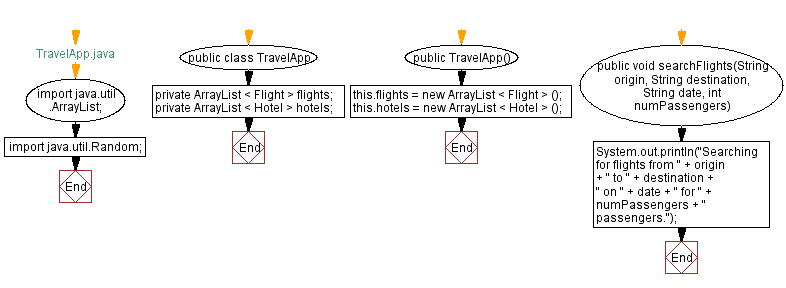
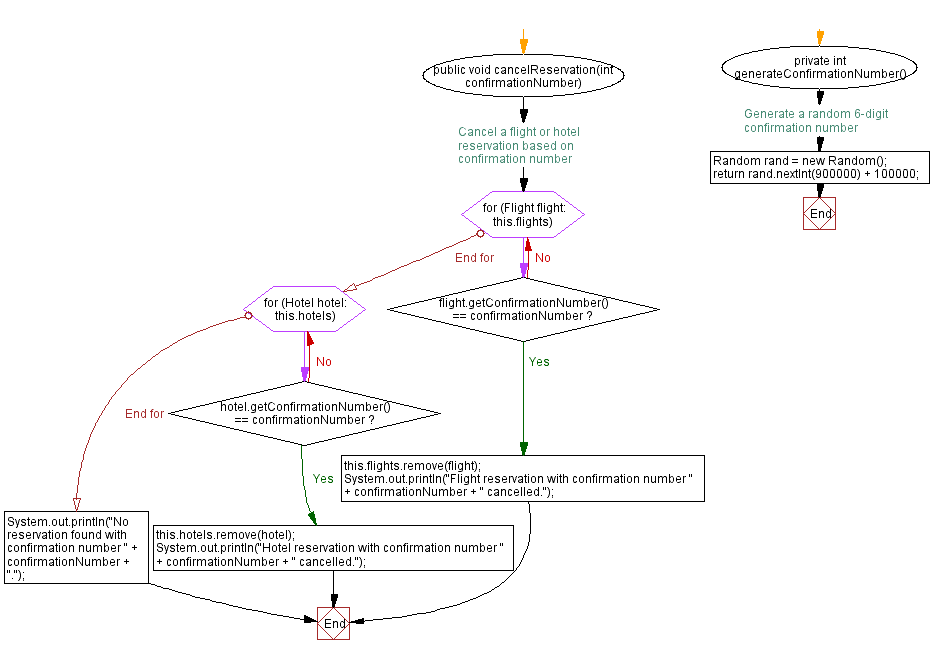
For more Practice: Solve these Related Problems:
- Write a Java program where the booking system suggests alternative dates if no flights are available.
- Write a Java program to compare multiple airlines and select the cheapest flight.
- Write a Java program where the booking system calculates the probability of flight cancellation based on past data.
- Write a Java program to implement a method that recommends hotels based on past customer preferences.
Go to:
Java Code Editor:
Improve this sample solution and post your code through Disqus.
PREV : Restaurant menu, average rating.
NEXT : BankAccount and SavingsAccount Classes in Java.
What is the difficulty level of this exercise?
Test your Programming skills with w3resource's quiz.