Sequential Asynchronous Operations in JavaScript using Promises and async/await
JavaScript Asynchronous: Exercise-5 with Solution
Sequential Async Operations
Write a JavaScript program that implements a function that performs a series of asynchronous operations in sequence using Promises and 'async/await'.
Sample Solution:
JavaScript Code:
function asyncOperation1() {
return new Promise((resolve) => {
setTimeout(() => {
console.log('Asynchronous Operation 1');
resolve();
}, 1000);
});
}
function asyncOperation2() {
return new Promise((resolve) => {
setTimeout(() => {
console.log('Asynchronous Operation 2');
resolve();
}, 2000);
});
}
function asyncOperation3() {
return new Promise((resolve) => {
setTimeout(() => {
console.log('Asynchronous Operation 3');
resolve();
}, 1500);
});
}
async function performOperations() {
try {
await asyncOperation1();
await asyncOperation2();
await asyncOperation3();
console.log('All operations completed');
} catch (error) {
console.log('Error:', error.message);
}
}
performOperations();
Output:
"Asynchronous Operation 1" "Asynchronous Operation 2" "Asynchronous Operation 3" "All operations completed"
Note: Executed on JS Bin
Explanation:
In the above exercise -
- First we define three functions: asyncOperation1, asyncOperation2, and asyncOperation3. Each function returns a “Promise” that resolves after a certain delay using setTimeout. Inside the setTimeout callback, a console log is generated to simulate asynchronous operation.
- The "performOperations()" function is declared as an async function. This allows us to use the await keyword inside it to pause execution until each asynchronous operation completes.
- Inside the "performOperations()" method, the asynchronous operations are executed sequentially using await. The await keyword is used before each function call to pause execution until the respective "Promise" resolves. This ensures that each operation completes before moving on to the next one.
- If any error occurs during asynchronous operations, it will be caught in the catch block, where the error message is logged.
- After all the tasks have been completed, the program logs "All operations completed".
Flowchart:
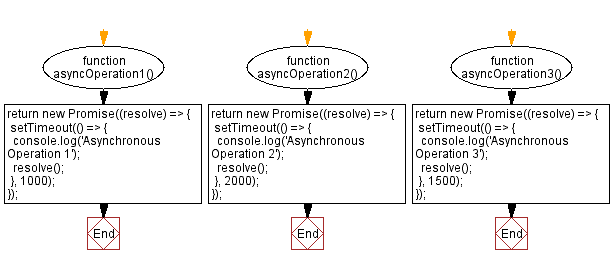
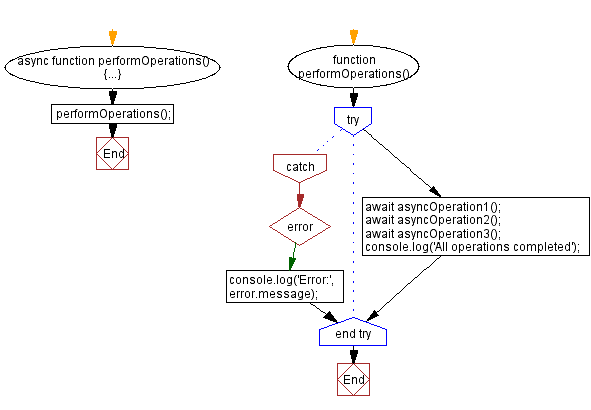
Live Demo:
See the Pen javascript-asynchronous-exercise-5 by w3resource (@w3resource) on CodePen.
For more Practice: Solve these Related Problems:
- Write a JavaScript function that executes a series of asynchronous API calls in sequence using async/await, where each call depends on the previous one’s result.
- Write a JavaScript function that chains multiple Promises sequentially and uses try/catch to handle errors in the execution chain.
- Write a JavaScript function that performs sequential asynchronous operations with delays between each step using await and setTimeout.
- Write a JavaScript function that processes a list of tasks one after another, ensuring that each asynchronous operation completes before the next begins.
Go to:
PREV : Parallel URL Downloads with Promises.
NEXT :
Concurrent API Fetch with Promise.all.
Improve this sample solution and post your code through Disqus.
What is the difficulty level of this exercise?
Test your Programming skills with w3resource's quiz.
