JavaScript Function for Retrying API Requests with Automatic Retry
JavaScript Asynchronous: Exercise-7 with Solution
API Fetch with Retry Mechanism
Write a JavaScript function that fetches data from an API and retries the request a specified number of times if it fails.
Sample Solution:
JavaScript Code:
function fetchDataWithRetry(url, maxRetries) {
return new Promise((resolve, reject) => {
let retries = 0;
const fetchData = () => {
fetch(url)
.then(response => {
if (!response.ok) {
throw new Error(`HTTP error! Status: ${response.status}`);
}
return response.json();
})
.then(data => resolve(data))
.catch(error => {
retries++;
if (retries <= maxRetries) {
console.log(`Request failed. Retrying (${retries}/${maxRetries})...`);
fetchData();
} else {
reject(new Error(`Failed after ${maxRetries} retries. Error: ${error.message}`));
}
});
};
fetchData();
});
}
// Usage example:
//const apiUrl = 'https://jsonplaceholder.typicode.com/posts3';
const apiUrl = 'https://jsonplaceholder.typicode.com/posts';
console.log("URL-> ",apiUrl);
const maxRetries = 3;
fetchDataWithRetry(apiUrl, maxRetries)
.then(data => {
console.log('Fetched data:', data);
})
.catch(error => {
console.log('Error:', error.message);
});
Output:
"URL-> " "https://jsonplaceholder.typicode.com/posts3" "Request failed. Retrying (1/3)..." "Request failed. Retrying (2/3)..." "Request failed. Retrying (3/3)..." "Error:" "Failed after 3 retries. Error: HTTP error! Status: 404"
"URL-> "
"https://jsonplaceholder.typicode.com/posts"
"Fetched data:"
[[object Object] {
body: "quia et suscipit
suscipit recusandae consequuntur expedita et cum
reprehenderit molestiae ut ut quas totam
nostrum rerum est autem sunt rem eveniet architecto",
id: 1,
title: "sunt aut facere repellat provident occaecati excepturi optio reprehenderit",
userId: 1
}, [object Object] {
body: "est rerum tempore vitae
sequi sint nihil reprehenderit dolor beatae ea dolores neque
fugiat blanditiis voluptate porro vel nihil molestiae ut reiciendis
qui aperiam non debitis possimus qui neque nisi nulla",
id: 2,
title: "qui est esse",
userId: 1
}, [object Object] {
body: "et iusto sed quo iure
voluptatem occaecati omnis eligendi aut ad
voluptatem doloribus vel accusantium quis pariatur
molestiae porro eius odio et labore et velit aut",
…………………………..
…………………………..
id: 27,
title: "quasi id et eos tenetur aut quo autem",
userId: 3
}, [object Object] {
body: "non et quaerat ex quae ad maiores
maiores recusandae totam aut blanditiis mollitia quas illo
…………………………..
…………………………..
id: 99,
title: "temporibus sit alias delectus eligendi possimus magni",
userId: 10
}, [object Object] {
body: "cupiditate quo est a modi nesciunt soluta
ipsa voluptas error itaque dicta in
autem qui minus magnam et distinctio eum
accusamus ratione error aut",
id: 100,
title: "at nam consequatur ea labore ea harum",
userId: 10
}]
Note: Executed on JS Bin
Explanation:
In the above exercise -
- The "fetchDataWithRetry()" function accepts two parameters: url specifies the API endpoint to fetch data from, and maxRetries indicates the maximum number of retries if the request fails.
- Inside the function, a counter 'retries' is initialized to keep track of the number of retries." The core logic is encapsulated in the "fetchData()" function, which performs the fetch request and handles success and failure cases.
- If the request is successful (response.ok), the data is resolved using resolve(data). Otherwise, if the request fails, the function checks if the number of retries is less than or equal to the 'maxRetries'. If so, it logs a retry message and recursively calls "fetchData()" again to retry the request. If the maximum number of retries is reached, it rejects the Promise with an error.
- In the usage example, the apiUrl specifies the API endpoint, and 'maxRetries' is set to 3. The function "fetchDataWithRetry()" is called, and the retrieved data or error is logged accordingly.
Flowchart:
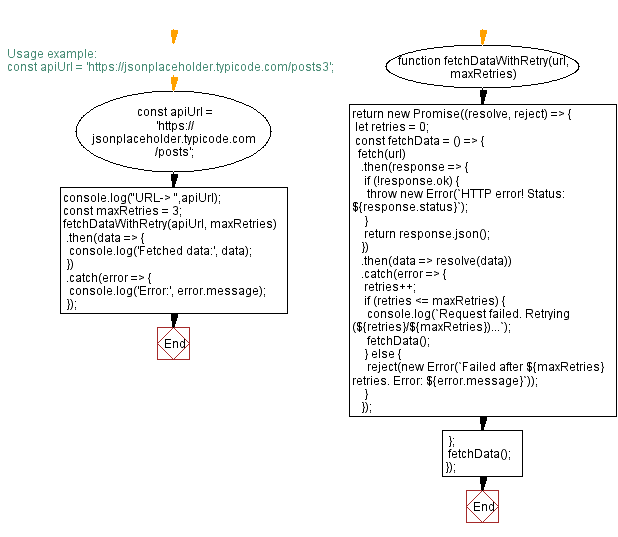
Live Demo:
See the Pen javascript-asynchronous-exercise-7 by w3resource (@w3resource) on CodePen.
For more Practice: Solve these Related Problems:
- Write a JavaScript function that fetches data from an API and retries up to three times if the initial request fails, using Promises.
- Write a JavaScript function that implements an exponential backoff strategy for retrying API fetch requests upon failure.
- Write a JavaScript function that attempts to fetch API data, and on failure, retries with an increased delay between attempts until a maximum retry count is reached.
- Write a JavaScript function that performs an API fetch with a retry mechanism that stops retrying after a specified timeout period, returning a custom error if unsuccessful.
Go to:
PREV : Concurrent API Fetch with Promise.all.
NEXT :
Repeated Execution with setInterval.
Improve this sample solution and post your code through Disqus.
What is the difficulty level of this exercise?
Test your Programming skills with w3resource's quiz.
