PHP: array_unique() function
PHP: Removes duplicate values from an array
The array_unique() is used to remove duplicate values from an array.
Note: The keys are preserved. array_unique() sorts the values treated as a string at first, then will keep the first key encountered for every value, and ignore all following keys. It does not mean that the key of the first related value from the unsorted array will be kept.
Version:
(PHP 4 and above)
Syntax:
array_unique(array1, sort_flags)
Parameters:
| Name | Description | Required / Optional |
Type |
|---|---|---|---|
| array1 | The input array. | Required | Array |
| sort_flags | sort_flags is used to modify the sorting behavior using following values: SORT_REGULAR - compare items normally. SORT_NUMERIC - compare items numerically SORT_STRING - compare items as strings SORT_LOCALE_STRING - compare items as strings, based on the current locale |
Optional | Integer |
Note: Two elements are considered equal if and only if (string) $elem1 === (string) $elem2 i.e. when the string representation is the same, the first element will be used.
Return value
The filtered array.
Value Type: Array
Example:
<?php
$fruits_list = array('Orange', 'Apple', ' Banana', 'Cherry', ' Banana');
$result = array_unique($fruits_list);
print_r($result);
?>
Output:
Array ( [0] => Orange [1] => Apple [2] => Banana [3] => Cherry )
Pictorial Presentation:
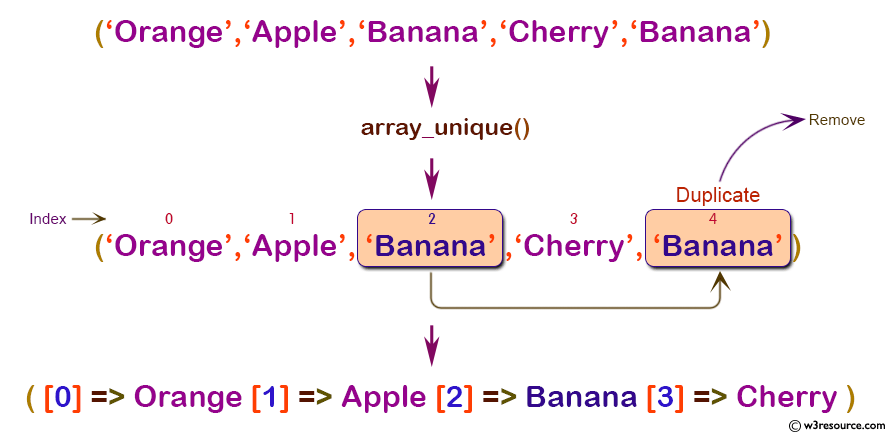
View the example in the browser
Practice here online :
See also
Previous: array_sum
Next: array_unshift
