C# Program: Download content from multiple URLs with exception handling
Write a C# program that reads a list of URLs from the user and downloads the content of each URL. Handle the exception if any URL is inaccessible.
Sample Solution:
C# Sharp Code:
using System;
using System.Net;
class Program {
static void Main() {
// Prompt the user to input URLs, one URL per line, and press Enter to complete
Console.WriteLine("Input the URLs (one URL per line, press Enter to complete):");
try {
while (true) {
// Read the URL entered by the user
string url = Console.ReadLine();
// Check if the entered URL is null, empty, or contains only whitespace
if (string.IsNullOrWhiteSpace(url)) {
// Break out of the loop if the entered URL is empty or whitespace
break;
}
// Call the method to download content from the specified URL
DownloadContent(url);
}
} catch (WebException ex) {
// Catch block for handling WebException when accessing URLs
Console.WriteLine("Error accessing URL: " + ex.Message);
} catch (Exception ex) {
// Catch block for handling other types of exceptions
Console.WriteLine("An error occurred: " + ex.Message);
}
}
// Method to download content from a specified URL and display it
static void DownloadContent(string url) {
// Create a new instance of WebClient to download content
WebClient webClient = new WebClient();
// Download the content from the provided URL
string content = webClient.DownloadString(url);
// Display the content of the downloaded URL
Console.WriteLine("Content of URL '" + url + "':");
Console.WriteLine(content);
Console.WriteLine();
}
}
Sample Output:
Input the URLs (one URL per line, press Enter to complete):
https://jsonplaceholder.typicode.com/posts/1
Content of URL 'https://jsonplaceholder.typicode.com/posts/1':
{
"userId": 1,
"id": 1,
"title": "sunt aut facere repellat provident occaecati excepturi optio reprehenderit",
"body": "quia et suscipit\nsuscipit recusandae consequuntur expedita et cum\nreprehenderit molestiae ut ut quas totam\nnostrum rerum est autem sunt rem eveniet architecto"
}
https://jsonplaceholder.typicode.com/posts/3
Content of URL 'https://jsonplaceholder.typicode.com/posts/3':
{
"userId": 1,
"id": 3,
"title": "ea molestias quasi exercitationem repellat qui ipsa sit aut",
"body": "et iusto sed quo iure\nvoluptatem occaecati omnis eligendi aut ad\nvoluptatem doloribus vel accusantium quis pariatur\nmolestiae porro eius odio et labore et velit aut"
}
Input the URLs (one URL per line, press Enter to complete):
https://jsonplaceholder.typicode.com/posts/4
Content of URL 'https://jsonplaceholder.typicode.com/posts/4':
{
"userId": 1,
"id": 4,
"title": "eum et est occaecati",
"body": "ullam et saepe reiciendis voluptatem adipisci\nsit amet autem assumenda provident rerum culpa\nquis hic commodi nesciunt rem tenetur doloremque ipsam iure\nquis sunt voluptatem rerum illo velit"
}
https://jsonplaceholder.typicode.com/posts/101
Error accessing URL: The remote server returned an error: (404) Not Found.
Explanation:
In the above exercise,
- The "Main()" method prompts the user to input URLs, one URL per line. The program reads URLs until the user presses Enter without entering any URL.
- Inside the Main method, the URLs are passed to the DownloadContent method for downloading and displaying the content.
- The DownloadContent method uses the WebClient class to download the given URL content using the DownloadString method.
- If any exception occurs during the download, such as a WebException indicating an inaccessible URL, it is caught in the catch block in the "Main()" method. An appropriate error message is displayed.
- Any other exceptions are caught by the generic catch block in the Main method, and a general error message is displayed.
- The downloaded content is displayed using Console.WriteLine.
Flowchart:
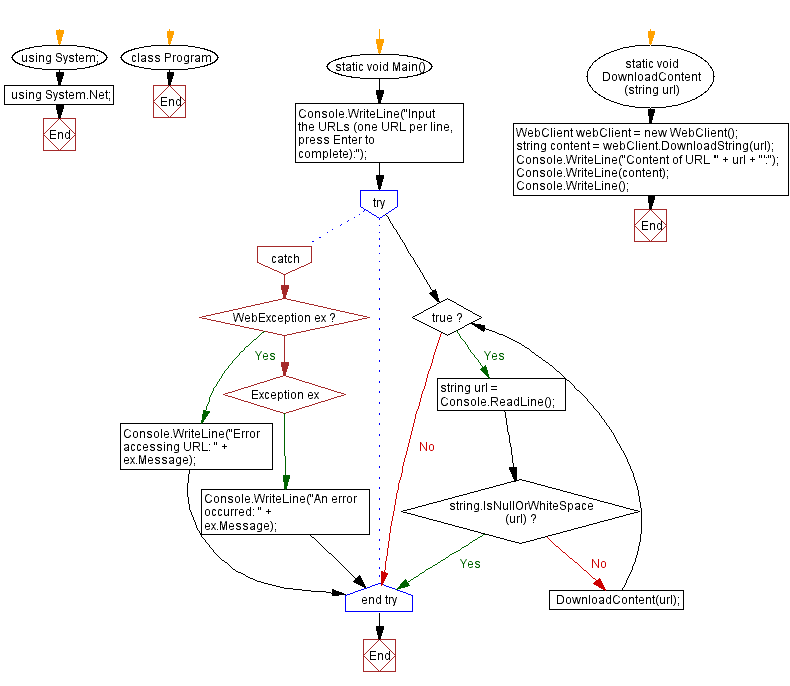
Go to:
PREV : Calculate factorial with overflow exception handling.
NEXT : C# Sharp Data Types Exercises Home.
C# Sharp Code Editor:
Improve this sample solution and post your code through Disqus
What is the difficulty level of this exercise?
Test your Programming skills with w3resource's quiz.
