C#: Read the first line from a file
Write a C# Sharp program to read the first line of a file.
Sample Solution:-
C# Sharp Code:
using System; // Importing the System namespace for basic functionalities
using System.IO; // Importing the System.IO namespace for file operations
using System.Text; // Importing the System.Text namespace for encoding
class filexercise11 // Declaring a class named filexercise11
{
public static void Main() // Declaring the Main method
{
string fileName = @"mytest.txt"; // Initializing a string variable with the file name
try // Starting a try-catch block to handle exceptions
{
// Delete the file if it exists.
if (File.Exists(fileName)) // Checking if the file exists and deleting it if true
{
File.Delete(fileName); // Deleting the file if it exists
}
// Displaying a message to read the first line from a file
Console.Write("\n\n Read the first line from a file :\n");
Console.Write("---------------------------------------\n");
// Create the file and write some lines of text to it.
using (StreamWriter fileStr = File.CreateText(fileName)) // Creating a StreamWriter to write text to the file
{
fileStr.WriteLine(" test line 1"); // Writing line 1 to the file
fileStr.WriteLine(" test line 2"); // Writing line 2 to the file
fileStr.WriteLine(" Test line 3"); // Writing line 3 to the file
}
// Displaying the content of the file
using (StreamReader sr = File.OpenText(fileName)) // Opening a StreamReader to read the content of the file
{
string s = "";
Console.WriteLine(" Here is the content of the file mytest.txt : ");
while ((s = sr.ReadLine()) != null) // Looping through each line until the end of the file
{
Console.WriteLine(s); // Displaying each line in the console
}
Console.WriteLine("");
}
// Displaying the content of the first line of the file
Console.Write("\n The content of the first line of the file is :\n");
if (File.Exists(fileName)) // Checking if the file exists
{
string[] lines = File.ReadAllLines(fileName); // Reading all lines from the file
Console.Write(lines[0]); // Writing the first line of the file to the console
}
Console.WriteLine();
}
catch (Exception MyExcep) // Catching and handling exceptions
{
Console.WriteLine(MyExcep.ToString()); // Displaying exception details in case of error
}
}
}
Sample Output:
Read the first line from a file : --------------------------------------- Here is the content of the file mytest.txt : test line 1 test line 2 Test line 3 The content of the first line of the file is : test line 1
Flowchart :
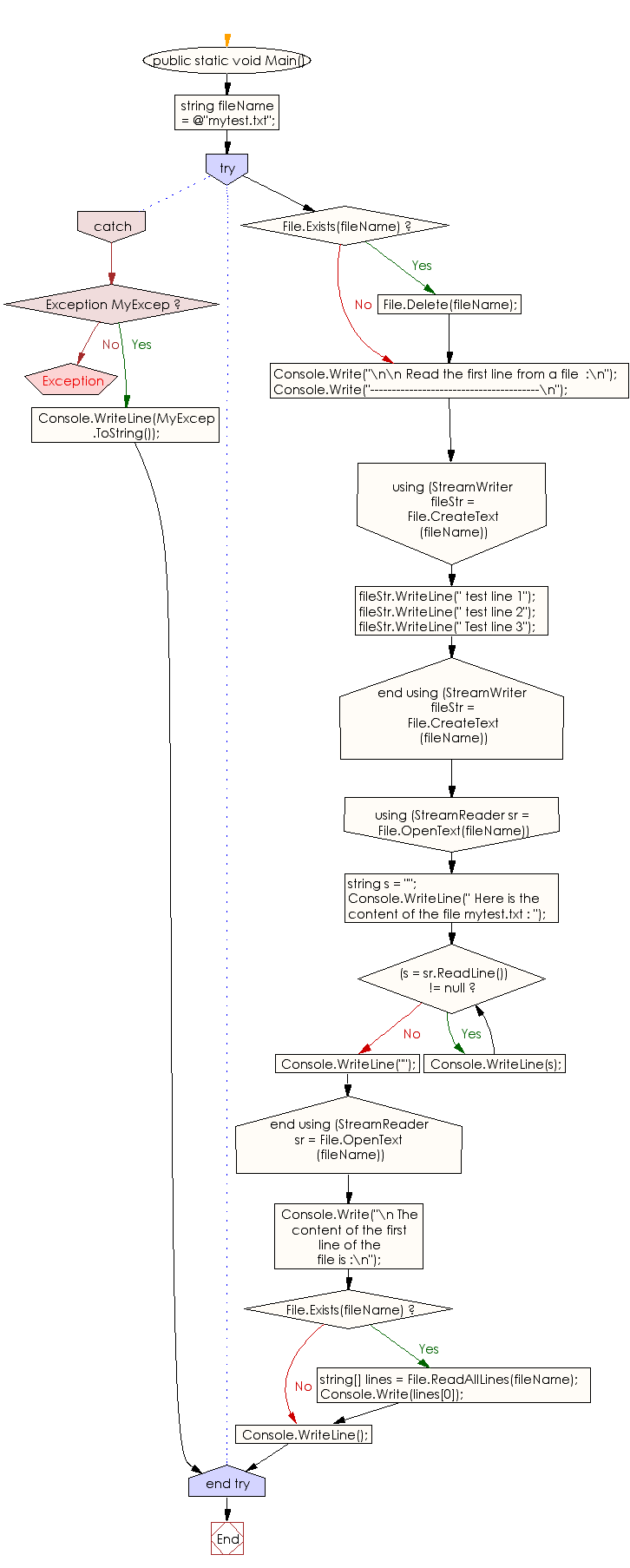
Go to:
PREV : Write a program in C# Sharp to create a file and move the file into the same directory to another name.
NEXT : Write a program in C# Sharp to create and read the last line of a file.
C# Sharp Code Editor:
Improve this sample solution and post your code through Disqus
What is the difficulty level of this exercise?
Test your Programming skills with w3resource's quiz.
