C#: Arrange distinct elements in the list in ascending order
Write a program in C# Sharp to arrange the distinct elements in the list in ascending order.
Sample Solution:
C# Sharp Code:
using System;
using System.Linq;
using System.Collections.Generic;
class LinqExercise30
{
static void Main(string[] args)
{
// Displaying the instruction for the operation
Console.Write("\nLINQ : Arrange distinct elements in the list in ascending order : ");
Console.Write("\n----------------------------------------------------------------\n");
// Retrieving the item descriptions from the GetItemMast method and arranging distinct elements in ascending order
var itemlist = (from c in Item_Mast.GetItemMast()
select c.ItemDes)
.Distinct() // Getting distinct item descriptions
.OrderBy(x => x); // Sorting the distinct item descriptions in ascending order
// Displaying the arranged distinct elements
foreach (var item in itemlist)
{
Console.WriteLine(item);
}
Console.ReadLine(); // Wait for user input before closing the console
}
}
class Item_Mast
{
public int ItemId { get; set; }
public string ItemDes { get; set; }
// Method to retrieve a list of Item_Mast objects
public static List<Item_Mast> GetItemMast()
{
// Creating and returning a list of Item_Mast objects with sample data
List<Item_Mast> itemlist = new List<Item_Mast>();
itemlist.Add(new Item_Mast() { ItemId = 1, ItemDes = "Biscuit " });
itemlist.Add(new Item_Mast() { ItemId = 2, ItemDes = "Honey " });
itemlist.Add(new Item_Mast() { ItemId = 3, ItemDes = "Butter " });
itemlist.Add(new Item_Mast() { ItemId = 4, ItemDes = "Brade " });
itemlist.Add(new Item_Mast() { ItemId = 5, ItemDes = "Honey " });
itemlist.Add(new Item_Mast() { ItemId = 6, ItemDes = "Biscuit " });
return itemlist;
}
}
Sample Output:
LINQ : Arrange distinct elements in the list in ascending order : ---------------------------------------------------------------- Biscuit Brade Butter Honey
Flowchart:
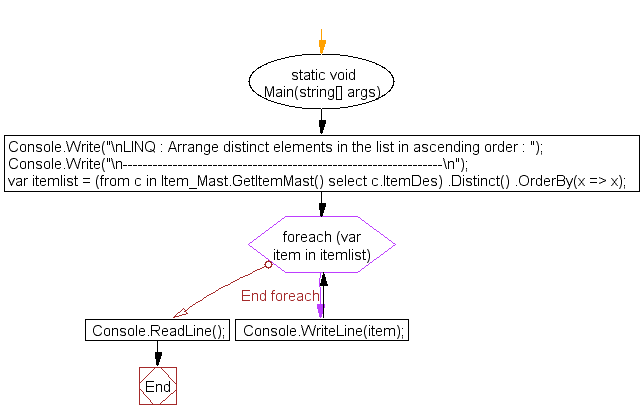
C# Sharp Code Editor:
Contribute your code and comments through Disqus.
Previous: Write a program in C# Sharp to split a collection of strings into some groups.
Next: C# Sharp STRUCTURE Exercises.
What is the difficulty level of this exercise?
Test your Programming skills with w3resource's quiz.
