Java: Convert a octal number to a binary number
Octal to Binary Converter
Write a Java program to convert a octal number to a binary number.
Octal number: The octal numeral system is the base-8 number system, and uses the digits 0 to 7.
Binary number: A binary number is a number expressed in the base-2 numeral system or binary numeral system. This system uses only two symbols: typically 1 (one) and 0 (zero).
Test Data:
Input any octal number: 7
Pictorial Presentation: Octal to Binary number
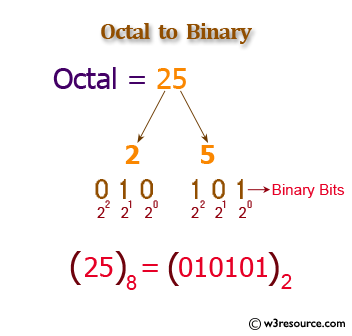
Sample Solution:
Java Code:
import java.util.Scanner;
public class Exercise26 {
public static void main(String[] args) {
// Create a Scanner object to read input from the user
Scanner in = new Scanner(System.in);
// Define an array to map octal digits to their binary equivalents
int[] octal_numvalues = {0, 1, 10, 11, 100, 101, 110, 111};
// Declare variables to store octal, temporary octal, and binary numbers, and a place value
long octal_num, tempoctal_num, binary_num, place;
int rem;
// Prompt the user to input an octal number
System.out.print("Input any octal number: ");
octal_num = in.nextLong();
tempoctal_num = octal_num;
binary_num = 0;
place = 1;
// Convert the octal number to binary using the mapping array
while (tempoctal_num != 0) {
rem = (int)(tempoctal_num % 10);
binary_num = octal_numvalues[rem] * place + binary_num;
tempoctal_num /= 10;
place *= 1000;
}
// Display the equivalent binary number
System.out.print("Equivalent binary number: " + binary_num + "\n");
}
}
Explanation:
In the exercise above -
- First, it takes an octal number as input from the user using the "Scanner" class and stores it in the variable 'octal_num'.
- It initializes an array 'octal_numvalues' to store the binary equivalents of octal digits (0 to 7).
- It initializes variables 'tempoctal_num' to temporarily store the octal number, 'binary_num' to store the binary equivalent, 'place' to keep track of the position of each octal digit, and 'rem' to store the remainder when dividing 'tempoctal_num' by 10.
- Next it enters a loop to perform the octal-to-binary conversion:
- In each iteration, it calculates the remainder 'rem' when 'tempoctal_num' is divided by 10 (which gives the least significant octal digit).
- It uses 'rem' to look up the binary equivalent from the 'octal_numvalues' array and adds it to 'binary_num', taking into account the appropriate place value.
- It divides 'tempoctal_num' by 10 to remove the least significant digit (rightmost).
- It updates the 'place' variable to move to the next group of three binary digits.
- The loop continues until 'tempoctal_num' becomes zero, effectively converting the entire octal number to binary.
- Finally (after the loop), it prints the binary representation of the original octal number stored in the 'binary_num' variable.
Sample Output:
Input any octal number: 7 Equivalent binary number: 111
Flowchart:
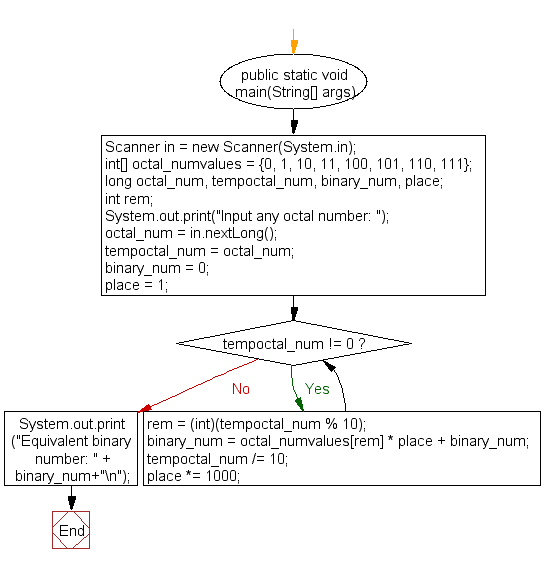
For more Practice: Solve these Related Problems:
- Convert an octal number longer than five digits to binary.
- Modify the program to display binary output in groups of four digits.
- Write a program that performs octal-to-binary conversion without using intermediate decimal conversion.
- Implement octal-to-binary conversion using a lookup table.
Go to:
PREV : Octal to Decimal Converter.
NEXT :
Octal to Hexadecimal Converter.
Java Code Editor:
What is the difficulty level of this exercise?
Test your Programming skills with w3resource's quiz.
