Java: Reverse a string
Reverse a String
Write a Java program to reverse a string.
Test Data:
Input a string: The quick brown fox
Pictorial Presentation: Reverse a string
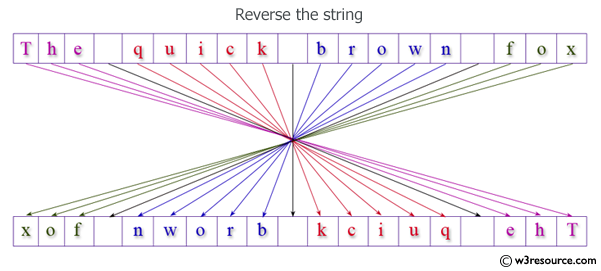
Sample Solution:
Java Code:
import java.util.Scanner;
public class Exercise37 {
public static void main(String[] args) {
// Create a scanner to obtain input from the user
Scanner scanner = new Scanner(System.in);
// Prompt the user to input a string
System.out.print("Input a string: ");
// Read the input string and convert it to a character array
char[] letters = scanner.nextLine().toCharArray();
// Display a message before printing the reversed string
System.out.print("Reverse string: ");
// Iterate through the character array in reverse order and print each character
for (int i = letters.length - 1; i >= 0; i--) {
System.out.print(letters[i]);
}
// Print a newline character to end the output line
System.out.print("\n");
}
}
Explanation:
In the exercise above -
- First, it uses the "Scanner" class to obtain user input.
- The user is prompted to input a string using System.out.print("Input a string: ").
- The input string is read using scanner.nextLine() and converted to a character array using toCharArray(). This character array is stored in the 'letters' variable.
- Next, the code enters a loop that iterates from the last character of the 'letters' array to the first character (in reverse order). Inside the loop, it prints each character, effectively reversing the string character by character.
- Finally, a newline character is printed to ensure a clean output format.
Sample Output:
Input a string: The quick brown fox Reverse string: xof nworb kciuq ehT
Flowchart:
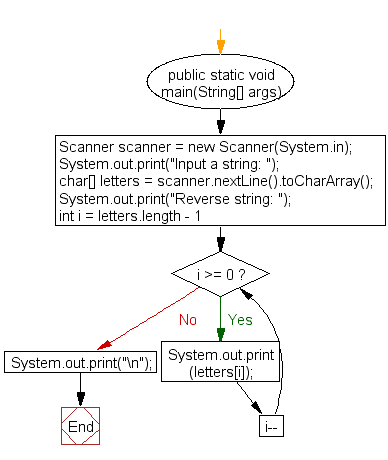
For more Practice: Solve these Related Problems:
- Reverse a string without using built-in functions.
- Modify the program to reverse words instead of characters.
- Reverse only the vowels in a string.
- Implement string reversal using recursion.
Go to:
PREV : Distance Between Two Points.
NEXT :
Count Characters in String.
Java Code Editor:
What is the difficulty level of this exercise?
Test your Programming skills with w3resource's quiz.
