Java: Display the current date time in specific format
Formatted Date and Time
Write a Java program to display the current date and time in a specific format.
Pictorial Presentation:

Sample Solution:
Java Code:
import java.text.SimpleDateFormat;
import java.util.Calendar;
import java.util.TimeZone;
public class Exercise47 {
public static void main(String args[]) {
// Create a SimpleDateFormat with a specific date and time format
SimpleDateFormat cdt = new SimpleDateFormat("yyyy/MM/dd HH:mm:ss.SSS");
// Set the time zone for the calendar to GMT
cdt.setCalendar(Calendar.getInstance(TimeZone.getTimeZone("GMT")));
// Display the current date and time in the specified format
System.out.println("\nNow: " + cdt.format(System.currentTimeMillis()));
}
}
Sample Output:
Now: 2017/06/16 08:52:03.066
Flowchart :
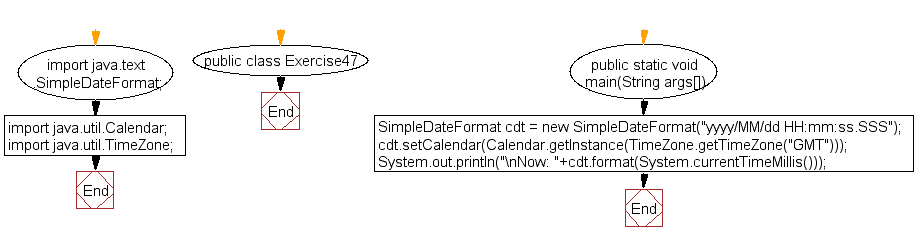
For more Practice: Solve these Related Problems:
- Modify the program to format the date in DD-MM-YYYY format.
- Write a program to extract only the time from the current timestamp.
- Convert a string date into a formatted date.
- Calculate the difference between two dates in days.
Go to:
PREV : Display System Time.
NEXT :
Print Odd Numbers (1-99).
Java Code Editor:
Contribute your code and comments through Disqus.
What is the difficulty level of this exercise?
Test your Programming skills with w3resource's quiz.
