Java: Accept a number and check the number is even or not
Check Even or Odd
Write a Java program to accept a number and check whether the number is even or not. Prints 1 if the number is even or 0 if odd.
Pictorial Presentation:
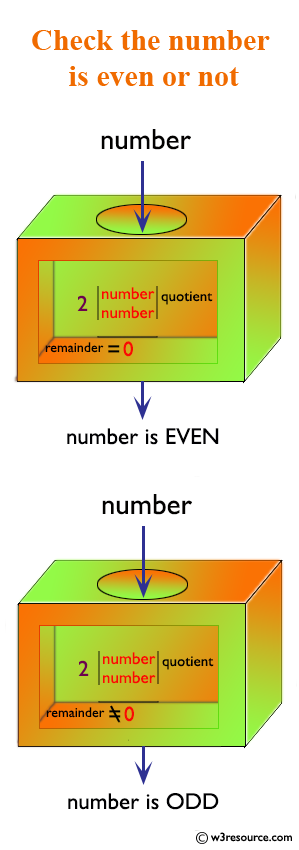
Sample Solution:
Java Code:
import java.util.*;
public class Exercise49 {
public static void main(String[] args) {
// Create a scanner for user input
Scanner in = new Scanner(System.in);
// Prompt the user to input a number
System.out.print("Input a number: ");
int n = in.nextInt();
// Check if the number is even and print the result
if (n % 2 == 0) {
System.out.println(1); // If the number is even, print 1
} else {
System.out.println(0); // If the number is odd, print 0
}
}
}
Sample Output:
Input a number: 20 1
Flowchart:
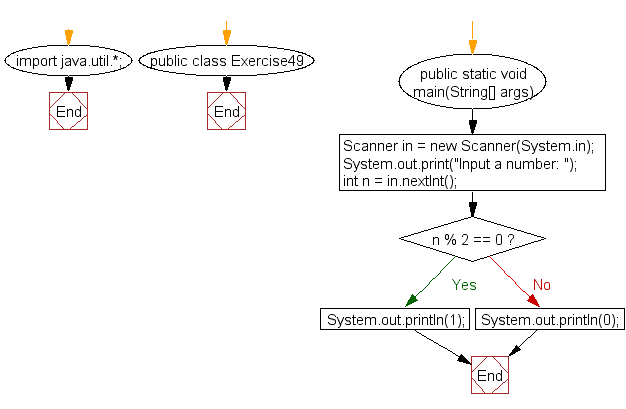
For more Practice: Solve these Related Problems:
- Modify the program to check if a number is prime.
- Write a program that checks if a number is positive or negative.
- Modify the program to check if a number is a multiple of another number.
- Check if a number is even without using modulus (%) operator.
Go to:
PREV : Print Odd Numbers (1-99).
NEXT :
Divisible by 3, 5, Both.
Java Code Editor:
Contribute your code and comments through Disqus.
What is the difficulty level of this exercise?
Test your Programming skills with w3resource's quiz.
