Java: Search an element in a array list
7. Search Element in ArrayList
Write a Java program to search for an element in an array list.
Pictorial Presentation:
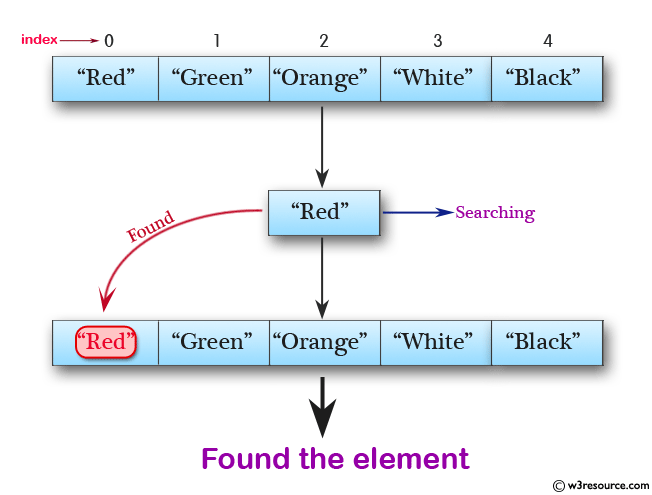
Sample Solution:-
Java Code:
import java.util.*;
public class Exercise7 {
public static void main(String[] args) {
// Creae a list and add some colors to the list
List<String> list_Strings = new ArrayList<String>();
list_Strings.add("Red");
list_Strings.add("Green");
list_Strings.add("Orange");
list_Strings.add("White");
list_Strings.add("Black");
// Search the value Red
if (list_Strings.contains("Red")) {
System.out.println("Found the element");
} else {
System.out.println("There is no such element");
}
}
}
Sample Output:
Found the element
Flowchart:
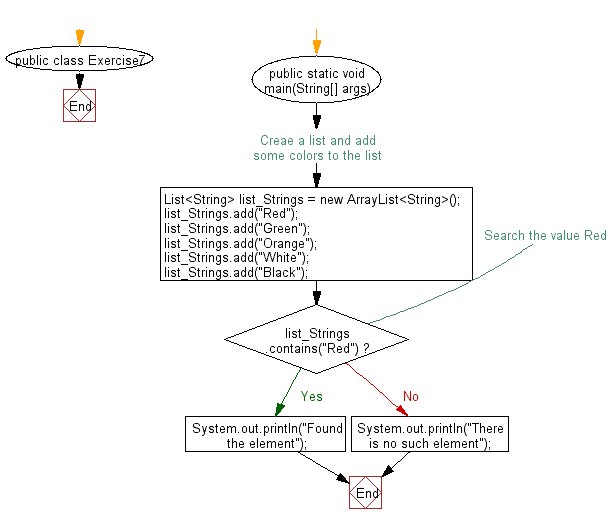
For more Practice: Solve these Related Problems:
- Write a Java program to search for a specific string in an ArrayList using binary search after sorting the list.
- Write a Java program to implement a case-insensitive search for an element in an ArrayList using streams.
- Write a Java program to search for an element and return its index, or -1 if not found, using a custom loop.
- Write a Java program to search for multiple occurrences of an element in an ArrayList and print all indices where it appears.
Go to:
PREV : Remove Third Element.
NEXT : Sort ArrayList.
Java Code Editor:
Contribute your code and comments through Disqus.
What is the difficulty level of this exercise?
Test your Programming skills with w3resource's quiz.
