JavaFX Tree-Like UI with event propagation
10. Tree UI with Event Propagation
Write a JavaFX application that creates a tree-like JavaFX UI with branches and leaves. Use event propagation to determine which branch or leaf was clicked on.
Sample Solution:
JavaFx Code:
//Main.java
import javafx.application.Application;
import javafx.event.EventHandler;
import javafx.scene.Scene;
import javafx.scene.control.Label;
import javafx.scene.input.MouseEvent;
import javafx.scene.layout.Pane;
import javafx.stage.Stage;
public class Main extends Application {
public static void main(String[] args) {
// Launch the JavaFX application
launch(args);
}
@Override
public void start(Stage primaryStage) {
// Set the title for the main application window
primaryStage.setTitle("Tree-Like UI Example");
// Create the root pane
Pane root = createBranch("Root", 400, 400);
// Create branches
Pane branch1 = createBranch("Branch 1", 200, 200);
Pane branch2 = createBranch("Branch 2", 200, 200);
// Create leaves
Label leaf1 = createLeaf("Leaf 1");
Label leaf2 = createLeaf("Leaf 2");
Label leaf3 = createLeaf("Leaf 3");
Label leaf4 = createLeaf("Leaf 4");
// Add branches and leaves to the root
root.getChildren().addAll(branch1, branch2, leaf1, leaf2, leaf3, leaf4);
// Create the scene and set it on the stage
Scene scene = new Scene(root);
primaryStage.setScene(scene);
// Show the main application window
primaryStage.show();
// Add event listeners for branches and leaves
addEventListeners(branch1, "Branch 1");
addEventListeners(branch2, "Branch 2");
addEventListeners(leaf1, "Leaf 1");
addEventListeners(leaf2, "Leaf 2");
addEventListeners(leaf3, "Leaf 3");
addEventListeners(leaf4, "Leaf 4");
}
// Helper method to create a branch
private Pane createBranch(String name, double width, double height) {
Pane branch = new Pane();
branch.setPrefSize(width, height);
branch.setStyle("-fx-border-color: black; -fx-background-color: lightgray;");
branch.getChildren().add(new Label(name));
return branch;
}
// Helper method to create a leaf
private Label createLeaf(String name) {
Label leaf = new Label(name);
leaf.setStyle("-fx-border-color: black; -fx-background-color: lightgreen;");
return leaf;
}
// Helper method to add event listeners for Pane elements
private void addEventListeners(Pane pane, String nodeName) {
// Add a mouse click event handler for Panes
pane.setOnMouseClicked(event -> {
logEvent(nodeName, "Mouse Clicked");
});
}
// Helper method to add event listeners for Label elements
private void addEventListeners(Label label, String nodeName) {
// Add a mouse click event handler for Labels
label.setOnMouseClicked(event -> {
logEvent(nodeName, "Mouse Clicked");
});
}
// Helper method to log events
private void logEvent(String nodeName, String eventType) {
System.out.println("Event Captured: " + nodeName + " (" + eventType + ")");
}
}
Sample Output:
Event Captured: Branch 2 (Mouse Clicked) Event Captured: Branch 2 (Mouse Clicked) Event Captured: Branch 2 (Mouse Clicked) Event Captured: Branch 2 (Mouse Clicked) .......................
Flowchart:
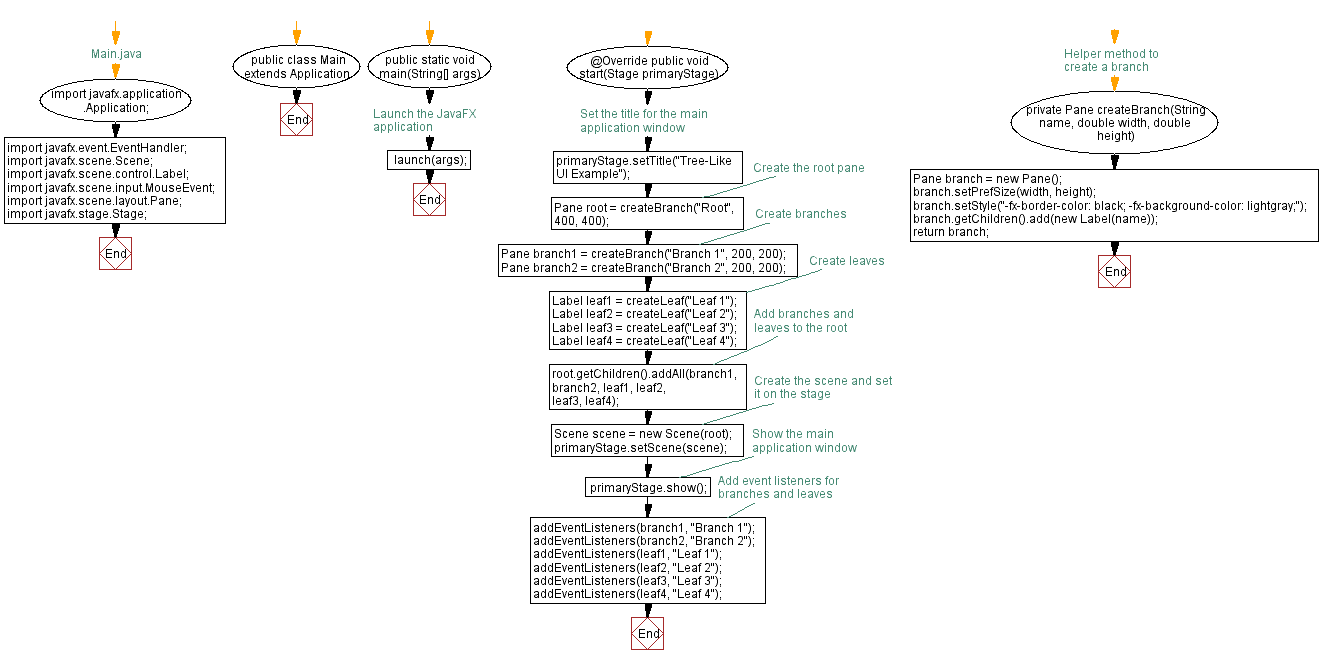
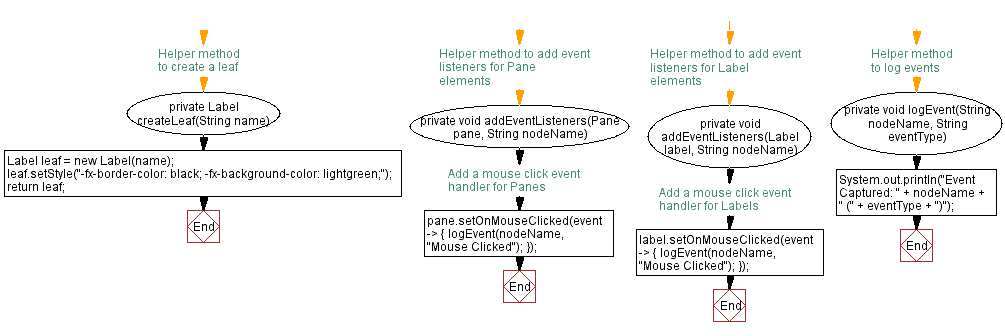
Go to:
PREV : Nested Panes Event Filtering.
NEXT : Game Event Propagation and Filtering.
Java Code Editor:
What is the difficulty level of this exercise?
Test your Programming skills with w3resource's quiz.
