Java Program: Lambda expression to find average string length
23. Find average string length using lambda
Write a Java program to implement a lambda expression to find the average length of strings in a list.
Sample Solution:
Java Code:
import java.util.Arrays;
import java.util.List;
public class Main {
public static void main(String[] args) {
List <String> colors = Arrays.asList("Red", "Black", "White", "Orange", "Blue");
System.out.println("List of colors: " + colors);
double averageLength = calculateAverageLength(colors);
System.out.println("Average length of colors(strings): " + averageLength);
}
public static double calculateAverageLength(List < String > strings) {
return strings.stream()
.mapToInt(String::length) // Convert each string to its length
.average() // Calculate the average
.orElse(0); // If the list is empty, return 0 as the default value
}
}
Sample Output:
List of colors: [Red, Black, White, Orange, Blue] Average length of colors(strings): 4.6
Explanation:
In the above exercise,
The main() method creates a list of strings (strings) containing four elements.
Following are the steps taken by the calculateAverageLength method when given a list of strings:
- The stream() method is used on the strings list to create a stream of strings.
- The mapToInt method converts each string to its length by using a method reference String::length.
- The average method calculates the average length of the strings in the stream.
- The orElse method is used to provide a default value of 0 if the list is empty.
The calculated average length is returned by the calculateAverageLength method and stored in the averageLength variable.
Flowchart:
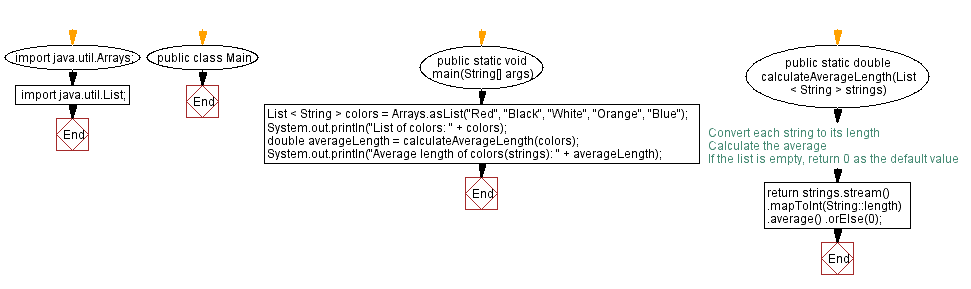
For more Practice: Solve these Related Problems:
- Write a Java program to implement a lambda expression that maps each string in a list to its length and then calculates the average.
- Write a Java program to create a lambda that computes the average length of strings after filtering out empty entries.
- Write a Java program to implement a lambda expression that calculates the total character count and divides it by the number of strings using reduce().
- Write a Java program to chain lambda expressions to convert a list of strings to lengths and then compute their average using summary statistics.
Go to:
Improve this sample solution and post your code through Disqus
PREV : Check case of strings in list using lambda.
NEXT : Find largest prime factor using lambda.
Live Demo:
Java Code Editor:
What is the difficulty level of this exercise?
Test your Programming skills with w3resource's quiz.
