Java: Airplane class to check flight status and delay
Write a Java program to create a class called "Airplane" with a flight number, destination, and departure time attributes, and methods to check flight status and delay.
Sample Solution:
Java Code:
// Airplane.java
// Import the LocalTime class from the java.time package
import java.time.LocalTime;
// Define the Airplane class
public class Airplane {
// Private field to store the flight number
private String flightNumber;
// Private field to store the destination
private String destination;
// Private field to store the scheduled departure time
private LocalTime scheduledDeparture;
// Private field to store the delay time in minutes
private int delayTime;
// Constructor to initialize the flight number, destination, and scheduled departure time
public Airplane(String flightNumber, String destination, LocalTime scheduledDeparture) {
// Assign the flight number parameter to the flightNumber field
this.flightNumber = flightNumber;
// Assign the destination parameter to the destination field
this.destination = destination;
// Assign the scheduled departure time parameter to the scheduledDeparture field
this.scheduledDeparture = scheduledDeparture;
// Initialize the delay time to 0
this.delayTime = 0;
}
// Getter method for the flight number
public String getFlightNumber() {
// Return the value of the flightNumber field
return flightNumber;
}
// Setter method for the flight number
public void setFlightNumber(String flightNumber) {
// Assign the flight number parameter to the flightNumber field
this.flightNumber = flightNumber;
}
// Getter method for the destination
public String getDestination() {
// Return the value of the destination field
return destination;
}
// Setter method for the destination
public void setDestination(String destination) {
// Assign the destination parameter to the destination field
this.destination = destination;
}
// Getter method for the scheduled departure time
public LocalTime getScheduledDeparture() {
// Return the value of the scheduledDeparture field
return scheduledDeparture;
}
// Setter method for the scheduled departure time
public void setScheduledDeparture(LocalTime scheduledDeparture) {
// Assign the scheduled departure time parameter to the scheduledDeparture field
this.scheduledDeparture = scheduledDeparture;
}
// Getter method for the delay time
public int getDelayTime() {
// Return the value of the delayTime field
return delayTime;
}
// Method to set a delay and update the scheduled departure time
public void delay(int minutes) {
// Assign the delay time parameter to the delayTime field
this.delayTime = minutes;
// Update the scheduled departure time by adding the delay time
this.scheduledDeparture = this.scheduledDeparture.plusMinutes(minutes);
}
// Method to check the status of the flight
public void checkStatus() {
// Check if there is no delay
if (delayTime == 0) {
// Print a message indicating the flight is on time
System.out.println("Flight " + flightNumber + " is on time.");
} else {
// Print a message indicating the flight is delayed
System.out.println("Flight " + flightNumber + " is delayed by " + delayTime + " minutes.");
}
}
}
The above class represents an airplane with a flight number, destination, and scheduled departure time. It has getter and setter methods for these attributes. The class also two methods "delay()" and "checkStatus()" to delay the flight and check its status. The "delay()" method takes an integer value representing the number of minutes the flight will be delayed and updates the scheduled departure time accordingly. By using “checkStatus()” method, you can determine whether the flight has been delayed or is on time.
// Import the LocalTime class from the java.time package
import java.time.LocalTime;
// Define the Main class
public class Main {
// Main method, entry point of the program
public static void main(String[] args) {
// Create a new Airplane object with flight number "CDE345", destination "London", and departure time 10:30
Airplane flight1 = new Airplane("CDE345", "London", LocalTime.of(10, 30));
// Create a new Airplane object with flight number "KUI765", destination "New York", and departure time 14:00
Airplane flight2 = new Airplane("KUI765", "New York", LocalTime.of(14, 0));
// Create a new Airplane object with flight number "JUY456", destination "Paris", and departure time 14:00
Airplane flight3 = new Airplane("JUY456", "Paris", LocalTime.of(14, 0));
// Print the initial flight status
System.out.println("Flight Status:");
// Check and print the status of flight1
flight1.checkStatus();
// Check and print the status of flight2
flight2.checkStatus();
// Check and print the status of flight3
flight3.checkStatus();
// Delay flight1 by 40 minutes
flight1.delay(40);
// Delay flight2 by 110 minutes
flight2.delay(110);
// Print the current flight status after delays
System.out.println("\nCurrent Flight Status:");
// Check and print the status of flight1
flight1.checkStatus();
// Check and print the status of flight2
flight2.checkStatus();
// Check and print the status of flight3
flight3.checkStatus();
}
}
In the main() function, we create three "Airplane" objects and set flight numbers, destinations and scheduled departure times. It then calls the "checkStatus()" method to display the initial flight status of each flight. The program then delays flight1 and flight2 by calling the "delay()" method on these objects, and then calls the "checkStatus()" method again to display the updated flight status of each flight.
Sample Output:
Flight Status: Flight CDE345 is on time. Flight KUI765 is on time. Flight JUY456 is on time. Current Flight Status: Flight CDE345 is delayed by 40 minutes. Flight KUI765 is delayed by 110 minutes. Flight JUY456 is on time.
Flowchart:
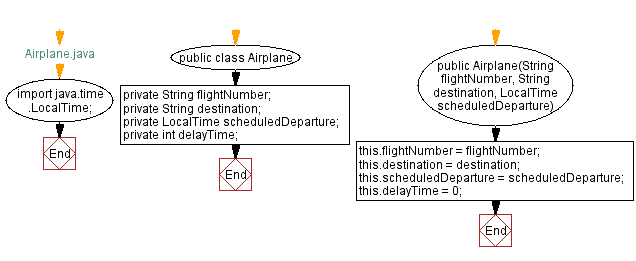
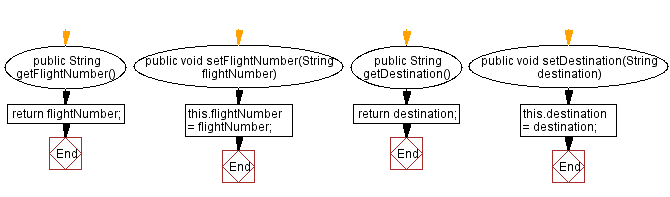
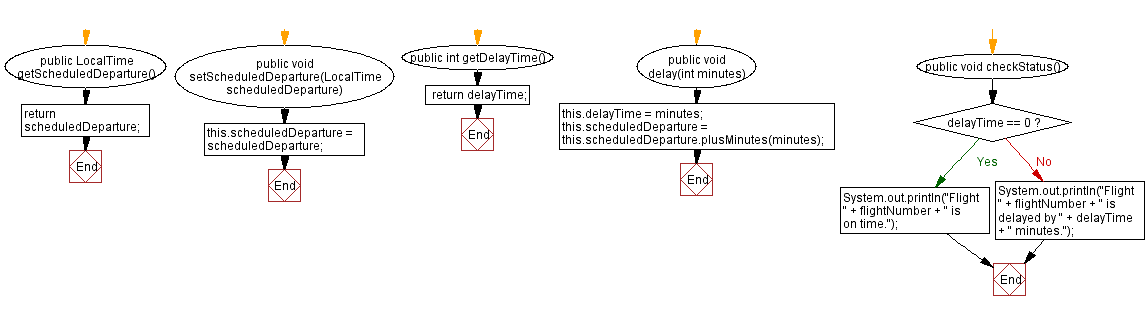
For more Practice: Solve these Related Problems:
- Write a Java program where the "Airplane" class calculates the estimated time of arrival based on current speed.
- Write a Java program to implement a method in the "Airplane" class that checks if a flight is overbooked.
- Write a Java program where the "Airplane" class tracks fuel levels and warns if refueling is needed.
- Write a Java program to create a method in the "Airplane" class that suggests alternative routes in case of bad weather.
Go to:
Java Code Editor:
Improve this sample solution and post your code through Disqus.
PREV : Library class with add and remove books methods.
NEXT : Inventory Management.
What is the difficulty level of this exercise?
Test your Programming skills with w3resource's quiz.
