Java: Get the last index of a string within a string
21. Last Index of Character
Write a Java program to get the last index of a string within a string.
Sample string of all alphabet: "The quick brown fox jumps over the lazy dog."
Visual Presentation:
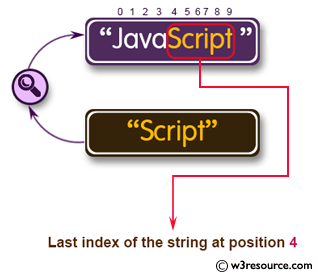
Sample Solution:
Java Code:
// Define a public class named Exercise21.
public class Exercise21 {
// Define the main method.
public static void main(String[] args) {
// Declare and initialize a string variable.
String str = "The quick brown fox jumps over the lazy dog.";
// Get the index of all the characters of the alphabet
// starting from the end of the String towards the beginning.
int a = str.lastIndexOf("a", str.length() - 1);
int b = str.lastIndexOf("b", str.length() - 1);
int c = str.lastIndexOf("c", str.length() - 1);
int d = str.lastIndexOf("d", str.length() - 1);
int e = str.lastIndexOf("e", str.length() - 1);
int f = str.lastIndexOf("f", str.length() - 1);
int g = str.lastIndexOf("g", str.length() - 1);
int h = str.lastIndexOf("h", str.length() - 1);
int i = str.lastIndexOf("i", str.length() - 1);
int j = str.lastIndexOf("j", str.length() - 1);
int k = str.lastIndexOf("k", str.length() - 1);
int l = str.lastIndexOf("l", str.length() - 1);
int m = str.lastIndexOf("m", str.length() - 1);
int n = str.lastIndexOf("n", str.length() - 1);
int o = str.lastIndexOf("o", str.length() - 1);
int p = str.lastIndexOf("p", str.length() - 1);
int q = str.lastIndexOf("q", str.length() - 1);
int r = str.lastIndexOf("r", str.length() - 1);
int s = str.lastIndexOf("s", str.length() - 1);
int t = str.lastIndexOf("t", str.length() - 1);
int u = str.lastIndexOf("u", str.length() - 1);
int v = str.lastIndexOf("v", str.length() - 1);
int w = str.lastIndexOf("w", str.length() - 1);
int x = str.lastIndexOf("x", str.length() - 1);
int y = str.lastIndexOf("y", str.length() - 1);
int z = str.lastIndexOf("z", str.length() - 1);
// Display the results of all the lastIndexOf method calls.
System.out.println(" a b c d e f g h i j");
System.out.println("===========================");
System.out.println(a + " " + b + " " + c + " " + d + " " +
e + " " + f + " " + g + " " + h + " " +
i + " " + j + "\n");
System.out.println("k l m n o p q r s t");
System.out.println("===========================");
System.out.println(k + " " + l + " " + m + " " + n + " " +
o + " " + p + " " + q + " " + r + " " +
s + " " + t + "\n");
System.out.println(" u v w x y z");
System.out.println("=================");
System.out.println(u + " " + v + " " + w + " " + x + " " +
y + " " + z);
}
}
Sample Output:
a b c d e f g h i j
===========================
36 10 7 40 33 16 42 32 6 20
k l m n o p q r s t
===========================
8 35 22 14 41 23 4 29 24 31
u v w x y z
=================
21 27 13 18 38 37
Flowchart:
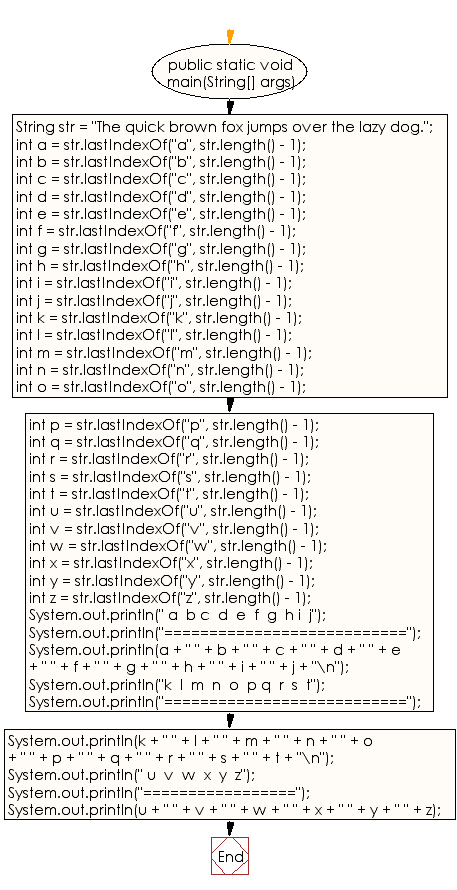
For more Practice: Solve these Related Problems:
- Write a Java program to find the last occurrence of a character in a string and report its index.
- Write a Java program to search for the last occurrence of a substring within a given string.
- Write a Java program to determine the last index of a character ignoring case differences.
- Write a Java program to locate the last occurrence of any vowel in a string and output its position.
Go to:
PREV : Get Canonical Representation.
NEXT : String Length.
Java Code Editor:
Improve this sample solution and post your code through Disqus
What is the difficulty level of this exercise?
Test your Programming skills with w3resource's quiz.
