JavaScript: Create a specified currency formatting from a given number
JavaScript fundamental (ES6 Syntax): Exercise-126 with Solution
Format Number as Currency
Write a JavaScript program to create a specified currency format from a given number.
- Use Intl.NumberFormat to enable country / currency sensitive formatting.
Sample Solution:
JavaScript Code:
//#Source https://bit.ly/2neWfJ2
// Define the 'toCurrency' function.
const toCurrency = (n, curr, languageFormat = undefined) =>
Intl.NumberFormat(languageFormat, { style: 'currency', currency: curr }).format(n);
// Test the 'toCurrency' function with sample inputs.
console.log(toCurrency(123456.789, 'EUR')); // Output: "€123,456.79"
console.log(toCurrency(123456.789, 'USD', 'en-us')); // Output: "$123,456.79"
console.log(toCurrency(123456.789, 'USD', 'fa')); // Output: "۱۲۳٬۴۵۶٫۷۹ US$"
console.log(toCurrency(322342436423.2435, 'JPY')); // Output: "¥322,342,436,423"
console.log(toCurrency(322342436423.2435, 'JPY', 'fi')); // Output: "322 342 436 423 ¥"
Output:
€123,456.79 $123,456.79 $۱۲۳٬۴۵۶٫۷۹ ¥322,342,436,423 322 342 436 423 ¥
Flowchart:
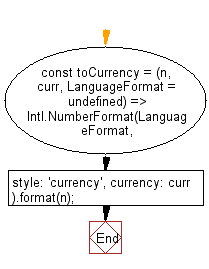
Live Demo:
See the Pen javascript-basic-exercise-126-1 by w3resource (@w3resource) on CodePen.
For more Practice: Solve these Related Problems:
- Write a JavaScript program that formats a given number as currency using locale-specific formatting.
- Write a JavaScript function that converts a number to a string with a currency symbol and comma separators.
- Write a JavaScript program that applies internationalization APIs to format a number as currency with two decimal places.
Go to:
PREV : Decimal Format Float to Comma-Separated String.
NEXT : Iterate Callback n Times.
Improve this sample solution and post your code through Disqus
What is the difficulty level of this exercise?
Test your Programming skills with w3resource's quiz.
