JavaScript: Delete a property from an object and print before or after deleting
JavaScript Object: Exercise-2 with Solution
Delete Property
Write a JavaScript program to delete the rollno property from the following object. Also print the object before or after deleting the property.
Sample object:
var student = {
name : "David Rayy",
sclass : "VI",
rollno : 12 };
Sample Solution:
JavaScript Code:
var student = {
name : "David Rayy",
sclass : "VI",
rollno : 12 };
console.log(student);
delete student.rollno;
console.log(student);
Output:
{"name":"David Rayy","sclass":"VI","rollno":12}
{"name":"David Rayy","sclass":"VI"}
Flowchart:
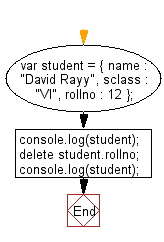
Live Demo:
See the Pen javascript-object-exercise-2 by w3resource (@w3resource) on CodePen.
For more Practice: Solve these Related Problems:
- Write a JavaScript function that deletes a specified property from an object and then displays the remaining properties.
- Write a JavaScript function that attempts to delete a non-configurable property and handles the resulting error gracefully.
- Write a JavaScript function that creates a shallow copy of an object excluding a given property.
- Write a JavaScript function that iterates over an object's properties and deletes all properties that meet a certain condition.
Go to:
PREV : List Object Properties.
NEXT : Object Length.
Improve this sample solution and post your code through Disqus.
What is the difficulty level of this exercise?
Test your Programming skills with w3resource's quiz.
