JavaScript: Remove HTML/XML tags from string
JavaScript String: Exercise-35 with Solution
Remove HTML/XML Tags
Write a JavaScript function to remove HTML/XML tags from a string.
Test Data:
console.log(strip_html_tags('<p><strong><em>PHP Exercises</em></strong></p>'));
"PHP Exercises"
Visual Presentation:
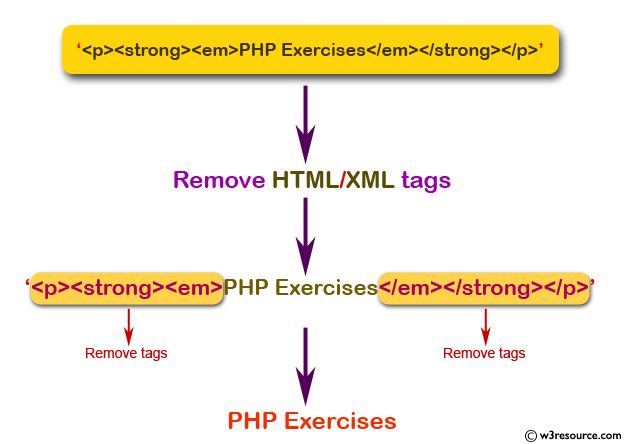
Sample Solution:
JavaScript Code:
// Function to strip HTML tags from a given string
function strip_html_tags(str) {
// Check if the input string is null or empty
if ((str === null) || (str === '')) {
// If so, return false
return false;
} else {
// If not, convert the input string to a string type
str = str.toString();
}
// Use a regular expression to replace all HTML tags with an empty string
return str.replace(/<[^>]*>/g, '');
}
// Test the function with a sample string and log the result to the console
console.log(strip_html_tags('PHP Exercises'));
Output:
PHP Exercises
Explanation:
In the exercise above,
- The function "strip_html_tags()" takes a single parameter 'str', which represents the input string from which HTML tags will be removed.
- Inside the function:
- It first checks if the input string is null or empty. If so, it returns 'false'.
- If the input string is not null or empty, it converts it to a string type.
- It then uses a regular expression '(/<[^>]*>/g)' to match and replace all HTML tags (<...>) with an empty string, effectively removing them.
- Finally, the function returns the modified string with HTML tags removed.
Flowchart:
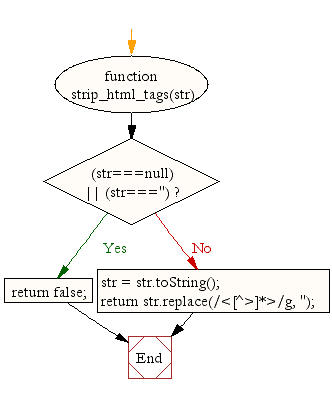
Live Demo:
See the Pen JavaScript Remove HTML/XML tags from string-string-ex-35 by w3resource (@w3resource) on CodePen.
For more Practice: Solve these Related Problems:
- Write a JavaScript function that strips out HTML/XML tags from a string using regular expressions.
- Write a JavaScript function that removes all tag-like patterns from a string and returns the plain text.
- Write a JavaScript function that processes a string containing nested tags and returns only the content.
- Write a JavaScript function that validates the input and ensures no residual tag characters remain after processing.
Go to:
PREV : Convert to Title Case.
NEXT : Zero-Fill Number.
Improve this sample solution and post your code through Disqus.
What is the difficulty level of this exercise?
Test your Programming skills with w3resource's quiz.
