MySQL AES_ENCRYPT() function
AES_ENCRYPT() function
MySQL AES_ENCRYPT() function encrypts a string using AES algorithm.
AES stands for Advance Encryption Standard. This function encodes the data with 128 bits key length but it can be extended up to 256 bits key length. It encrypts a string and returns a binary string. The return result will be NULL when an argument is NULL.
Syntax:
AES_ENCRYPT(str, key_str);
Arguments:
| Name | Description |
|---|---|
| str | A string which will be encrypted. |
| key_str | String to encrypt str. |
Syntax Diagram:
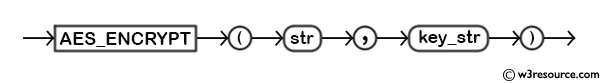
MySQL Version: 8.0
Example:
Code:
SELECT AES_ENCRYPT('mytext', 'mykeystring');
Explanation:
The above MySQL statement encrypts the string 'mytext' with key myteststring.
Output:
mysql> SELECT AES_ENCRYPT('mytext', 'mykeystring');
+--------------------------------------+
| AES_ENCRYPT('mytext', 'mykeystring') |
+--------------------------------------+
| •›¨í ƒðb
áÒ9•j |
+--------------------------------------+
1 row in set (0.00 sec)
Example: MySQL aes_encrypt() function using table
Sample table: testtable
Code:
INSERT INTO testtable VALUE(AES_ENCRYPT('mytext','passw'));
Explanation:
The above MySQL statement encrypts the string mytext with passw and inserts the encrypted string into the table 'testtable'.
Output:
mysql> INSERT INTO testtable VALUE(AES_ENCRYPT('mytext','passw'));
Query OK, 1 row affected (0.04 sec)
Previous: AES_DECRYPT()
Next: COMPRESS()
