Retrieve and display user preferences in PHP session variable
10. Retrieve Session User Preferences
Write a PHP script to retrieve and display user preferences stored in the session variable.
Sample Solution:
PHP Code :
<?php
session_save_path('i:/custom/');
session_start();
if (isset($_SESSION["preferences"]))
{
$userPreferences = $_SESSION["preferences"];
echo "User Preferences:</br>";
foreach ($userPreferences as $key => $value) {
echo $key . ": " . $value . "</br>";
}
}
else
{
echo "No user preferences found.";
}
?>
Sample Output:
User Preferences: theme: light language: Spanish notifications: 1
Explanation:
In the above exercise -
- We start the session using session_start() to initialize the session.
- Check if the session variable named "preferences" is set using isset($_SESSION["preferences"]).
- If the session variable is set, we retrieve its value using $_SESSION["preferences"] and assign it to the variable $userPreferences.
- Display a heading "User Preferences:" followed by a loop that iterates over the $userPreferences array. Inside the loop, we display each preference key and its corresponding value.
- If the session variable is not set, we display the message "No user preferences found."
- When we run this script, it checks if the session variable "preferences" is set. If it is set, it will retrieve and display user preferences. If it is not set, it will display a message indicating that no user preferences were found.
Flowchart:
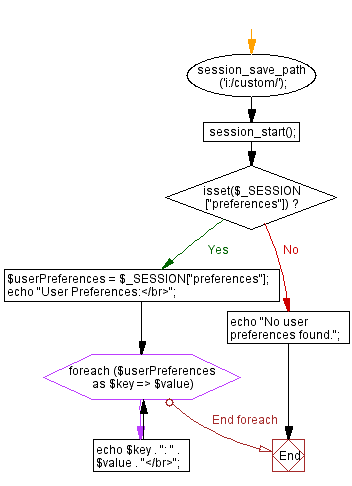
For more Practice: Solve these Related Problems:
- Write a PHP script to start a session, retrieve an array of user preferences, and display each preference with its key.
- Write a PHP function to output user preferences from a session variable in a list format.
- Write a PHP program to check if user preferences exist in the session and then print them in an HTML table.
- Write a PHP script to iterate over a session-stored array and display the preferences as an unordered list.
Go to:
PREV : Store Array in Session Variable.
NEXT : Session Timeout After 30 Minutes.
PHP Code Editor:
Contribute your code and comments through Disqus.
What is the difficulty level of this exercise?
Test your Programming skills with w3resource's quiz.
