PHP String Exercises : Format values in currency style
8. Format as Currency
Write a PHP script to format values in currency style.
Sample values: value1 = 65.45, value2 = 104.35
Sample Solution:
PHP Code:
<?php
$value1 = 65.45; // Assigns the value 65.45 to the variable $value1
$value2 = 104.35; // Assigns the value 104.35 to the variable $value2
// Uses sprintf() function to format the sum of $value1 and $value2 with two decimal places
// %1.2f specifies the format: 1 total width, 2 decimal places
echo sprintf("%1.2f", $value1+$value2)."\n"; // Echoes the formatted sum to the output followed by a newline.
?>
Output:
169.80
Explanation:
In the exercise above,
- Two variables, '$value1' and '$value2', are initialized with floating-point numbers 65.45 and 104.35 respectively. These variables represent numerical values.
- The "sprintf()" function formats the sum of '$value1' and '$value2'. Inside the "sprintf()" function:
- %1.2f is a format specifier where:
- %f is a placeholder for a floating-point number.
- 1.2 specifies the format: 1 total width (including the decimal point and digits before and after it), and 2 decimal places after the decimal point.
- $value1 + $value2 calculates the sum of the two values.
- The formatted result is then echoed to output, followed by a newline character (\n).
Flowchart :
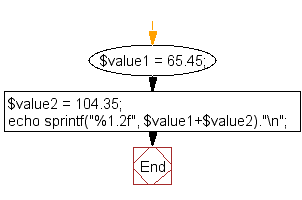
For more Practice: Solve these Related Problems:
- Write a PHP script to format two numeric values as currency, sum them, and then output the total with a currency symbol and two decimal places.
- Write a PHP function to accept multiple numeric values, sum them, and return the result formatted in a currency style with commas.
- Write a PHP program to convert a floating-point number to a currency formatted string using number_format().
- Write a PHP script to handle large currency values and format them with proper thousand separators and decimal points.
Go to:
PREV : Get Last Three Characters.
NEXT : Generate Random Password Without rand().
PHP Code Editor:
Have another way to solve this solution? Contribute your code (and comments) through Disqus.
What is the difficulty level of this exercise?
Test your Programming skills with w3resource's quiz.
