Python Projects: Print colored text, bold, italic, faint, blink, on terminal window
Python Project-6 with Solution
Create a Python project that will help to print colored text, bold, italic, faint, blink (slow/fast), on terminal window.
Sample Solution:
Python Code:
#Source: https://bit.ly/2WBq9Jv
def ansi_color(n,s):
code={"bold":1,"faint":2,"italic":3,"underline":4,"blink_slow":5,"blink_fast":6,"negative":7,"conceal":8,"strike_th":9,
"black":30,"red":31,"green":32,"yellow":33,"blue":34,"magenda":35,"cyan":36,"white":37,
"b_black":40,"b_red":41,"b_green":42,"b_yellow":43,"b_blue":44,"b_magenda":45,"b_cyan":46,"b_white":47,}
try:
num=str(code[n])
value="\033["+num+"m"+s+"\033[0m"
return value
except:
pass
def list_code():
code={"bold":1,"faint":2,"italic":3,"underline":4,"blink_slow":5,"blink_fast":6,"negative":7,"conceal":8,"strike_th":9,
"black":30,"red":31,"green":32,"yellow":33,"blue":34,"magenda":35,"cyan":36,"white":37,
"b_black":40,"b_red":41,"b_green":42,"b_yellow":43,"b_blue":44,"b_magenda":45,"b_cyan":46,"b_white":47,}
for i,j in code.items():
print (str(j)+"\t"+i)
print (ansi_color('bold',"Python Project"))
print (ansi_color('faint',"Python Project"))
print (ansi_color('blink_slow',"Python Project"))
print (ansi_color('blink_fast',"Python Project"))
Output:
Python Project Python Project Python Project Python Project
Flowchart:
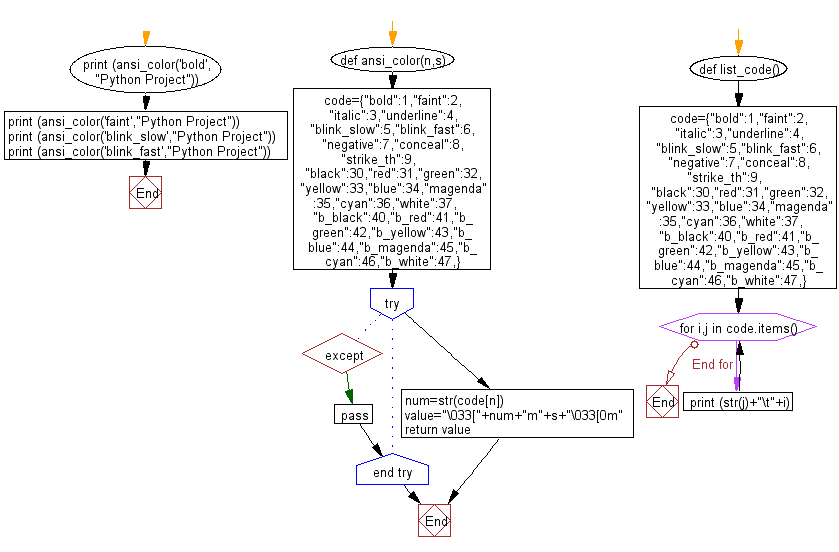
Go to:
Contribute your code and comments through Disqus.
