Python Class - Employee Management System
1. Employee Class with Salary, Department, and Overtime Calculation
Write a Python class Employee with attributes like emp_id, emp_name, emp_salary, and emp_department and methods like calculate_emp_salary, emp_assign_department, and print_employee_details.
Sample Employee Data:
"ADAMS", "E7876", 50000, "ACCOUNTING"
"JONES", "E7499", 45000, "RESEARCH"
"MARTIN", "E7900", 50000, "SALES"
"SMITH", "E7698", 55000, "OPERATIONS"
- Use 'assign_department' method to change the department of an employee.
- Use 'print_employee_details' method to print the details of an employee.
- Use 'calculate_emp_salary' method takes two arguments: salary and hours_worked, which is the number of hours worked by the employee. If the number of hours worked is more than 50, the method computes overtime and adds it to the salary. Overtime is calculated as following formula:
Overtime amount = (overtime * (salary / 50))
Sample Solution:
Python Code:
class Employee:
def __init__(self, name, emp_id, salary, department):
self.name = name
self.id = emp_id
self.salary = salary
self.department = department
def calculate_salary(self, salary, hours_worked):
overtime = 0
if hours_worked > 50:
overtime = hours_worked - 50
self.salary = self.salary + (overtime * (self.salary / 50))
def assign_department(self, emp_department):
self.department = emp_department
def print_employee_details(self):
print("\nName: ", self.name)
print("ID: ", self.id)
print("Salary: ", self.salary)
print("Department: ", self.department)
print("----------------------")
employee1 = Employee("ADAMS", "E7876", 50000, "ACCOUNTING")
employee2 = Employee("JONES", "E7499", 45000, "RESEARCH")
employee3 = Employee("MARTIN", "E7900", 50000, "SALES")
employee4 = Employee("SMITH", "E7698", 55000, "OPERATIONS")
print("Original Employee Details:")
employee1.print_employee_details()
employee2.print_employee_details()
employee3.print_employee_details()
employee4.print_employee_details()
# Change the departments of employee1 and employee4
employee1.assign_department("OPERATIONS")
employee4.assign_department("SALES")
# Now calculate the overtime of the employees who are eligible:
employee2.calculate_salary(45000, 52)
employee4.calculate_salary(45000, 60)
print("Updated Employee Details:")
employee1.print_employee_details()
employee2.print_employee_details()
employee3.print_employee_details()
employee4.print_employee_details()
Sample Output:
Original Employee Details: Name: ADAMS ID: E7876 Salary: 50000 Department: ACCOUNTING ---------------------- Name: JONES ID: E7499 Salary: 45000 Department: RESEARCH ---------------------- Name: MARTIN ID: E7900 Salary: 50000 Department: SALES ---------------------- Name: SMITH ID: E7698 Salary: 55000 Department: OPERATIONS ---------------------- Updated Employee Details: Name: ADAMS ID: E7876 Salary: 50000 Department: OPERATIONS ---------------------- Name: JONES ID: E7499 Salary: 46800.0 Department: RESEARCH ---------------------- Name: MARTIN ID: E7900 Salary: 50000 Department: SALES ---------------------- Name: SMITH ID: E7698 Salary: 66000.0 Department: SALES ----------------------
Flowchart:
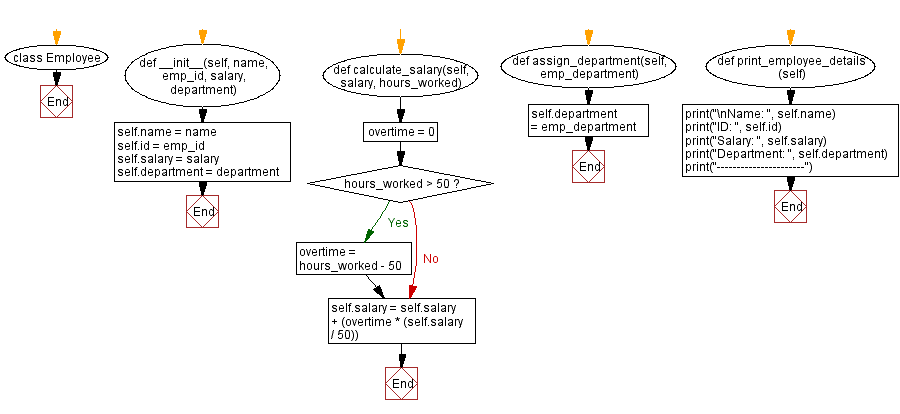
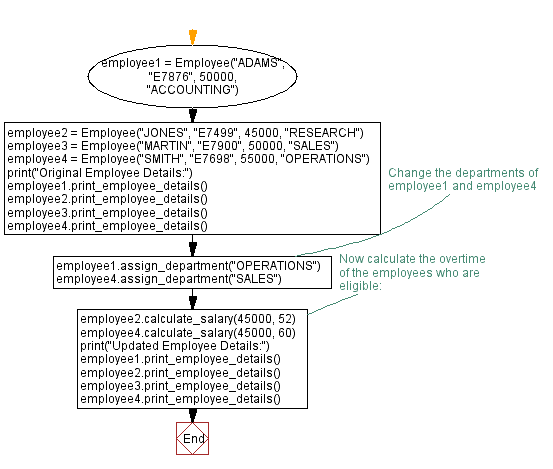
For more Practice: Solve these Related Problems:
- Write a Python class that extends Employee by adding a performance rating attribute and a method to calculate bonus based on this rating.
- Write a Python class that implements comparison methods (__lt__, __eq__) for Employee objects based on emp_salary and then sorts a list of employees.
- Write a Python class Employee that maintains a class-level counter for the number of employees created and displays this count along with each employee’s details.
- Write a Python class Employee with a method to serialize employee details into a JSON string and another to initialize an Employee instance from a JSON string.
Go to:
Previous: Python Class Exercises Home.
Next: Data Structures and Algorithms Home.
Python Code Editor:
Contribute your code and comments through Disqus.
What is the difficulty level of this exercise?
Test your Programming skills with w3resource's quiz.
