NumPy: Generate a random number between 0 and 1
Generate Random Number [0,1]
Write a NumPy program to generate a random number between 0 and 1.
This NumPy program generates a random number between 0 and 1. By utilizing NumPy's random number generation functions, it efficiently produces a floating-point number within the specified range. This program demonstrates the ease of generating random values using NumPy's built-in capabilities.
Sample Solution :
Python Code :
# Importing the NumPy library with an alias 'np'
import numpy as np
# Generating a random number from a normal distribution with mean 0 and standard deviation 1 using np.random.normal()
rand_num = np.random.normal(0, 1, 1)
# Printing a message indicating a random number between 0 and 1
print("Random number between 0 and 1:")
# Printing the generated random number
print(rand_num)
Output:
Random number between 0 and 1: [-1.15262276]
Explanation:
In the said code -
The np.random.normal() function generates a random number from a normal distribution with a mean (loc) of 0 and a standard deviation (scale) of 1. The third argument, 1, specifies the number of random numbers to generate, which is a single number in this case.
Finally print(rand_num) prints the generated random number to the console. The output will vary each time the code is executed due to the random nature of the function.
Visual Presentation:
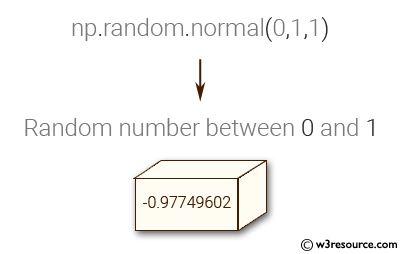
For more Practice: Solve these Related Problems:
- Generate a random floating point number in [0,1) and round it to three decimals.
- Create a function that returns five random numbers between 0 and 1.
- Use np.random.random_sample to generate a single random value and display its type.
- Generate a random number and check whether it is less than 0.5, then print a message.
Go to:
PREV : Create 3x3 Identity Matrix
NEXT : Generate Random Array from Standard Normal
Python-Numpy Code Editor:
Have another way to solve this solution? Contribute your code (and comments) through Disqus.What is the difficulty level of this exercise?
Test your Programming skills with w3resource's quiz.
