NumPy: Create a null vector of size 10 and update sixth value to 11
Null Vector (10) & Update Sixth Value
Write a NumPy program to create a null vector of size 10 and update the sixth value to 11.
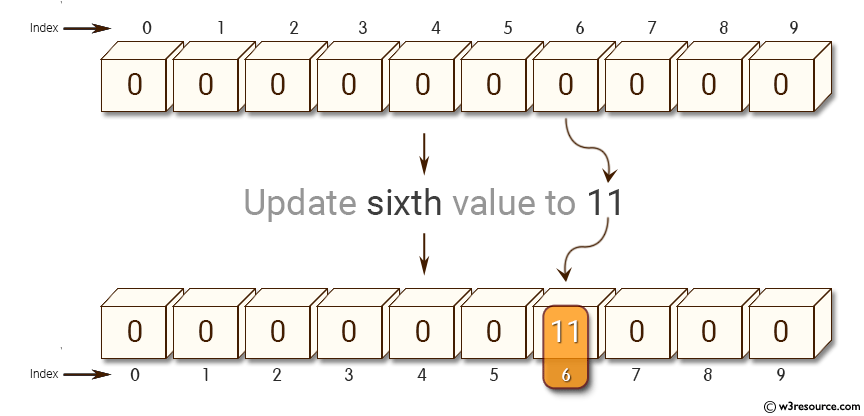
Sample Solution:
Python Code:
# Importing the NumPy library with an alias 'np'
import numpy as np
# Creating a NumPy array 'x' filled with zeros of length 10
x = np.zeros(10)
# Printing the initial array 'x' filled with zeros
print(x)
# Modifying the sixth value (index 6, considering zero-based indexing) of the array to 11
print("Update sixth value to 11")
x[6] = 11
# Printing the updated array 'x' after modifying the sixth value
print(x)
Sample Output:
[ 0. 0. 0. 0. 0. 0. 0. 0. 0. 0.] Update sixth value to 11 [ 0. 0. 0. 0. 0. 0. 11. 0. 0. 0.]
Explanation:
In the above code -
np.zeros(10): Creates a one-dimensional NumPy array of length 10, with all elements initialized to 0.
x[6] = 11: Sets the 7th element of the NumPy array (at index 6, since Python uses zero-based indexing) to the value 11.
print(x): Prints the modified NumPy array.
For more Practice: Solve these Related Problems:
- Create a 10-element zero vector and update its sixth element based on a computed function.
- Generate a null vector, then conditionally update the sixth element if a certain threshold is met.
- Modify the sixth element of a zero vector and verify that the overall sum of the vector equals that element.
- Create a zero vector and change the sixth element, then assert the vector’s datatype remains unchanged.
Go to:
PREV : Create 3x3 Matrix (2 to 10)
NEXT : Array from 12 to 38
Python-Numpy Code Editor:
Have another way to solve this solution? Contribute your code (and comments) through Disqus.What is the difficulty level of this exercise?
Test your Programming skills with w3resource's quiz.
