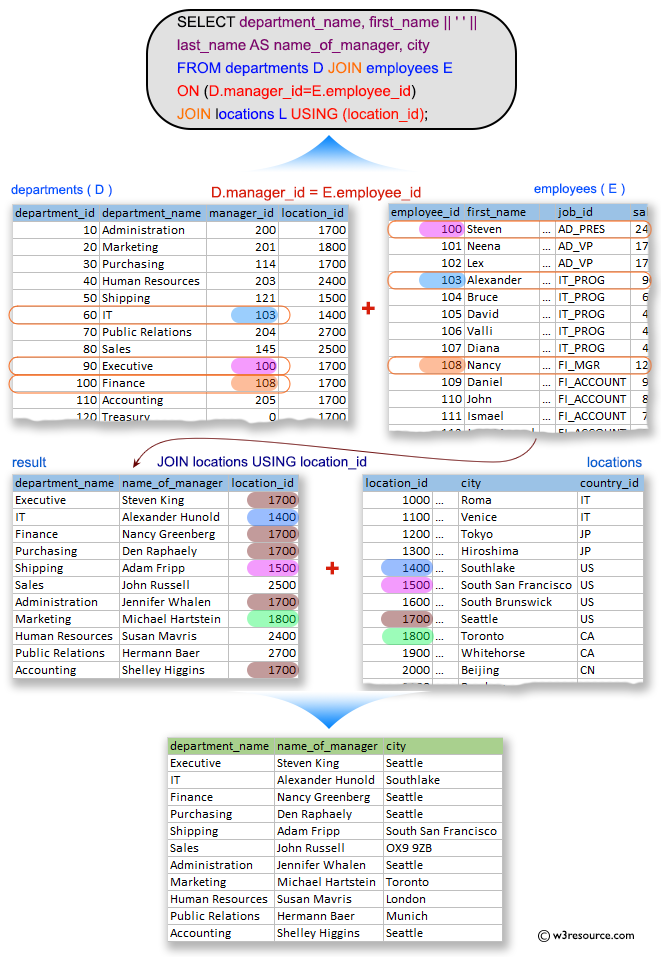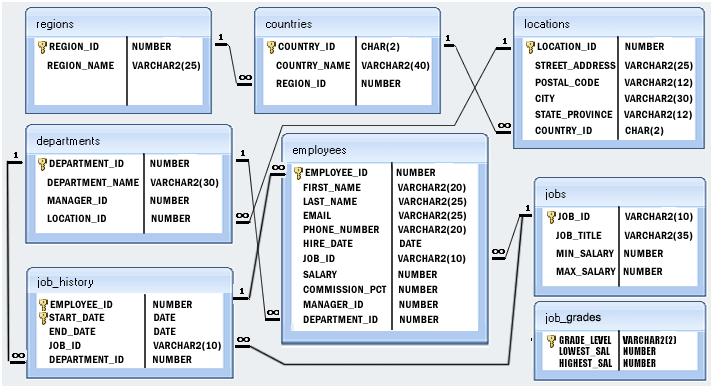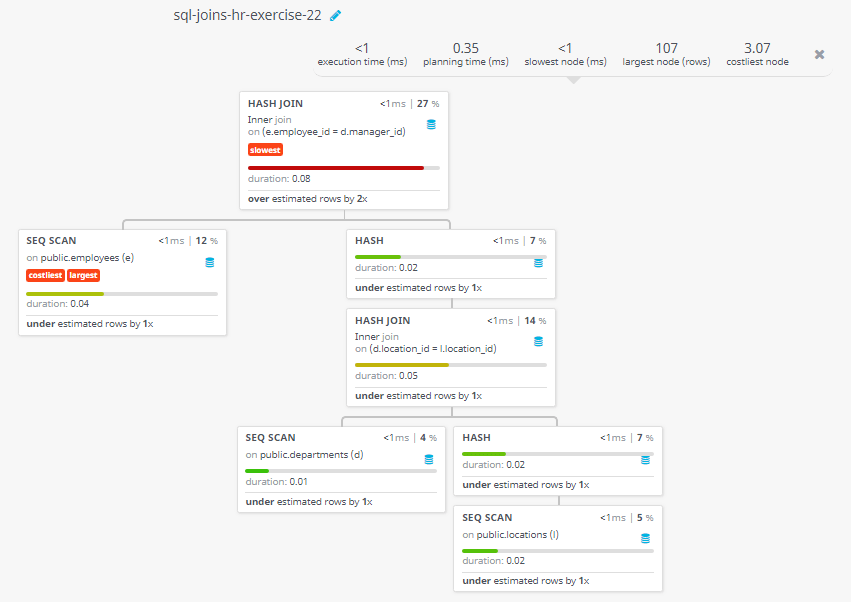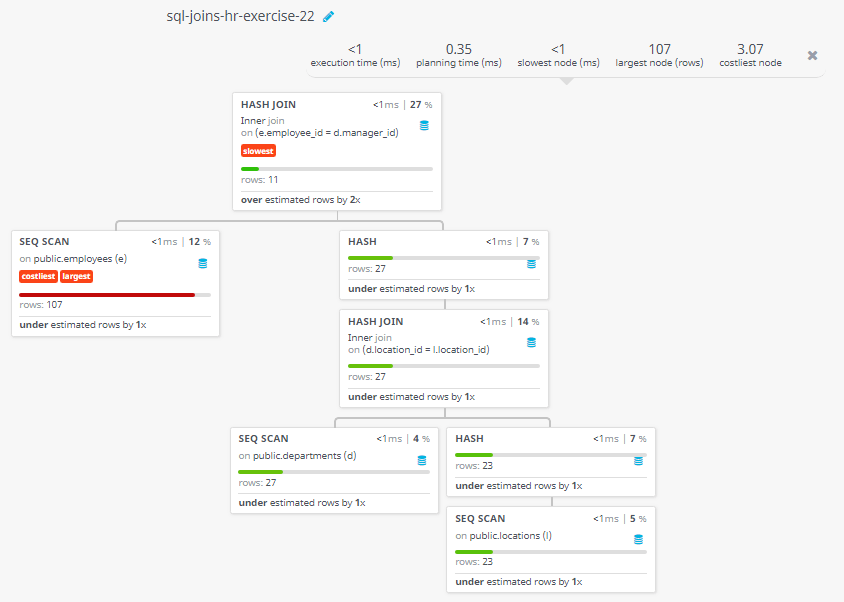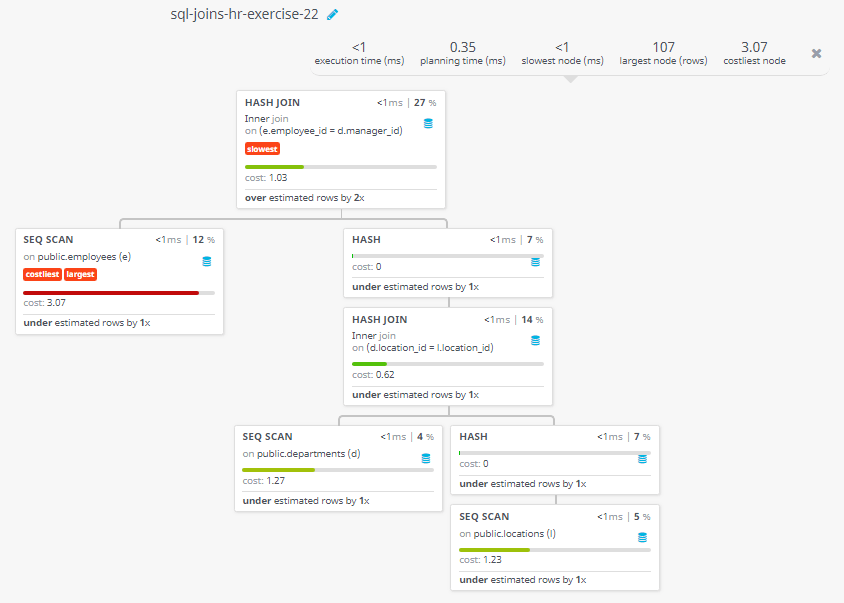SQL Exercise: Display the department, manager name, and their city
22. From the following tables, write a SQL query to find the department name, full name (first and last name) of the manager and their city.
Sample table: employees
+-------------+-------------+-------------+----------+--------------------+------------+------------+----------+----------------+------------+---------------+ | EMPLOYEE_ID | FIRST_NAME | LAST_NAME | EMAIL | PHONE_NUMBER | HIRE_DATE | JOB_ID | SALARY | COMMISSION_PCT | MANAGER_ID | DEPARTMENT_ID | +-------------+-------------+-------------+----------+--------------------+------------+------------+----------+----------------+------------+---------------+ | 100 | Steven | King | SKING | 515.123.4567 | 2003-06-17 | AD_PRES | 24000.00 | 0.00 | 0 | 90 | | 101 | Neena | Kochhar | NKOCHHAR | 515.123.4568 | 2005-09-21 | AD_VP | 17000.00 | 0.00 | 100 | 90 | | 102 | Lex | De Haan | LDEHAAN | 515.123.4569 | 2001-01-13 | AD_VP | 17000.00 | 0.00 | 100 | 90 | | 103 | Alexander | Hunold | AHUNOLD | 590.423.4567 | 2006-01-03 | IT_PROG | 9000.00 | 0.00 | 102 | 60 | | 104 | Bruce | Ernst | BERNST | 590.423.4568 | 2007-05-21 | IT_PROG | 6000.00 | 0.00 | 103 | 60 | | 105 | David | Austin | DAUSTIN | 590.423.4569 | 2005-06-25 | IT_PROG | 4800.00 | 0.00 | 103 | 60 | | 106 | Valli | Pataballa | VPATABAL | 590.423.4560 | 2006-02-05 | IT_PROG | 4800.00 | 0.00 | 103 | 60 | | 107 | Diana | Lorentz | DLORENTZ | 590.423.5567 | 2007-02-07 | IT_PROG | 4200.00 | 0.00 | 103 | 60 | | 108 | Nancy | Greenberg | NGREENBE | 515.124.4569 | 2002-08-17 | FI_MGR | 12008.00 | 0.00 | 101 | 100 | | 109 | Daniel | Faviet | DFAVIET | 515.124.4169 | 2002-08-16 | FI_ACCOUNT | 9000.00 | 0.00 | 108 | 100 | ...... | 206 | William | Gietz | WGIETZ | 515.123.8181 | 2002-06-07 | AC_ACCOUNT | 8300.00 | 0.00 | 205 | 110 | +-------------+-------------+-------------+----------+--------------------+------------+------------+----------+----------------+------------+---------------+
Sample table: departments
+---------------+----------------------+------------+-------------+ | DEPARTMENT_ID | DEPARTMENT_NAME | MANAGER_ID | LOCATION_ID | +---------------+----------------------+------------+-------------+ | 10 | Administration | 200 | 1700 | | 20 | Marketing | 201 | 1800 | | 30 | Purchasing | 114 | 1700 | | 40 | Human Resources | 203 | 2400 | | 50 | Shipping | 121 | 1500 | | 60 | IT | 103 | 1400 | | 70 | Public Relations | 204 | 2700 | | 80 | Sales | 145 | 2500 | | 90 | Executive | 100 | 1700 | | 100 | Finance | 108 | 1700 | ...... | 270 | Payroll | 0 | 1700 | +---------------+----------------------+------------+-------------+
Sample table: locations
+-------------+------------------------------------------+-------------+---------------------+-------------------+------------+ | LOCATION_ID | STREET_ADDRESS | POSTAL_CODE | CITY | STATE_PROVINCE | COUNTRY_ID | +-------------+------------------------------------------+-------------+---------------------+-------------------+------------+ | 1000 | 1297 Via Cola di Rie | 989 | Roma | | IT | | 1100 | 93091 Calle della Testa | 10934 | Venice | | IT | | 1200 | 2017 Shinjuku-ku | 1689 | Tokyo | Tokyo Prefecture | JP | | 1300 | 9450 Kamiya-cho | 6823 | Hiroshima | | JP | | 1400 | 2014 Jabberwocky Rd | 26192 | Southlake | Texas | US | | 1500 | 2011 Interiors Blvd | 99236 | South San Francisco | California | US | | 1600 | 2007 Zagora St | 50090 | South Brunswick | New Jersey | US | | 1700 | 2004 Charade Rd | 98199 | Seattle | Washington | US | | 1800 | 147 Spadina Ave | M5V 2L7 | Toronto | Ontario | CA | | 1900 | 6092 Boxwood St | YSW 9T2 | Whitehorse | Yukon | CA | ........ | 3200 | Mariano Escobedo 9991 | 11932 | Mexico City | Distrito Federal, | MX | +-------------+------------------------------------------+-------------+---------------------+-------------------+------------+
Sample Solution:
-- Selecting specific columns (department_name, first_name || ' ' || last_name AS name_of_manager, city) from the 'departments' table, aliased as 'D', the 'employees' table, aliased as 'E', and the 'locations' table, aliased as 'L'
SELECT department_name, first_name || ' ' || last_name AS name_of_manager, city
-- Performing an INNER JOIN between the 'departments' table (aliased as 'D') and the 'employees' table (aliased as 'E') based on the condition that 'D.manager_id' is equal to 'E.employee_id'
FROM departments D
JOIN employees E
ON (D.manager_id = E.employee_id)
-- Performing another INNER JOIN between the result set and the 'locations' table (aliased as 'L') using the common column 'location_id'
JOIN locations L USING (location_id);
Sample Output:
department_name name_of_manager city Executive Steven King Seattle IT Alexander Hunold Southlake Finance Nancy Greenberg Seattle Purchasing Den Raphaely Seattle Shipping Adam Fripp South San Francisco Sales John Russell OX9 9ZB Administration Jennifer Whalen Seattle Marketing Michael Hartstein Toronto Human Resources Susan Mavris London Public Relations Hermann Baer Munich Accounting Shelley Higgins Seattle
Code Explanation:
The above query in SQL that will return a list of department names, the full name of the department manager, and the city where the department is located.
The JOIN clause joins the departments table with the employees table on the manager ID, and then joins the locations table using the location ID.
In this case, the results will include only the departments that have a manager, and not the departments that have no location and do not have a manager.
Visual Presentation:
Alternative Solutions:
Using INNER JOIN with Explicit Column Names:
SELECT departments.department_name, employees.first_name || ' ' || employees.last_name AS name_of_manager, locations.city
FROM departments
JOIN employees ON departments.manager_id = employees.employee_id
JOIN locations ON departments.location_id = locations.location_id;
Explanation:
This query uses INNER JOINs with explicitly specifies column names. It performs INNER JOINs based on matching keys (manager_id and location_id) to retrieve the department name, manager's name, and city.
Go to:
PREV : Departments where at least 2 employees are working.
NEXT : Number of days worked for all jobs in department 80.
Practice Online
Query Visualization:
Duration:
Rows:
Cost:
Have another way to solve this solution? Contribute your code (and comments) through Disqus.
What is the difficulty level of this exercise?
Test your Programming skills with w3resource's quiz.