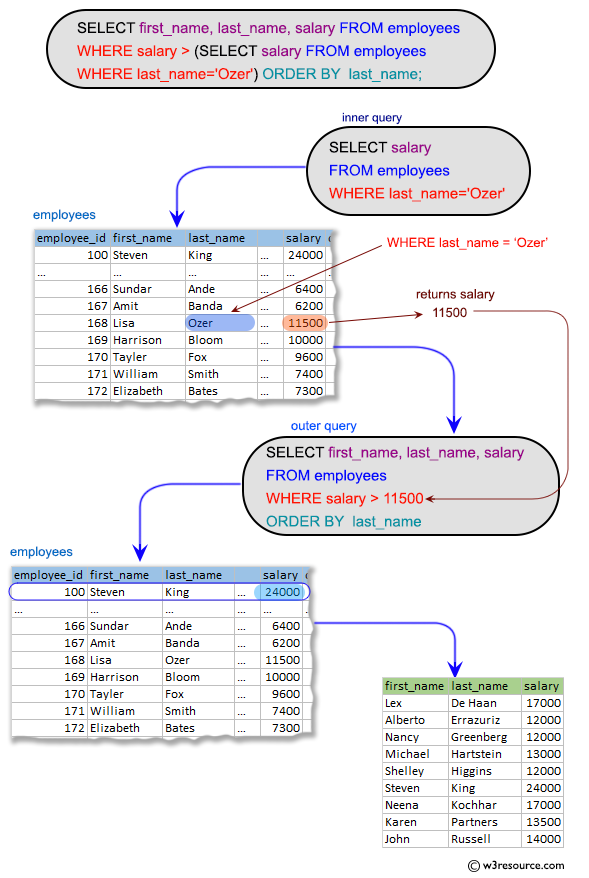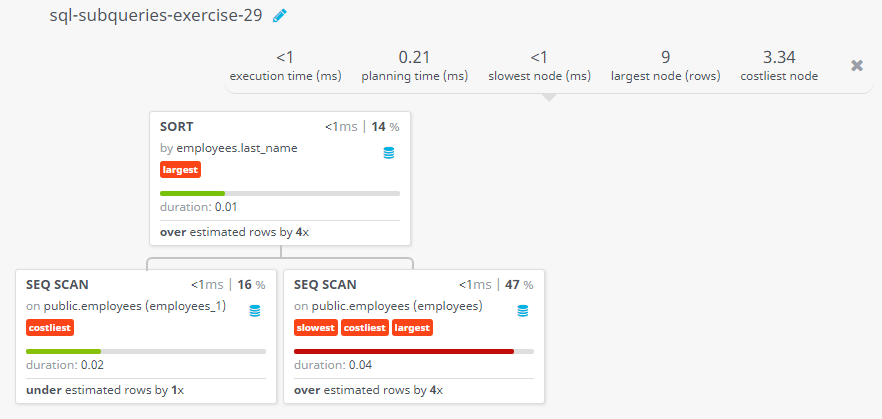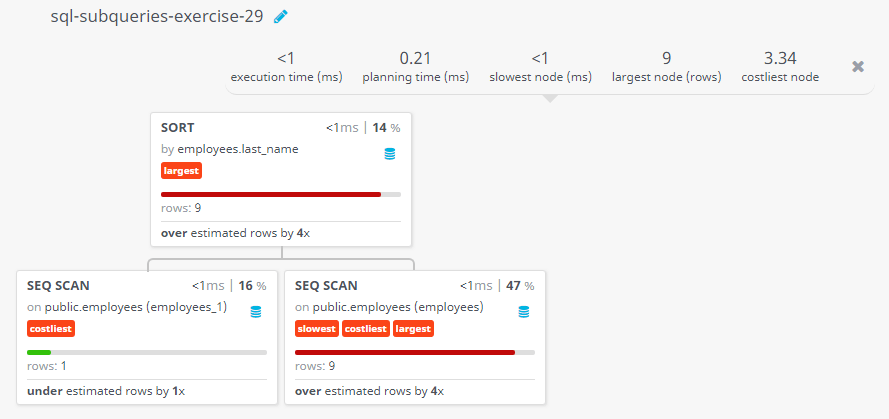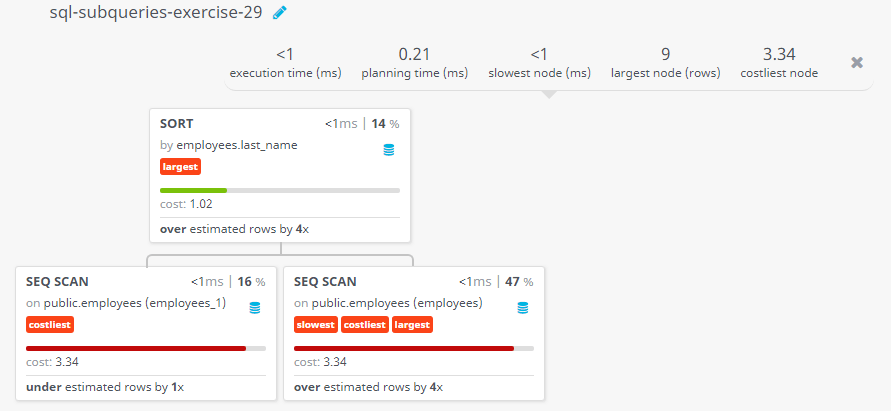SQL Exercises: Determine who earns more than Mr. Ozer
From the following table, write a SQL query to find all those employees who earn more than an employee whose last name is 'Ozer'. Sort the result in ascending order by last name. Return first name, last name and salary.
Sample table: employees
+-------------+-------------+-------------+----------+--------------------+------------+------------+----------+----------------+------------+---------------+ | EMPLOYEE_ID | FIRST_NAME | LAST_NAME | EMAIL | PHONE_NUMBER | HIRE_DATE | JOB_ID | SALARY | COMMISSION_PCT | MANAGER_ID | DEPARTMENT_ID | +-------------+-------------+-------------+----------+--------------------+------------+------------+----------+----------------+------------+---------------+ | 100 | Steven | King | SKING | 515.123.4567 | 2003-06-17 | AD_PRES | 24000.00 | 0.00 | 0 | 90 | | 101 | Neena | Kochhar | NKOCHHAR | 515.123.4568 | 2005-09-21 | AD_VP | 17000.00 | 0.00 | 100 | 90 | | 102 | Lex | De Haan | LDEHAAN | 515.123.4569 | 2001-01-13 | AD_VP | 17000.00 | 0.00 | 100 | 90 | | 103 | Alexander | Hunold | AHUNOLD | 590.423.4567 | 2006-01-03 | IT_PROG | 9000.00 | 0.00 | 102 | 60 | | 104 | Bruce | Ernst | BERNST | 590.423.4568 | 2007-05-21 | IT_PROG | 6000.00 | 0.00 | 103 | 60 | | 105 | David | Austin | DAUSTIN | 590.423.4569 | 2005-06-25 | IT_PROG | 4800.00 | 0.00 | 103 | 60 | | 106 | Valli | Pataballa | VPATABAL | 590.423.4560 | 2006-02-05 | IT_PROG | 4800.00 | 0.00 | 103 | 60 | | 107 | Diana | Lorentz | DLORENTZ | 590.423.5567 | 2007-02-07 | IT_PROG | 4200.00 | 0.00 | 103 | 60 | | 108 | Nancy | Greenberg | NGREENBE | 515.124.4569 | 2002-08-17 | FI_MGR | 12008.00 | 0.00 | 101 | 100 | | 109 | Daniel | Faviet | DFAVIET | 515.124.4169 | 2002-08-16 | FI_ACCOUNT | 9000.00 | 0.00 | 108 | 100 | | 110 | John | Chen | JCHEN | 515.124.4269 | 2005-09-28 | FI_ACCOUNT | 8200.00 | 0.00 | 108 | 100 | .................... +-------------+-------------+-------------+----------+--------------------+------------+------------+----------+----------------+------------+---------------+
Sample Solution:
-- Selecting specific columns (first_name, last_name, salary) from the 'employees' table
SELECT first_name, last_name, salary
-- Filtering rows based on the condition that the 'salary' is greater than the salary of employees with the last name 'Ozer'
FROM employees
-- Subquery to find the salary of employees with the last name 'Ozer'
WHERE salary >
(SELECT salary
FROM employees
-- Condition to find the salary of employees with the last name 'Ozer'
WHERE last_name='Ozer'
)
-- Ordering the result set based on the 'last_name'
ORDER BY last_name;
Sample Output:
first_name last_name salary Lex De Haan 17000.00 Alberto Errazuriz 12000.00 Nancy Greenberg 12000.00 Michael Hartstein 13000.00 Shelley Higgins 12000.00 Steven King 24000.00 Neena Kochhar 17000.00 Karen Partners 13500.00 John Russell 14000.00
Code Explanation:
The said query in SQL that retrieve the first name, last name, and salary of employees from the 'employees' table who have a salary higher than the salary of a specified employee whose last name "Ozer". The result is sorted in ascending order by last name.
The salary of the employee with the last name "Ozer" is retrieved using a subquery that selects the salary from the "employees" table where the last name is "Ozer".
Visual Presentation:
Alternative Statements:
Subquery with JOIN:
SELECT e.first_name, e.last_name, e.salary
FROM employees e
JOIN (
SELECT salary
FROM employees
WHERE last_name='Ozer'
) o ON e.salary > o.salary
ORDER BY e.last_name;
Using a JOIN:
SELECT e.first_name, e.last_name, e.salary
FROM employees e
JOIN employees o ON e.salary > o.salary AND o.last_name = 'Ozer'
ORDER BY e.last_name;
Go to:
PREV : IT employees who earn more than the average.
NEXT : Manager who works for a department based in the US.
Practice Online
Query Visualization:
Duration:
Rows:
Cost:
Have another way to solve this solution? Contribute your code (and comments) through Disqus.
What is the difficulty level of this exercise?
Test your Programming skills with w3resource's quiz.