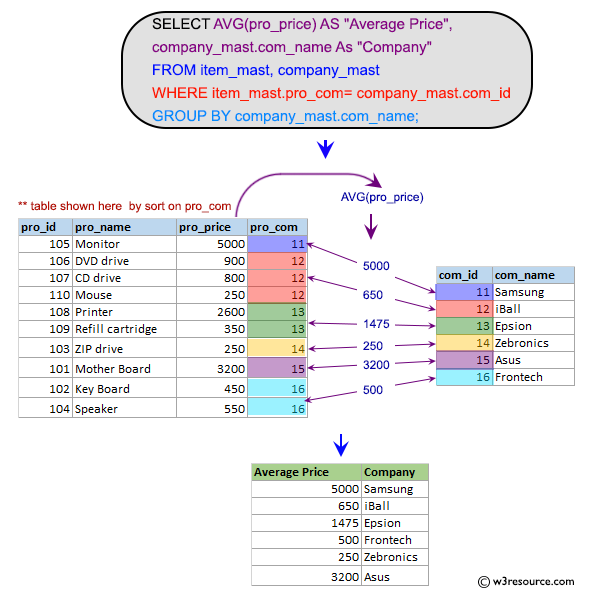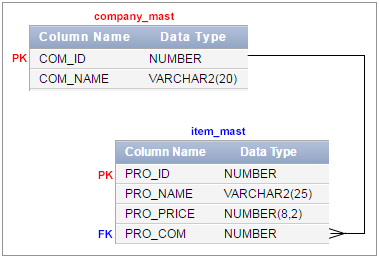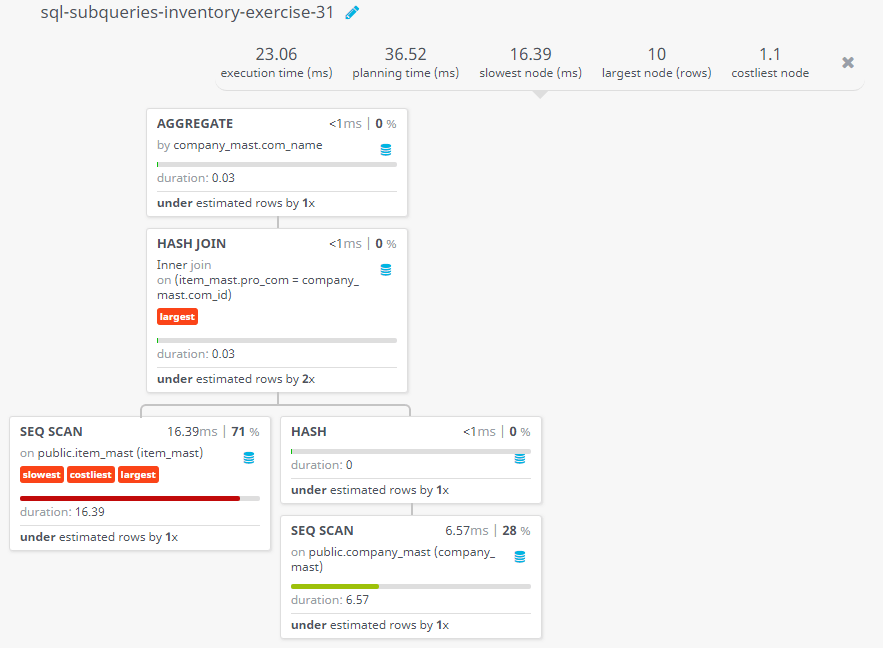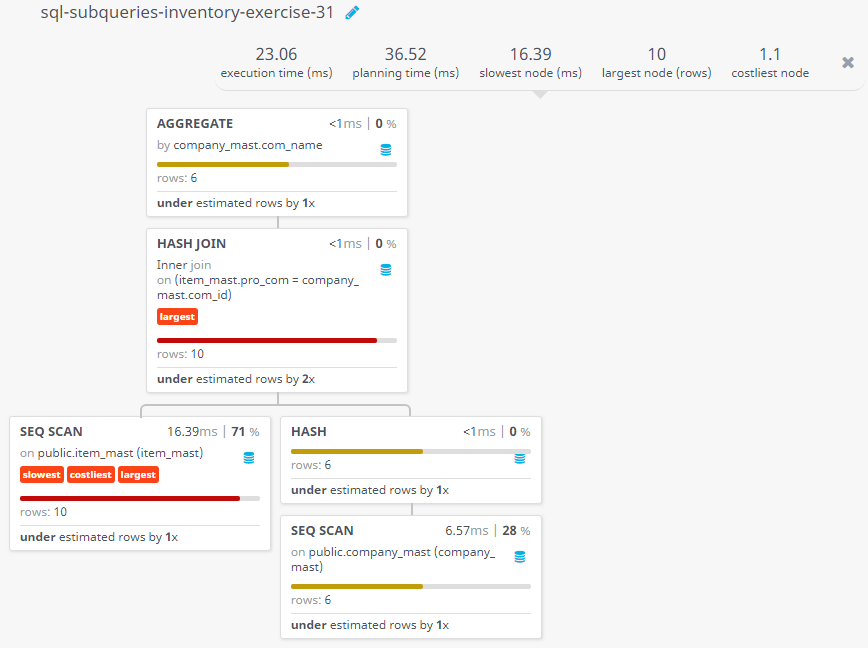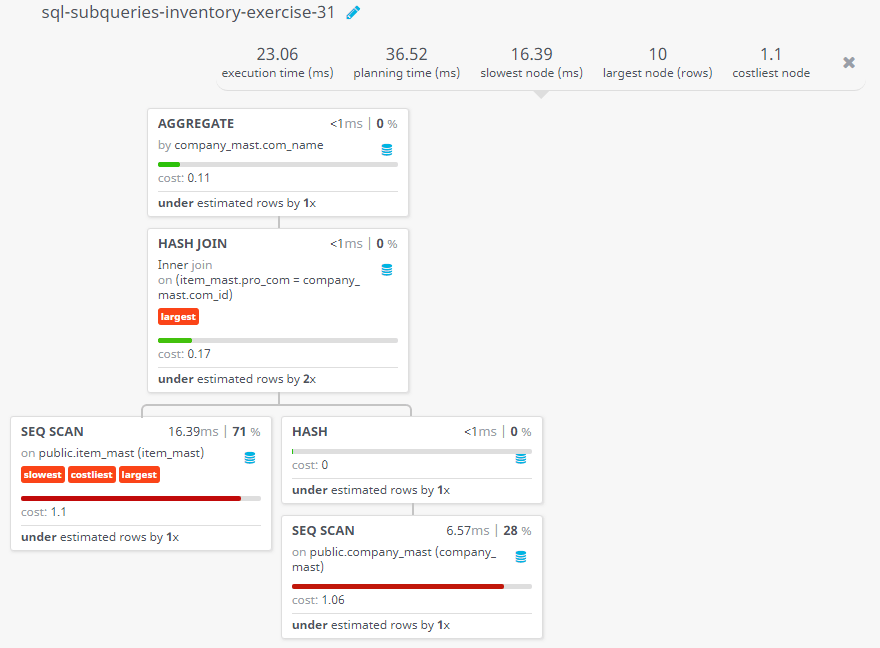SQL Exercises: Find the average price of each manufacturer products
31. Calculate Average Price of Products by Manufacturer
From the following tables write a SQL query to calculate the average price of each manufacturer's product along with their name. Return Average Price and Company.
Sample table: company_mast
COM_ID COM_NAME
------ -------------
11 Samsung
12 iBall
13 Epsion
14 Zebronics
15 Asus
16 Frontech
Sample table: item_mast
PRO_ID PRO_NAME PRO_PRICE PRO_COM
------- ------------------------- -------------- ----------
101 Mother Board 3200.00 15
102 Key Board 450.00 16
103 ZIP drive 250.00 14
104 Speaker 550.00 16
105 Monitor 5000.00 11
106 DVD drive 900.00 12
107 CD drive 800.00 12
108 Printer 2600.00 13
109 Refill cartridge 350.00 13
110 Mouse 250.00 12
Sample Solution:
-- Selecting the average 'pro_price' as "Average Price" and 'com_name' from the 'company_mast' table as "Company"
SELECT AVG(pro_price) AS "Average Price",
company_mast.com_name As "Company"
-- Specifying the tables to retrieve data from ('item_mast' and 'company_mast') and defining the relationship between them
FROM item_mast, company_mast
-- Filtering the results based on the condition that 'pro_com' in 'item_mast' matches 'com_id' in 'company_mast'
WHERE item_mast.pro_com = company_mast.com_id
-- Grouping the results by 'com_name' from 'company_mast'
GROUP BY company_mast.com_name;
Output of the Query:
Average Price Company 5000.0000000000000000 Samsung 650.0000000000000000 iBall 1475.0000000000000000 Epsion 500.0000000000000000 Frontech 250.0000000000000000 Zebronics 3200.0000000000000000 Asus
Explanation:
The said SQL query is selecting the average price of products and the company name from two tables 'item_mast' and 'company_mast'. The query is grouping the results by company name, so the average price of each company's products will be displayed separately. The query is joining the two tables on the pro_com column of the item_mast table, and the com_id column of the company_mast table to get the company name for each product. It also renaming the calculated column "AVG(pro_price)" as "Average Price" and "company_mast.com_name" as "Company".
Visual Explanation:
Go to:
PREV : Find Customers with Grades Different from Any in Dallas.
NEXT : Calculate Average Price of Manufacturer's Products (≥ 350).
Practice Online
Sample Database:
Query Visualization:
Duration:
Rows:
Cost:
Contribute your code and comments through Disqus.
What is the difficulty level of this exercise?
Test your Programming skills with w3resource's quiz.