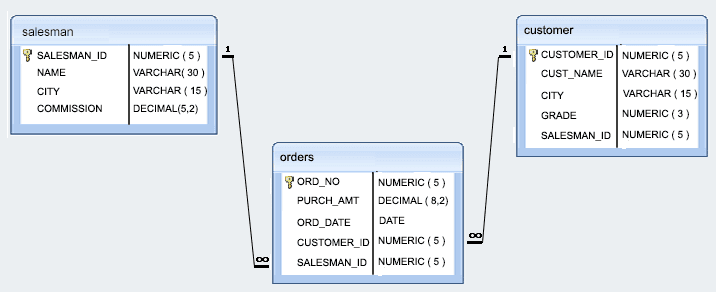SQL Exercises: View to show the number of orders in each day
14. From the following table, create a view to display the number of orders per day. Return order date and number of orders.
Sample table: orders
ord_no purch_amt ord_date customer_id salesman_id ---------- ---------- ---------- ----------- ----------- 70001 150.5 2012-10-05 3005 5002 70009 270.65 2012-09-10 3001 5005 70002 65.26 2012-10-05 3002 5001 70004 110.5 2012-08-17 3009 5003 70007 948.5 2012-09-10 3005 5002 70005 2400.6 2012-07-27 3007 5001 70008 5760 2012-09-10 3002 5001 70010 1983.43 2012-10-10 3004 5006 70003 2480.4 2012-10-10 3009 5003 70012 250.45 2012-06-27 3008 5002 70011 75.29 2012-08-17 3003 5007 70013 3045.6 2012-04-25 3002 5001
Sample Solution:
-- Creating a VIEW named 'dateord' with columns 'ord_date' and 'odcount'
CREATE VIEW dateord(ord_date, odcount)
-- Selecting distinct order dates and counting the number of orders for each date
-- Using the 'orders' table and grouping by 'ord_date'
AS SELECT ord_date, COUNT (*)
FROM orders
GROUP BY ord_date;
output:
sqlpractice=# SELECT * sqlpractice-# FROM dateord; ord_date | odcount ------------+--------- 2012-10-05 | 2 2012-08-17 | 3 2012-07-27 | 1 2012-09-22 | 1 2012-09-10 | 3 2012-10-10 | 2 2012-06-27 | 1 2012-04-25 | 1 (8 rows)
Code Explanation:
The provided statement in SQL creates a view named dateord, which returns the count of orders placed on each unique order date.
The COUNT function have used to return the total number of orders on each unique order date.
Then groups the results by the ord_date column and returns the count of orders for each unique order date.
Go to:
PREV : View to show all matches of customers with salesmen.
NEXT : View to show the salesmen issued orders on given date.
Inventory database model:
Contribute your code and comments through Disqus.
What is the difficulty level of this exercise?
Test your Programming skills with w3resource's quiz.