SQL Delete records using operators
SQL Delete records using comparison operators
In this page, we are going to discuss, how the COMPARISON operator along with SQL DELETE command can be used to remove specific rows from a table.
Sample tables associated with this page have shown bellow:
Sample table: customer1+-----------+-------------+-------------+--------------+--------------+-------+-------------+-------------+-------------+---------------+--------------+------------+ |CUST_CODE | CUST_NAME | CUST_CITY | WORKING_AREA | CUST_COUNTRY | GRADE | OPENING_AMT | RECEIVE_AMT | PAYMENT_AMT |OUTSTANDING_AMT| PHONE_NO | AGENT_CODE | +-----------+-------------+-------------+--------------+--------------+-------+-------------+-------------+-------------+---------------+--------------+------------+ | C00013 | Holmes | London | London | UK | 2 | 6000.00 | 5000.00 | 7000.00 | 4000.00 | BBBBBBB | A003 | | C00001 | Micheal | New York | New York | USA | 2 | 3000.00 | 5000.00 | 2000.00 | 6000.00 | CCCCCCC | A008 | | C00020 | Albert | New York | New York | USA | 3 | 5000.00 | 7000.00 | 6000.00 | 6000.00 | BBBBSBB | A008 | | C00025 | Ravindran | Bangalore | Bangalore | India | 2 | 5000.00 | 7000.00 | 4000.00 | 8000.00 | AVAVAVA | A011 | | C00024 | Cook | London | London | UK | 2 | 4000.00 | 9000.00 | 7000.00 | 6000.00 | FSDDSDF | A006 | | C00015 | Stuart | London | London | UK | 1 | 6000.00 | 8000.00 | 3000.00 | 11000.00 | GFSGERS | A003 | | C00002 | Bolt | New York | New York | USA | 3 | 5000.00 | 7000.00 | 9000.00 | 3000.00 | DDNRDRH | A008 | | C00018 | Fleming | Brisban | Brisban | Australia | 2 | 7000.00 | 7000.00 | 9000.00 | 5000.00 | NHBGVFC | A005 | | C00021 | Jacks | Brisban | Brisban | Australia | 1 | 7000.00 | 7000.00 | 7000.00 | 7000.00 | WERTGDF | A005 | | C00019 | Yearannaidu | Chennai | Chennai | India | 1 | 8000.00 | 7000.00 | 7000.00 | 8000.00 | ZZZZBFV | A010 | | C00005 | Sasikant | Mumbai | Mumbai | India | 1 | 7000.00 | 11000.00 | 7000.00 | 11000.00 | 147-25896312 | A002 | | C00007 | Ramanathan | Chennai | Chennai | India | 1 | 7000.00 | 11000.00 | 9000.00 | 9000.00 | GHRDWSD | A010 | | C00022 | Avinash | Mumbai | Mumbai | India | 2 | 7000.00 | 11000.00 | 9000.00 | 9000.00 | 113-12345678 | A002 | | C00004 | Winston | Brisban | Brisban | Australia | 1 | 5000.00 | 8000.00 | 7000.00 | 6000.00 | AAAAAAA | A005 | | C00023 | Karl | London | London | UK | 0 | 4000.00 | 6000.00 | 7000.00 | 3000.00 | AAAABAA | A006 | | C00006 | Shilton | Torento | Torento | Canada | 1 | 10000.00 | 7000.00 | 6000.00 | 11000.00 | DDDDDDD | A004 | | C00010 | Charles | Hampshair | Hampshair | UK | 3 | 6000.00 | 4000.00 | 5000.00 | 5000.00 | MMMMMMM | A009 | | C00017 | Srinivas | Bangalore | Bangalore | India | 2 | 8000.00 | 4000.00 | 3000.00 | 9000.00 | AAAAAAB | A007 | | C00012 | Steven | San Jose | San Jose | USA | 1 | 5000.00 | 7000.00 | 9000.00 | 3000.00 | KRFYGJK | A012 | | C00008 | Karolina | Torento | Torento | Canada | 1 | 7000.00 | 7000.00 | 9000.00 | 5000.00 | HJKORED | A004 | | C00003 | Martin | Torento | Torento | Canada | 2 | 8000.00 | 7000.00 | 7000.00 | 8000.00 | MJYURFD | A004 | | C00009 | Ramesh | Mumbai | Mumbai | India | 3 | 8000.00 | 7000.00 | 3000.00 | 12000.00 | Phone No | A002 | | C00014 | Rangarappa | Bangalore | Bangalore | India | 2 | 8000.00 | 11000.00 | 7000.00 | 12000.00 | AAAATGF | A001 | | C00016 | Venkatpati | Bangalore | Bangalore | India | 2 | 8000.00 | 11000.00 | 7000.00 | 12000.00 | JRTVFDD | A007 | | C00011 | Sundariya | Chennai | Chennai | India | 3 | 7000.00 | 11000.00 | 7000.00 | 11000.00 | PPHGRTS | A010 | +-----------+-------------+-------------+--------------+--------------+-------+-------------+-------------+-------------+---------------+--------------+------------+Sample table: daysorder
+---------+------------+----------------+------------+-----------+------------+-----------------+ | ORD_NUM | ORD_AMOUNT | ADVANCE_AMOUNT | ORD_DATE | CUST_CODE | AGENT_CODE | ORD_DESCRIPTION | +---------+------------+----------------+------------+-----------+------------+-----------------+ | 200107 | 4500.00 | 900.00 | 2008-08-30 | C00007 | A010 | SOD | | 200114 | 3500.00 | 1500.00 | 2008-08-15 | C00002 | A008 | SOD | | 200134 | 4200.00 | 1800.00 | 2008-09-25 | C00004 | A005 | SOD | | 200115 | 2000.00 | 1200.00 | 2008-02-08 | C00013 | A013 | SOD | | 200101 | 3000.00 | 1000.00 | 2008-07-15 | C00001 | A008 | SOD | | 200128 | 3500.00 | 1500.00 | 2008-07-20 | C00009 | A002 | SOD | | 200132 | 4000.00 | 1500.00 | 2008-08-15 | C00013 | A013 | SOD | +---------+------------+----------------+------------+-----------+------------+-----------------+
Example
To remove rows from the table 'customer1' with the following condition -
1. 'cust_country' must be 'India',
2. 'cus_city' must not be 'Chennai',
the following SQL statement can be used :
SQL Code:
DELETE FROM customer1
WHERE cust_country='India'
AND cust_city<>'Chennai';
Output:

SQL delete records using IN operator
In this page, we are going to discuss, how the SQL IN operator along with SQL DELETE command can be used to remove specific rows from a table.
Example:
To remove rows from the table 'daysorder' with the following condition -
1. 'advance_amount' should be other than 1000 and 2000,
the following SQL statement can be used:
SQL Code:
DELETE FROM daysorder
WHERE advance_amount
NOT IN(1000,2000);
Output:

SQL delete records using BETWEEN operator
In this page, we are going to discuss, how the SQL BETWEEN operator along with SQL DELETE command can be used to remove specific rows from a table.
Example:
To remove rows from the table 'daysorder' with the following condition -
1. 'advance_amount' should be within the range of 100 and 800,
the following SQL statement can be used:
SQL Code:
DELETE FROM daysorder
WHERE advance_amount
BETWEEN 100 AND 800;
Output:
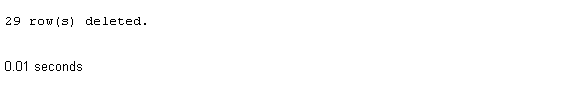
SQL delete records using LIKE operator
In this page, we are going to discuss, how the SQL LIKE operator along with SQL DELETE command can be used to remove specific rows from a table.
Example:
To remove rows from the table 'customer1' with the following condition -
1. 'cust_city' should begin with the letter 'L',
the following SQL statement can be used:
SQL Code:
DELETE FROM customer1
WHERE cust_city
LIKE 'L%';
Output:

Check out our 1000+ SQL Exercises with solution and explanation to improve your skills.
