Excel WORKDAY() function
WORKDAY() function
This function is used to return a number that represents a date that is the indicated number of working days before or after a date (the starting date). Working days exclude weekends and any dates identified as holidays.
Version: Excel 2013
Syntax:
WORKDAY(start_date, days, [holidays])
Parameters:
| Name | Description | Data Type | Required/ Optional |
|---|---|---|---|
| Start_date | A date that represents the start date. | Date | Required |
| Days | The number of nonweekend and nonholiday days before or after start_date. A positive value for days yields a future date; a negative value yields a past date. | Number | Required |
Dates should be entered by correctly in a format like DATE(2008,5,23) for the 23rd day of May, 2008. Problems can occur if dates are entered as text.
Remarks:
- Microsoft Excel stores date as sequential serial numbers so they can be used in calculations. By default, January 1, 1900, is serial number 1, and January 1, 2010, is serial number 40179 because it is 40178 days after January 1, 1900.
- when any argument is not a valid date, WORKDAY returns the #VALUE! error value.
- when start_date plus days yields an invalid date, WORKDAY returns the #NUM! error value.
- when days is not an integer, it is truncated.
Example - 1:
The example below returns the date 97 workdays from the start date (4/1/2012).
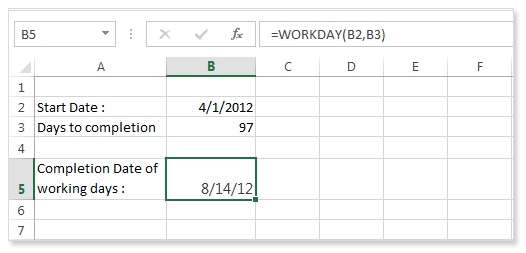
Example - 2:
The example below returns the date 97 workdays from the start date, excluding holidays specified from cell B4:B6.
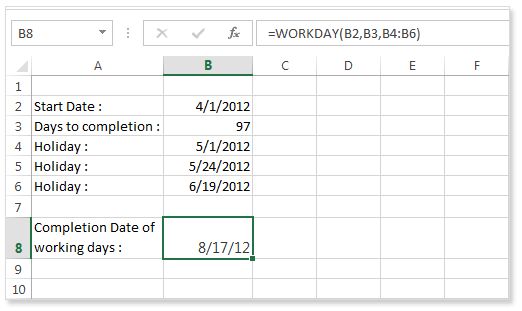
Previous: Excel WEEKNUM() function
Next:
Excel WORKDAY.INTL() function
