C++ File handling: Reading and displaying CSV file in tabular form
14. Read a CSV File and Display Its Contents in Tabular Form
Write a C++ program to read a CSV file and display its contents in tabular form.
Sample Solution:
C Code:
#include <iostream> // Including the input/output stream library
#include <fstream> // Including the file stream library
#include <string> // Including the string handling library
#include <vector> // Including the vector container library
#include <sstream> // Including the string stream library
// Function to split a string into tokens based on a delimiter
std::vector<std::string> splitString(const std::string &str, char delimiter) {
std::vector<std::string> tokens; // Vector to store the split tokens
std::stringstream ss(str); // Creating a string stream from the input string
std::string token; // String to store each token
// Extract tokens using the specified delimiter
while (std::getline(ss, token, delimiter)) {
tokens.push_back(token); // Store each token in the vector
}
return tokens; // Return the vector of tokens
}
// Function to display the CSV file contents in tabular form
void displayCSVContents(const std::string &filename) {
std::ifstream file(filename); // Open file with given filename for reading
std::string line; // String to store each line of the file
if (file.is_open()) { // Check if the file was successfully opened
while (std::getline(file, line)) { // Read each line from the file
std::vector<std::string> tokens = splitString(line, ','); // Split the line into tokens based on comma delimiter
for (const std::string &token : tokens) { // Loop through each token in the line
std::cout << token << "\t"; // Display each token followed by a tab
}
std::cout << std::endl; // Output a newline after displaying all tokens in a line
}
file.close(); // Close the file
} else {
std::cout << "Failed to open the file." << std::endl; // Display an error message if file opening failed
}
}
int main() {
std::string filename = "test.csv"; // CSV file to read
displayCSVContents(filename); // Display contents of the CSV file in tabular form
return 0; // Return 0 to indicate successful execution
}
Sample Output:
C1 C2 C3
R1 1 2 3
R2 4 5 6
R3 7 8 9
Explanation:
In the above exercise,
- The splitString() function takes a string (str) and a delimiter character (delimiter) and splits the string into tokens based on the delimiter. It returns a vector of strings representing tokens.
- The displayCSVContents() function takes a filename and reads the CSV file line by line using std::ifstream and std::getline.
- For each line, it uses the splitString function to split the line into tokens based on the comma delimiter (,).
- It then loops over the tokens and displays them using std::cout. Each token is separated by a tab character (\t), creating a tabular form.
Flowchart:
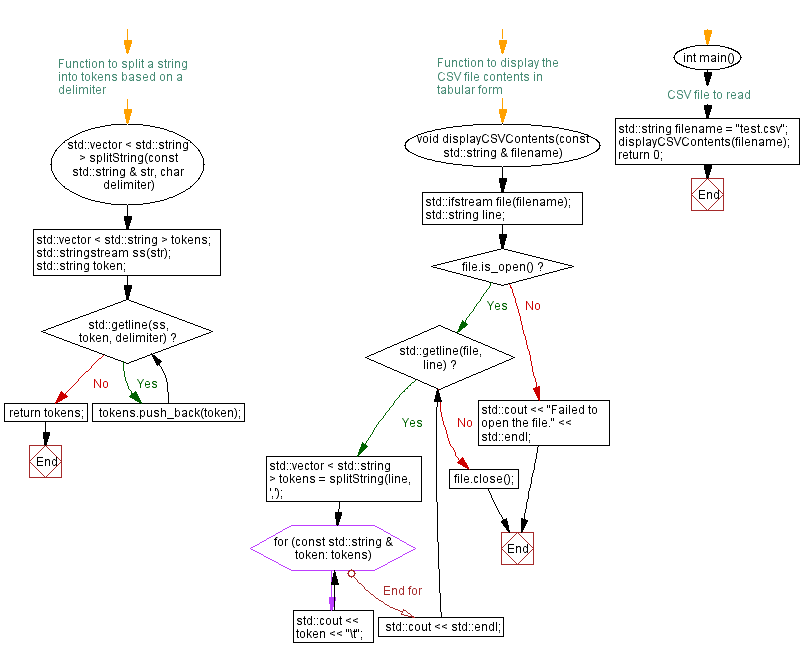
For more Practice: Solve these Related Problems:
- Write a C++ program to open and parse a CSV file, then display its contents in a neatly formatted table.
- Write a C++ program that reads a CSV file into a vector of strings and prints each row with column headers.
- Write a C++ program to read a CSV file and output the data in columns by using string tokenization.
- Write a C++ program to process a CSV file and format the output in tabular form, aligning each column with setw.
Go to:
PREV : Decrypt Text File Encrypted by the Above Algorithm.
NEXT : Calculate the Average of Numbers Stored in a File.
CPP Code Editor:
Contribute your code and comments through Disqus.
What is the difficulty level of this exercise?
