C++ File handling: Calculate average of numbers in a file
15. Calculate the Average of Numbers Stored in a File
Write a C++ program to calculate the average of numbers stored in a file.
Sample Solution:
C Code:
#include <iostream> // Including the input/output stream library
#include <fstream> // Including the file stream library
#include <string> // Including the string handling library
// Function to display the content of a file
void displayFileContent(const std::string &filename) {
std::ifstream file(filename); // Open file with given filename for reading
std::string line; // String to store each line of the file
if (file.is_open()) { // Check if the file was successfully opened
std::cout << "File content:" << std::endl; // Displaying a message indicating file content
while (std::getline(file, line)) { // Read each line from the file
std::cout << line << std::endl; // Display each line of the file
}
file.close(); // Close the file
} else {
std::cout << "Failed to open the file." << std::endl; // Display an error message if file opening failed
}
}
// Function to calculate the average of numbers from a file
double calculateAverage(const std::string &filename) {
std::ifstream file(filename); // Open file with given filename for reading
double sum = 0.0; // Variable to store the sum of numbers
double count = 0.0; // Variable to count the numbers
if (file.is_open()) { // Check if the file was successfully opened
double number; // Variable to store each number read from the file
while (file >> number) { // Read each number from the file
sum += number; // Add the number to the sum
count++; // Increment the count of numbers
}
file.close(); // Close the file
} else {
std::cout << "Failed to open the file." << std::endl; // Display an error message if file opening failed
return 0.0; // Return 0.0 if file opening failed
}
if (count > 0) { // Check if numbers were found in the file
return sum / count; // Return the average of the numbers
} else {
std::cout << "No numbers found in the file." << std::endl; // Display a message if no numbers were found
return 0.0; // Return 0.0 if no numbers were found
}
}
int main() {
std::string filename = "sample.txt"; // File containing numbers
displayFileContent("sample.txt"); // Display content of "sample.txt"
std::cout << std::endl; // Output a newline for formatting
double average = calculateAverage(filename); // Calculate the average of numbers in the file
std::cout << "Average: " << average << std::endl; // Display the calculated average
return 0; // Return 0 to indicate successful execution
}
Sample Output:
File content: 100 200 300 500 600 Average: 340
Explanation:
In the above exercise,
- The calculateAverage() function takes a filename and reads the numbers from the file using std::ifstream. It maintains a running sum of the numbers and a count of how many numbers are read.
- The program checks if the file has been successfully opened. If so, it reads each number from the file and updates the sum and count variables accordingly.
- After reading all the numbers, the file is closed.
- If the count is greater than 0, the average is calculated by dividing the sum by the count.
- If no numbers are found in the file, an appropriate message is displayed, and the average is set to 0.
Note: Content of a file is displayed using displayFileContent("filename.txt").
Flowchart:
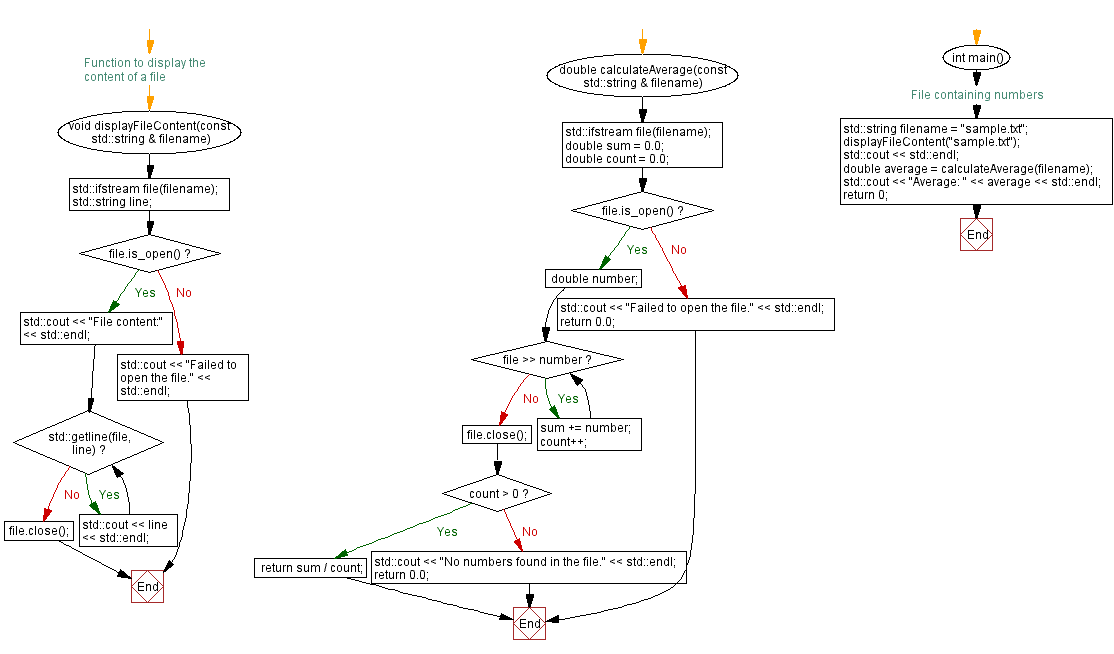
For more Practice: Solve these Related Problems:
- Write a C++ program to read numbers from a text file, calculate their sum and count, and then output the average.
- Write a C++ program that processes a file of integers, computes the average value, and displays the result with precision.
- Write a C++ program to open a file containing numeric values, sum them, and then calculate the average using file stream operations.
- Write a C++ program that reads a text file with numbers separated by spaces, computes the average, and handles invalid entries gracefully.
Go to:
PREV : Read a CSV File and Display Its Contents in Tabular Form.
NEXT : C++ Math Exercises Home.
CPP Code Editor:
Contribute your code and comments through Disqus.
What is the difficulty level of this exercise?
