Matplotlib Bar Chart: Display a bar chart of the popularity of programming Languages using different color for each bar
Matplotlib Bar Chart: Exercise-4 with Solution
Write a Python programming to display a bar chart of the popularity of programming Languages. Use different color for each bar.
Sample data:
Programming languages: Java, Python, PHP, JavaScript, C#, C++
Popularity: 22.2, 17.6, 8.8, 8, 7.7, 6.7
Sample Solution:
Python Code:
import matplotlib.pyplot as plt
x = ['Java', 'Python', 'PHP', 'JavaScript', 'C#', 'C++']
popularity = [22.2, 17.6, 8.8, 8, 7.7, 6.7]
x_pos = [i for i, _ in enumerate(x)]
plt.bar(x_pos, popularity, color=['red', 'black', 'green', 'blue', 'yellow', 'cyan'])
plt.xlabel("Languages")
plt.ylabel("Popularity")
plt.title("PopularitY of Programming Language\n" + "Worldwide, Oct 2017 compared to a year ago")
plt.xticks(x_pos, x)
# Turn on the grid
plt.minorticks_on()
plt.grid(which='major', linestyle='-', linewidth='0.5', color='red')
# Customize the minor grid
plt.grid(which='minor', linestyle=':', linewidth='0.5', color='black')
plt.show()
Sample Output:
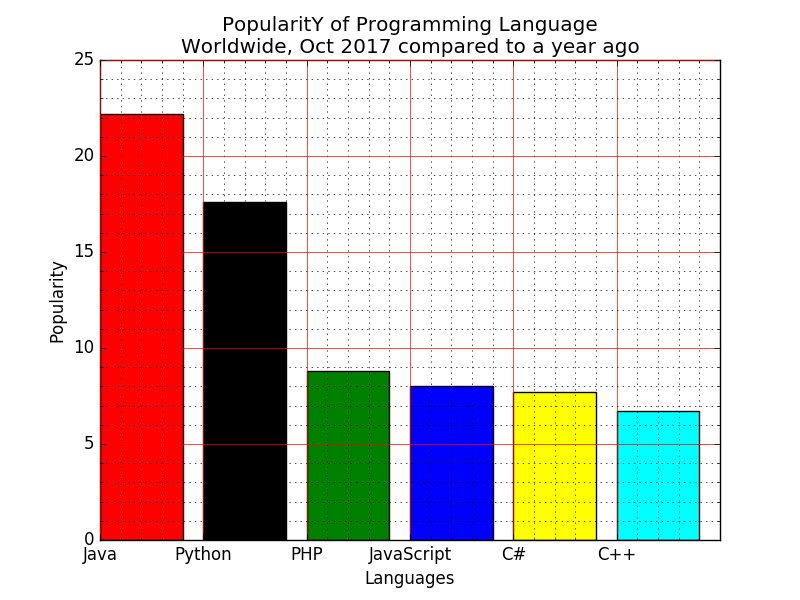
Go to:
PREV : Write a Python programming to display a bar chart of the popularity of programming Languages. Use uniform color.
NEXT :
Write a Python programming to display a bar chart of the popularity of programming Languages. Attach a text label above each bar displaying its popularity (float value).
Python Code Editor:
Contribute your code and comments through Disqus.
What is the difficulty level of this exercise?
